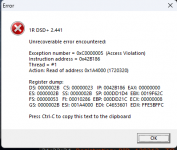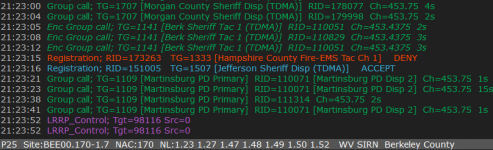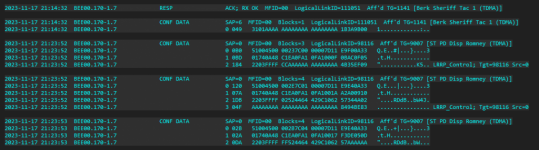how do you enable the packet data ?
In addition to what @mtindor said,
DSDPlus notes.txt said;
Added raw decoding of P25 packet data calls. These are normally found on P25 trunking systems.
Use the Data Calls priority settings in the DSD+ Control menu to enable or disable
auto- tuning / trunk following of P25 data calls.
These calls typically occur on dedicated channels; you may also manually park a receiver
on one of these channels.
Raw P25 packet data messages are written to a text file
named [mode-]DSDPlus[#modifier].packetData; each data block in a message is written
to a separate text line as hexadecimal byte values and ASCII text strings.
Raw P25 packet data messages are also written to a text file
named [mode-]DSDPlus[#modifier].packetData2; each complete data message is written
to a single separate text line as hexadecimal byte values. The message data in this file
can be sorted on any message byte offset by the Windows SORT command for analysis purposes.
Raw P25 packet data messages are also displayed in the DSD+ Packet Data window.
This scrollable window can buffer/display up to 500,000 lines of data.
P25 packet data is only buffered for this window when the window is open;
each time the window is closed/reopened, it will start with a blank display / no data.
A common packet data message type sent on P25 trunking systems is
ESP (Encapsulating Security Payload); these are encrypted and not decodable.
By examining the ASCII text displayed in the .PacketData file and the Packet Data window,
you may find TMS (Text Messaging Service) payloads.
Another common message is ACK responses; these are endpoints confirming that an entire
packet data message was received and decoded correctly.