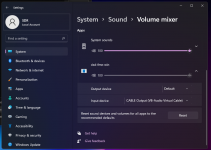Should be in the zip file in the SDRSharp folder, I think all you have to do is copy and paste the folder with the TCP plugin into the sdrsharp/plugins folder, whereever that is located on your computer.
I am really grateful . You mention the TCP SERVER.dll I cannot find this anywhere .
I use SDRSharp 1905 with the TCP Server Plug-In with an RTL-SDR dongle.
Here is the command line (.bat file) that I am using to launch the program:
dsd-fme-aero.exe -mq -i rtl:0:774.90625M:45:-1.3:12:0:6020 -T -N -G 997-groups.csv 2> log.ans
I'm a bit confused by this, you say are using SDR# with the TCP plugin, but you are using the input command for the direct rtl input method and not the command for the TCP connection.
Regardless, depending on which one you choose to use, you may want to turn the gain down a bit on the rtl input, its currently set to 45 (446ish, I think going by actual value) and that's virtually as high as it'll go. If the system is strong signal, you'll want to turn the gain down quite a bit. Also, regarding the rtl input that was implemented, I think it may be a bit buggy and some systems don't handle well, particularly, I think the sampling and bandwidth is a bit 'off', so if it doesn't work well, choppy and all that on rtl direct input, you might try SDR++ (or SDR# if you really must) and the TCP Direct Link/Rigctl method, 12000 bw on the VFO and turn on the low pass filter, it tends to do much better with signal and passing clean signal to DSD-FME, particularly P25 and NXDN.
Code:
dsd-fme-aero.exe -mq -i tcp:localhost:7355 -U 4532 -T -N -G 997-groups.csv 2> log.ans
Also, I see you are using the -mq option, so I assume this is a P25 simulcast system? DSD-FME handles simulcast so-so, sometimes, its fine, other times, not so much. Just depends on the direction the wind is blowing that day. May not be able to handle your system honestly, not sure.
Also, the alpha tags in the 997-groups.csv file don't always show up in the program.
Since you say you have choppy decodes, its probably having a hard time decoding data, or keeping the frame sync, same as above, so again, try turning the gain down some on the dongle and even try more BW if using the rtl input method, again, that's kind of buggy, so if 12 doesn't work and the signal is strong, try 24 (which usually would be too much, but again, buggy RTL input). Ultimately though, using SDR++/TCP/RIGCTL works far better in my experience. In the future, I got to redo the entire RTL input, or just rip it out and redo it or find/write a better external solution that can handle the device properly and also do a better job with demodulation, particularly simulcast. For now, let's just try some things to see if we can get the audio cleaned up and see if that fixes the groups issues.