You are using an out of date browser. It may not display this or other websites correctly.
You should upgrade or use an alternative browser.
You should upgrade or use an alternative browser.
DSDPlus DSDPlus 2.444 available
- Thread starter bravo14
- Start date
TDMA P25 does not use color codes; they use NAC.Ok. I don't argue so I'm done, but I'm 99.999% sure P2 P25 uses color codes.
TDMA DMR uses color codes.
Seeing an issue that I don't recall seeing before. I am struggling to stay connected to a distant trunked system. Seems every time it finds the cc again, it creates duplicate files. I am and have been running DSDPLus out of Onedrive for a few years. Just don't recall it doing this.
Make sure you have "always keep on this device" checked for your DSD folder.
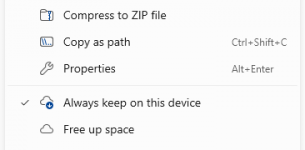
Thanks, I think I can correct this from here.I think you have two files missing. In the console window scroll up to the top and it should list what files have problems.
OK, all the base files pass.I think you have two files missing. In the console window scroll up to the top and it should list what files have problems.
Phase 2 P25? I don't think so. Those would be NACs if anything.
TDMA P25 does not use color codes; they use NAC.
TDMA DMR uses color codes.
P25 Phase II TDMA traffic channels use Color Codes. Fact. See attached screenshot right out of a GTR 8000 simulcast trunked repeater (the SysID has been changed to protect the innocent).
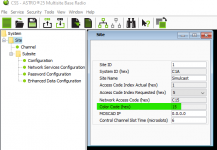
And we're supposed to believe some random programming SW?P25 Phase II TDMA traffic channels use Color Codes. Fact. See attached screenshot right out of a GTR 8000 simulcast trunked repeater (the SysID has been changed to protect the innocent).
View attachment 151805
Since it wouldn't be a proper RR thread without wandering off topic slightly...

Phase 2 P25? I don't think so. Those would be NACs if anything.
I stand corrected. You’re the radio God. Touché.
Make sure you have the latest client and if that's Win 7 you aren't going to be able to get the newest client. You can use "odrive"
Alright. I'm wrong.TDMA P25 does not use color codes; they use NAC.
TDMA DMR uses color codes.
lwvmobile
DSD-FME
b1tr41d
Raider of bits
last time I had that happen I used sfc /scannow and it fixed whatever the issue was.
Code:sfc /scannow
This seems to have resolved the issue.
Not sure how or why something got corrupted but performing the sfc /scanow and a reboot seems to have fixed the issue.
I was even able to upgrade to 2.444.
Thanks for the assist.
trovarodolfo
Newbie
- Joined
- Aug 29, 2023
- Messages
- 2
where do I download updated dll for the new version 2.444 of dslplus fastlane?
When 2.444 went live I tested it on 1R and was working fine. Today I wanted to do some tests with two dongle trunk tracking and it seems that VC side does not respond when there is channel activity on the CC side. Probably is something on my side with the settings but didn't manage to find it, so it would be great if someone point me in the right direction. Here is my setup:
- two rtl-sdr devices - confirmed working and ppm set correctly
- here is my bat file:
start DSDPlus -rv -i20006 -O NUL -fn -E -v4 -_3
start FMP24 -i2 -rv -o20006 -a1 -e0 -b4 -g28 -z0 -P41.7 -_1
timeout /t 1
start FMP24 -i1 -o20005 -a1 -e0 -b4 -g19.7 -z0 -P45 -_1
start DSDPlus -rc -i20005 -O NUL -fn -E -v4 -_3
Some screenshots of what I am seeing:
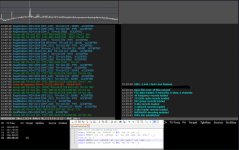
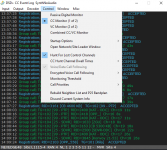
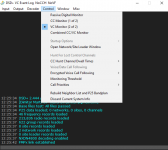
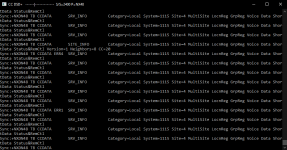
What I have tried so far:
- reordering startup sequence
- deleting dsdplus.bin file
- setting receiver roles manually from the menu
- playing with antennas and gain
- trying different sites from the same network
- trying different networks
So far nothing helped. I got good clean signal on both CC and VC channels. Gain is set as lowest as possible where clean signal is at it's maximum (on VC side it could be even lower but for various reasons there is no need for that). So please if someone saw something simple (or not that simple) that I am missing, please, show it to me
Here is a short IQ and WAV recordings from CC during minor activity: Ufile.io - 1700830228
- two rtl-sdr devices - confirmed working and ppm set correctly
- here is my bat file:
start DSDPlus -rv -i20006 -O NUL -fn -E -v4 -_3
start FMP24 -i2 -rv -o20006 -a1 -e0 -b4 -g28 -z0 -P41.7 -_1
timeout /t 1
start FMP24 -i1 -o20005 -a1 -e0 -b4 -g19.7 -z0 -P45 -_1
start DSDPlus -rc -i20005 -O NUL -fn -E -v4 -_3
Some screenshots of what I am seeing:
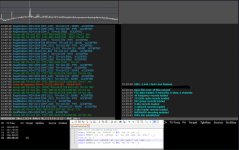
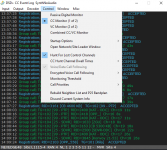
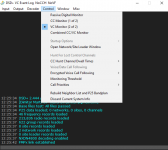
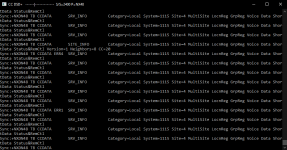
What I have tried so far:
- reordering startup sequence
- deleting dsdplus.bin file
- setting receiver roles manually from the menu
- playing with antennas and gain
- trying different sites from the same network
- trying different networks
So far nothing helped. I got good clean signal on both CC and VC channels. Gain is set as lowest as possible where clean signal is at it's maximum (on VC side it could be even lower but for various reasons there is no need for that). So please if someone saw something simple (or not that simple) that I am missing, please, show it to me
Here is a short IQ and WAV recordings from CC during minor activity: Ufile.io - 1700830228
I'd try and test this out but I don't have two dongles and haven't used two dongles with DSDplus in years.
Under CTRL --> Call Priorities , do you have everything set to "Normal Handling" in both DSDPlus instances?
Under Output , is "Synthesize All Digital Voice" selected in at least the second DSDPlus instance?
Under DECODER, do you have the proper protocols selected for decoding in both DSDPlus instances?
Just as a test, have you attempted to run the following files with their default config (instead of your custom batch file)?
FMP24-CC.bat
CC.bat
FMP24-VC.bat
VC.bat
Under CTRL --> Call Priorities , do you have everything set to "Normal Handling" in both DSDPlus instances?
Under Output , is "Synthesize All Digital Voice" selected in at least the second DSDPlus instance?
Under DECODER, do you have the proper protocols selected for decoding in both DSDPlus instances?
Just as a test, have you attempted to run the following files with their default config (instead of your custom batch file)?
FMP24-CC.bat
CC.bat
FMP24-VC.bat
VC.bat
trovarodolfo
Newbie
- Joined
- Aug 29, 2023
- Messages
- 2
GrazieTutti i file dll richiesti sono disponibili scaricando i file di base più recenti, incluso rtlsdr_V4.dll.
In DSDPlus,
View attachment 151849
Similar threads
- Replies
- 2
- Views
- 910
- Replies
- 15
- Views
- 2K
- Replies
- 2
- Views
- 2K




