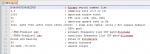Just curious. Are you accessing the machine running DSDPlus remotely (using RDP, or Teamviewer, etc) ? Or are you only accessing that machine via local monitor/keyboard/mouse? I ask because I've reported the same thing, although I access the DSDPlus PC remotely over RDP.
I have reported this to the author.
Mike
Hi, Mike. Long time no post. Yes, the avatar needs updated.
We are receiving these very consistently on PCs used for calibrations.
IF we do not start an instance of SDR# the DSD works fine (Two Airspy R2s, FL 228, FMPA on both, CC and VC decode).
IF we then start SDR# with a third dongle, the errors start any time there is decode activity.
IF we then restart DSD+, everything works fine again until we start another instance of SDR#.
Not sure if this will help the diagnosis, but it is quite annoying, as we are constantly starting SDR# on those PCs.
We are running VNC on them (beats a dozen keyboards, mice, and monitors on the desk) but that does not seem to be directly related to the issue.
It's suspected that somehow DSD is seeing the activity on the PC from the 'third airspy' and that data is conflicting with the decode.
BTW, never heard a peep about the request to add the date so we know that a decode window has been inactive for 2 hours, or a day and two hours, or a month and two hours. No acknowledgement, no 'get lost', nothing. Other than the dead end email, is there any way to report this?
P.S. The same issue happens in the same way with a 'conventional DMR decode only' PC.