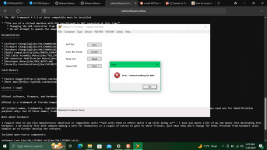- Joined
- Oct 21, 2022
- Messages
- 18
- Reaction score
- 9
You need to set your SLN and Key ID in order to generate the key and attach it to the radio. So, first step is to open PCC, under Global you should see go to the second page (">>" on the far right), and you should see "Keys Table", with the mode set to SLN. Add a key there (just a new key on row 1 for this example).All thread hijacking is welcome here. Good center basis for knowledge. I think more keywords increases SEO anyways and so more people might be able to find the thread and find the solution to their problems I hope.
Thank you @UglyViking for the help. I followed your instructions and I'm encountering the same issue. You are correct, I am indeed using a board from their website that I bought and loaded with the firmware from their fork on the Github. Again, it is able to read my radio, but alas, even after your instructions, I have not been able to use OmahaComms' KFDTool fork. When I sequentially plug in the arduino, then the arduino to the radio with the correctly soldered adapter, I still achieve the same result when I attempt to Detect MR. When I go to Keyload and generate and load, it gives me an error 'Error Parsing SLR'.
I don't know how to access the debugger to give you guys more information, either. I have emailed OmahaComms twice, but they haven't responded. I've done a lot of experimenting at this point and I'm very dumbfounded as to why I haven't been able to make this last bridge to my comms setup.
Again, you guys rock! Thanks for all the info so far and so forth.
Also, in my amateur novice opinion, I would definitely only enable the options you need on PCIssue to prevent overlap and I think you have a good instinct to indeed reduce redundancies to prevent conflict and strange things happening.
Then flash the radio with the updated codeplug. From there, go to your keyloader, set both SLN and Key ID to 1 (since that is the key we set in the previous set), then generate the key and upload it to the radio.
Remember that you need to hold onto that key to use the same key across all radios you're programming together for obvious reasons. That cryptographic key needs to be kept secure from potential attack, as otherwise it can be used to listen in on your communication. Obviously your threat model will dictate the importance of this, but in my eyes if it's important enough to have the crypto radio, it's important enough to keep the key secure. Many ways to do that, you can google how to keep secure data safe.
Hopefully that helps.
Also, as @PPDE_607 mentioned, comms and logistics on instagram is a fantastic resource. He was instrumental in getting me up and running and helping remove a few roadblocks.