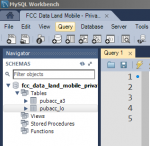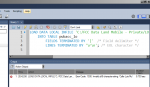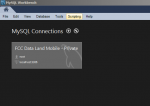drop table if exists CO;
create table CO
(
record_type char(2) not null,
unique_system_identifier decimal(9,0) not null,
uls_file_num char(14) null,
callsign char(10) null,
date char(10) null,
description varchar(255) null
);
drop table if exists EM;
create table EM
(
record_type char(2) null,
unique_system_identifier decimal(9,0) not null,
uls_file_number char(14) null,
ebf_number varchar(30) null,
call_sign char(10) null,
location_number int null,
antenna_number int null,
frequency_assigned decimal(16,8) null,
emission_action_performed char(1) null,
emission_code char(10) null,
digital_mod_rate decimal(8,1) null,
digital_mod_type char(7) null,
frequency_number int null
);
drop table if exists EN;
create table EN
(
record_type char(2) not null,
unique_system_identifier decimal(9,0) not null,
uls_file_number char(14) null,
ebf_number varchar(30) null,
call_sign char(10) null,
entity_type char(2) null,
licensee_id char(9) null,
entity_name varchar(200) null,
first_name varchar(20) null,
mi char(1) null,
last_name varchar(20) null,
suffix char(3) null,
phone char(10) null,
fax char(10) null,
email varchar(50) null,
street_address varchar(60) null,
city varchar(20) null,
state char(2) null,
zip_code char(9) null,
po_box varchar(20) null,
attention_line varchar(35) null,
sgin char(3) null,
frn char(10) null
);
drop table if exists FR;
create table FR
(
record_type char(2) null,
unique_system_identifier decimal(9,0) not null,
uls_file_number char(14) null,
ebf_number varchar(30) null,
call_sign char(10) null,
frequency_action_performed char(1) null,
location_number int null,
antenna_number int null,
class_station_code char(4) null,
op_altitude_code char(2) null,
frequency_assigned decimal(16,8) null,
frequency_upper_band decimal(16,8) null,
frequency_carrier decimal(16,8) null,
time_begin_operations int null,
time_end_operations int null,
power_output decimal(15,3) null,
power_erp decimal(15,3) null,
tolerance decimal(6,5) null,
frequency_ind char(1) null,
status char(1) null,
eirp decimal(7,1) null,
transmitter_make varchar(25) null,
transmitter_model varchar(25) null,
auto_transmitter_power_control char(1) null,
cnt_mobile_units int null,
cnt_mob_pagers int null,
freq_seq_id int null
);
drop table if exists HD;
create table HD
(
record_type char(2) not null,
unique_system_identifier decimal(9,0) not null,
uls_file_number char(14) null,
ebf_number varchar(30) null,
call_sign char(10) null,
license_status char(1) null,
radio_service_code char(2) null,
grant_date char(10) null,
expired_date char(10) null,
cancellation_date char(10) null,
eligibility_rule_num char(10) null,
applicant_type_code char(1) null,
alien char(1) null,
alien_government char(1) null,
alien_corporation char(1) null,
alien_officer char(1) null,
alien_control char(1) null,
revoked char(1) null,
convicted char(1) null,
adjudged char(1) null,
involved char(1) null,
common_carrier char(1) null,
non_common_carrier char(1) null,
private_comm char(1) null,
fixed char(1) null,
mobile char(1) null,
radiolocation char(1) null,
satellite char(1) null,
developmental_or_sta char(1) null,
interconnected_service char(1) null,
certifier_first_name varchar(20) null,
certifier_mi char(1) null,
certifier_last_name varchar(20) null,
certifier_suffix char(3) null,
certifier_title char(40) null,
gender char(1) null,
african_american char(1) null,
native_american char(1) null,
hawaiian char(1) null,
asian char(1) null,
white char(1) null,
ethnicity char(1) null,
effective_date char(10) null,
last_action_date char(10) null,
auction_id decimal(9,0) null,
reg_stat_broad_serv char(1) null,
band_manager char(1) null,
type_serv_broad_serv char(1) null
);
drop table if exists LO;
create table LO
(
record_type char(2) not null,
unique_system_identifier decimal(9,0) not null,
uls_file_number char(14) null,
ebf_number varchar(30) null,
call_sign char(10) null,
location_action_performed char(1) null,
location_type_code char(1) null,
location_class_code char(1) null,
location_number int null,
site_status char(1) null,
corresponding_fixed_location decimal(9,0) null,
location_address varchar(80) null,
location_city char(20) null,
location_county varchar(60) null,
location_state char(2) null,
radius_of_operation decimal(5,1) null,
area_of_operation_code char(1) null,
clearance_indicator char(1) null,
ground_elevation decimal(7,1) null,
lat_degrees int null,
lat_minutes int null,
lat_seconds decimal(3,1) null,
lat_direction char(1) null,
long_degrees int null,
long_minutes int null,
long_seconds decimal(3,1) null,
long_direction char(1) null,
max_lat_degrees int null,
max_lat_minutes int null,
max_lat_seconds decimal(3,1) null,
max_lat_direction char(1) null,
max_long_degrees int null,
max_long_minutes int null,
max_long_seconds decimal(3,1) null,
max_long_direction char(1) null,
nepa char(1) null,
quiet_zone_notification_date char(10) null,
tower_registration_number char(10) null,
height_of_support_structure decimal(7,1) null,
overall_height_of_structure decimal(7,1) null,
structure_type char(6) null,
airport_id char(4) null,
location_name char(20) null,
units_hand_held int null,
units_mobile int null,
units_temp_fixed int null,
units_aircraft int null,
units_itinerant int null
);
drop table if exists LM;
create table LM
(
record_type char(2) not null,
unique_system_identifier decimal(9,0) null,
uls_file_number char(14) null,
ebf_number varchar(30) null,
callsign char(10) null,
ext_implement_appr char(1) null,
lm_eligibility_activity varchar(255) null
);