CanesFan95
Analog already is interoperable.
Went ahead and uninstalled this "Stunnel" & then re-installed it. And this time I gave it some answers to the DOS prompts instead of 'X'ing out. Then edited the "stunnel.conf" file like so:
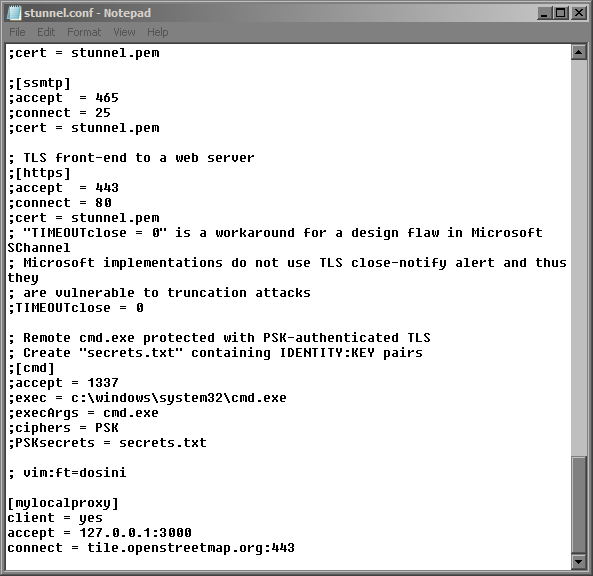
But FMP-Map.EXE and LRRP.EXE still have TCP errors and zooming into Tokyo or anywhere else new isn't downloading new tiles. So, not sure how to install it "correctly", but no luck so far.
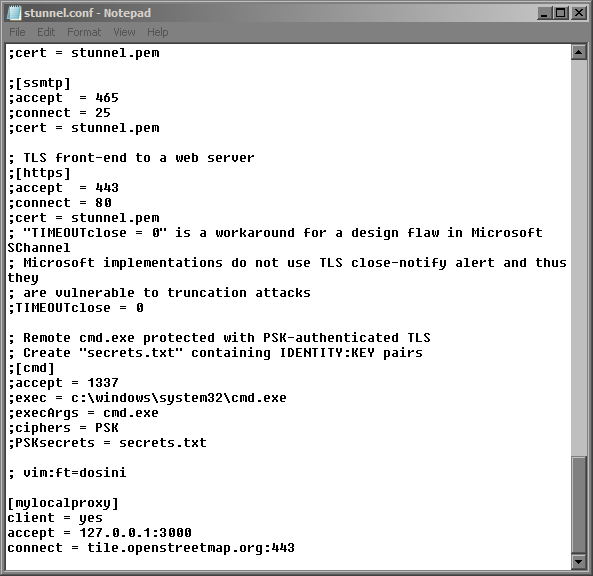
But FMP-Map.EXE and LRRP.EXE still have TCP errors and zooming into Tokyo or anywhere else new isn't downloading new tiles. So, not sure how to install it "correctly", but no luck so far.


