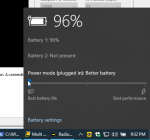rolypolyman
Member
Roughly every day I have a problem with FMP24 going into what I call "evil mode", which is: the signal plot for the frequency vs. amplitude graph changes from white to red (as shown), and my CPU load goes up to 15% and the fan runs hot. I can usually tell when it's doing this because the computer fan starts whirring loudly.
To fix it, I have to shut down FMP24 and bring it back up, and that clears it, for another day, until it does it again. I do get signal and decodes, but as mentioned the CPU load goes off the scale. In the past I've had it creep the offset to ridiculous values like 20,000 Hz until it loses the signal, but it doesn't seem to be doing that lately.
Any idea how to go about figuring out what's wrong? I am using the RTL-SDR Blog receiver, and I have a very strong signal just 2 miles away from a local PD transmitter.

To fix it, I have to shut down FMP24 and bring it back up, and that clears it, for another day, until it does it again. I do get signal and decodes, but as mentioned the CPU load goes off the scale. In the past I've had it creep the offset to ridiculous values like 20,000 Hz until it loses the signal, but it doesn't seem to be doing that lately.
Any idea how to go about figuring out what's wrong? I am using the RTL-SDR Blog receiver, and I have a very strong signal just 2 miles away from a local PD transmitter.