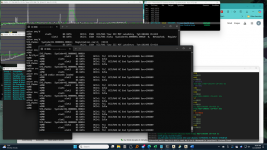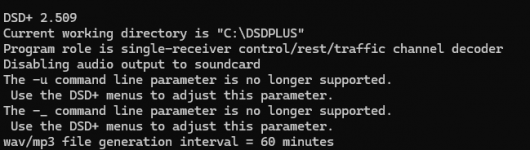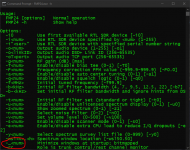I'm trying to get these two windows in DSD+ to start minimized, but no success. I did manage to get two others, FMPx in and FMPx out, to start minimized, but no luck with these two.
Here is my .bat file:
start FMPA -i1 -_1 -o20003 -rc -f460.550 -wsl5.3
start DSDPlus -_1 -i20003 -rc -O NUL
start FMPP -rv -_1 -o20002 -wsl237.4
start DSDPlus -rv -_1 -i20002 -O NUL
I tried other values (-_2, -_4, and -_8) with no luck.
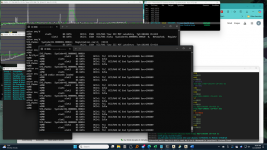
Here is my .bat file:
start FMPA -i1 -_1 -o20003 -rc -f460.550 -wsl5.3
start DSDPlus -_1 -i20003 -rc -O NUL
start FMPP -rv -_1 -o20002 -wsl237.4
start DSDPlus -rv -_1 -i20002 -O NUL
I tried other values (-_2, -_4, and -_8) with no luck.