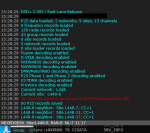Hi MTindor,
I have posted a screenshot of the screen I believe you are interested in. Please let me know if this isn't the screen and what screen I should be sending (Again new to DSD

).
I am from Eastern Cumberland county and am confident I am seeing the site in question.
If you truly are extremely confident that you are copying the Harrisburg site, and if you are using a dongle/Airspy/RSP with FMP* (and not using SDRsharp), then you can trunktrack this system by adding some lines to the DSDPlus.Networks, DSDPlus.SItes and DSDPlus.Frequencies files (just edit them with notepad or your favorite text editor)
DSDPlus.Networks
----------------
NEXEDGE96,448,"Industrial Electronics (448)"
DSDPlus.Sites
-------------
NEXEDGE96,448,8,"Harrisburg"
DSDPlus.Frequencies
-------------------
NEXEDGE96,448,8,569,462.100,467.100,1
NEXEDGE96,448,8,519,461.475,466.475,2
NEXEDGE96,448,8,703,463.775,468.775,3
NEXEDGE96,448,8,798,464.9625,469.9625,4
BTW, everyone does their DSDPlus.frequencies file a little different. If the site is Harrisburg, that will work fine just how I've pasted it. But somebody is likely to reply to this post and say "you can use a 0 in place of the 466/467/468/469 freqs. And that's true. But if you follow what I've posted you'll be able to trunktrack assuming you are using FMP*.
So, assuming you're running FMP* and the site is Harrisburg, if you put that info in the files and then go to Control --> Combined CC/VC Monitor, it will trunktrack the site. When a call comes in, DSDplus will direct itself to the proper frequency where the voice call is.
If that all works for you and you are seeing traffic and hearing traffic, then you know you're listening to Harrisburg. At that point let us know so that it can be added to the DB. Of course, it is possible that not all LCNs (frequencies) are active. But once you start trunktracking during a busy time, you'll know because you'll see it switching to different LCNs in the DSD+ Channel Activity window.