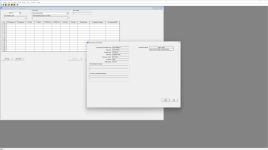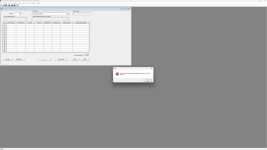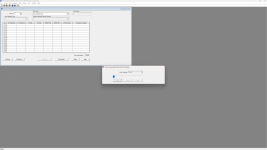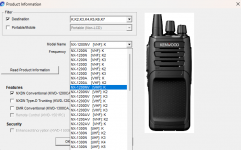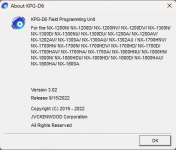I have a nx1200nv:k digital model radio from kenwood the protalk one and I’m trying to program it but it gives an error message saying “Ensure that Model Name and Market Code are correctly entered”. All the information is correct but it still doesn’t allow me to move forward. Is there a way to fix this or could I get the non protalk version firmware and install it on this radio??
-
To anyone looking to acquire commercial radio programming software:
Please do not make requests for copies of radio programming software which is sold (or was sold) by the manufacturer for any monetary value. All requests will be deleted and a forum infraction issued. Making a request such as this is attempting to engage in software piracy and this forum cannot be involved or associated with this activity. The same goes for any private transaction via Private Message. Even if you attempt to engage in this activity in PM's we will still enforce the forum rules. Your PM's are not private and the administration has the right to read them if there's a hint to criminal activity.
If you are having trouble legally obtaining software please state so. We do not want any hurt feelings when your vague post is mistaken for a free request. It is YOUR responsibility to properly word your request.
To obtain Motorola software see the Sticky in the Motorola forum.
The various other vendors often permit their dealers to sell the software online (i.e., Kenwood). Please use Google or some other search engine to find a dealer that sells the software. Typically each series or individual radio requires its own software package. Often the Kenwood software is less than $100 so don't be a cheapskate; just purchase it.
For M/A Com/Harris/GE, etc: there are two software packages that program all current and past radios. One package is for conventional programming and the other for trunked programming. The trunked package is in upwards of $2,500. The conventional package is more reasonable though is still several hundred dollars. The benefit is you do not need multiple versions for each radio (unlike Motorola).
This is a large and very visible forum. We cannot jeopardize the ability to provide the RadioReference services by allowing this activity to occur. Please respect this.
You are using an out of date browser. It may not display this or other websites correctly.
You should upgrade or use an alternative browser.
You should upgrade or use an alternative browser.
Kenwood nx1200nv:k
- Thread starter Texasranch1
- Start date
mmckenna
I ♥ Ø
I don't know how it works on the NX-1000 ProTalk series, but I know on the older TK series Protalk radios, pushing the "regular" firmware into them would make them a non-protalk radio.
Finding someone who can get you the firmware would be your first challenge. Then there's the risk it won't work and/or you brick the radio.
Be aware that Kenwood does SELL the L-1870 feature to "change channel to other frequencies for NX-P1000 series" So, finding what you need may be met with the challenge of paying...
Finding someone who can get you the firmware would be your first challenge. Then there's the risk it won't work and/or you brick the radio.
Be aware that Kenwood does SELL the L-1870 feature to "change channel to other frequencies for NX-P1000 series" So, finding what you need may be met with the challenge of paying...
I have a NX-5300 I use daily but I picked up the NX-1200 and like to use it but unfortunately it’s a pain. I can read the radio software from the kpg-d6 software but that’s about all. Do you have any suggestions on where I could possibly start looking for such firmware or features. I messaged my kenwood dealer but haven’t heard back yet. Paying for something isn’t an issue I’ll pay whatever to get the radio to work lolI don't know how it works on the NX-1000 ProTalk series, but I know on the older TK series Protalk radios, pushing the "regular" firmware into them would make them a non-protalk radio.
Finding someone who can get you the firmware would be your first challenge. Then there's the risk it won't work and/or you brick the radio.
Be aware that Kenwood does SELL the L-1870 feature to "change channel to other frequencies for NX-P1000 series" So, finding what you need may be met with the challenge of paying...
mmckenna
I ♥ Ø
I'm not saying you should do this. It's possible to brick your radio. I'd give consideration to selling the ProTalk and get the right one for the job.
But, if you felt like spinning the wheel on this, you'd probably look at a site like this one:
No warranty, no guarantee. I don't work for Kenwood or one of their dealers, I'm just some random guy on the internet.
But, if you felt like spinning the wheel on this, you'd probably look at a site like this one:
No warranty, no guarantee. I don't work for Kenwood or one of their dealers, I'm just some random guy on the internet.
Last edited by a moderator:
I completely understand. If it bricks it I’ll toss then buy a new one. Thanks the for leads I’ll see what I can come up with.I'm not saying you should do this. It's possible to brick your radio. I'd give consideration to selling the ProTalk and get the right one for the job.
But, if you felt like spinning the wheel on this, you'd probably look at a site like this one:
No warranty, no guarantee. I don't work for Kenwood or one of their dealers, I'm just some random guy on the internet.
Last edited by a moderator:
I download and tried all the firmware there and no luck same error
Contact a dealer, they can convert them from protalk to LMR, my dad did that when he gave me a 1302.
I believe I also had this issue with the 1302, I'll have to see if I can remember how I fixed it. You could also hex edit to get around the programming limitations on the protalkI have a nx1200nv:k digital model radio from kenwood the protalk one and I’m trying to program it but it gives an error message saying “Ensure that Model Name and Market Code are correctly entered”. All the information is correct but it still doesn’t allow me to move forward. Is there a way to fix this or could I get the non protalk version firmware and install it on this radio??
jasej
Member
Hi !I have a nx1200nv:k digital model radio from kenwood the protalk one and I’m trying to program it but it gives an error message saying “Ensure that Model Name and Market Code are correctly entered”. All the information is correct but it still doesn’t allow me to move forward. Is there a way to fix this or could I get the non protalk version firmware and install it on this radio??
First of all, check which version of KPGD6 you have installed.
Second, it is relatively easy and simple, the KPGD6 software to work with it, just connect the radio and it should read and write without problems.
Third, sometimes you will find that the device is not ready to read, because it is not programmed, so just go to MODEL, then PRODUCT INFORMATION and it will show you options for several models, just select the correct model and that's it, even if your radio is LMR type,,,,
Fourth, it is most likely that your problem is due to the version of your KPGD6. I have version 3.11 and it works without problems,,,
All of the above is similar or equal to KPGD6N
Regards
I’ve selected the correct model and it gives me that error. I have the protalk model on the newest firmware. Now I believe my KPG-D6 software is like 1.53 or something in that natureHi !
First of all, check which version of KPGD6 you have installed.
Second, it is relatively easy and simple, the KPGD6 software to work with it, just connect the radio and it should read and write without problems.
Third, sometimes you will find that the device is not ready to read, because it is not programmed, so just go to MODEL, then PRODUCT INFORMATION and it will show you options for several models, just select the correct model and that's it, even if your radio is LMR type,,,,
Fourth, it is most likely that your problem is due to the version of your KPGD6. I have version 3.11 and it works without problems,,,
All of the above is similar or equal to KPGD6N
Regards
I updated to 3.10 and it still does the same thing. It will write the announcement data but that's about all it'll write.
Attachments
Last edited:
should i be using KPG-D6N instead of KPG-D6Hi !
First of all, check which version of KPGD6 you have installed.
Second, it is relatively easy and simple, the KPGD6 software to work with it, just connect the radio and it should read and write without problems.
Third, sometimes you will find that the device is not ready to read, because it is not programmed, so just go to MODEL, then PRODUCT INFORMATION and it will show you options for several models, just select the correct model and that's it, even if your radio is LMR type,,,,
Fourth, it is most likely that your problem is due to the version of your KPGD6. I have version 3.11 and it works without problems,,,
All of the above is similar or equal to KPGD6N
Regards
Found your issue. The model is set to NX1200, not NXP1200. It MUST have that P in the model name, also select NXDN as a feature. Attached a pic of what it should look like. Copy it exactly and it should work. You may be able to click "Read Product Information" in the model select screen and that should automatically fill all the fields correctly, even if the programming is blankedI updated to 3.10 and it still does the same thing. It will write the announcement data but that's about all it'll write.
Attachments
I don't have those options to choose from! When i click read product information i also get that error. I should be using KPG -D6N instead of KPG -D6 shouldn't I???Found your issue. The model is set to NX1200, not NXP1200. It MUST have that P in the model name, also select NXDN as a feature. Attached a pic of what it should look like. Copy it exactly and it should work. You may be able to click "Read Product Information" in the model select screen and that should automatically fill all the fields correctly, even if the programming is blanked
Attachments
Last edited:
If someone can post me a download link to the KPG-D6_V301 crack i will download it and try it but i cant find a link anywhere for it
Let me guess, $25 ebay software? If so then that's the issue. Sort it out with the seller and don't use EMEA software, use NA softwareI don't have those options to choose from! When i click read product information i also get that error. I should be using KPG -D6N instead of KPG -D6 shouldn't I???
No I actually paid $150 from a dealer, TW Comms LTD to be exact. The version i got from them was an older version 1.53Let me guess, $25 ebay software? If so then that's the issue. Sort it out with the seller and don't use EMEA software, use NA software
Scroll down in the list if radios and see if you find a model with a p in the name. Don't have destination selectedNo I actually paid $150 from a dealer, TW Comms LTD to be exact.
There is no P in the names, I will toss this radio and just purchase one to work with this software, it's no big dealScroll down in the list if radios and see if you find a model with a p in the name. Don't have destination selected
Similar threads
- Replies
- 1
- Views
- 424
- Replies
- 24
- Views
- 4K
- Replies
- 31
- Views
- 2K
- Replies
- 16
- Views
- 2K