ScannerDude244
Member
I sent you the file via pm if you didn't see it
Postal service strikes again, was supposed to receive it today, still says it is in Spokane
I've been impatiently waiting for yours to arrive!!! I'm quite anxious to read your review of how it compares with your SDS and even APX, since the Micro has been hyped up quite a bit here with claims of "like-subscriber performance". You're one of the very few I trust to objectively evaluate it, given your credentials and experience, and the RF environment around you.Mine showed up today…two days after is was “delivered”… with a note on it “wrong house”.
I've been impatiently waiting for yours to arrive!!! I'm quite anxious to read your review of how it compares with your SDS and even APX, since the Micro has been hyped up quite a bit here with claims of "like-subscriber performance". You're one of the very few I trust to objectively evaluate it, given your credentials and experience, and the RF environment around you.
A brief video demonstrating a working prototype of the MicroP25RX receiving, demodulation, decoding, and synthesizing voice in a very small package. The front-end has 60+ dB out-of-band rejection and the final IF filter has 90+ dB of rejection for subscriber-like RF performance.
This article says you may need to use the 'cp' command to copy the file via the command-line to get around the error.Hmmm....what am I doing wrong? Trying to update the Wio Terminal with Wio Terminal MicroP25RX FW CURRENT-2022-11-20-01.UF2. I see the "Arduino" drive when I "double click" the side toggle twice, but then when i try to copy and paste the .UF2 file, I get "The operation can’t be completed because an unexpected error occurred (error code 100093)." On OSX Ventura 13.0.1.
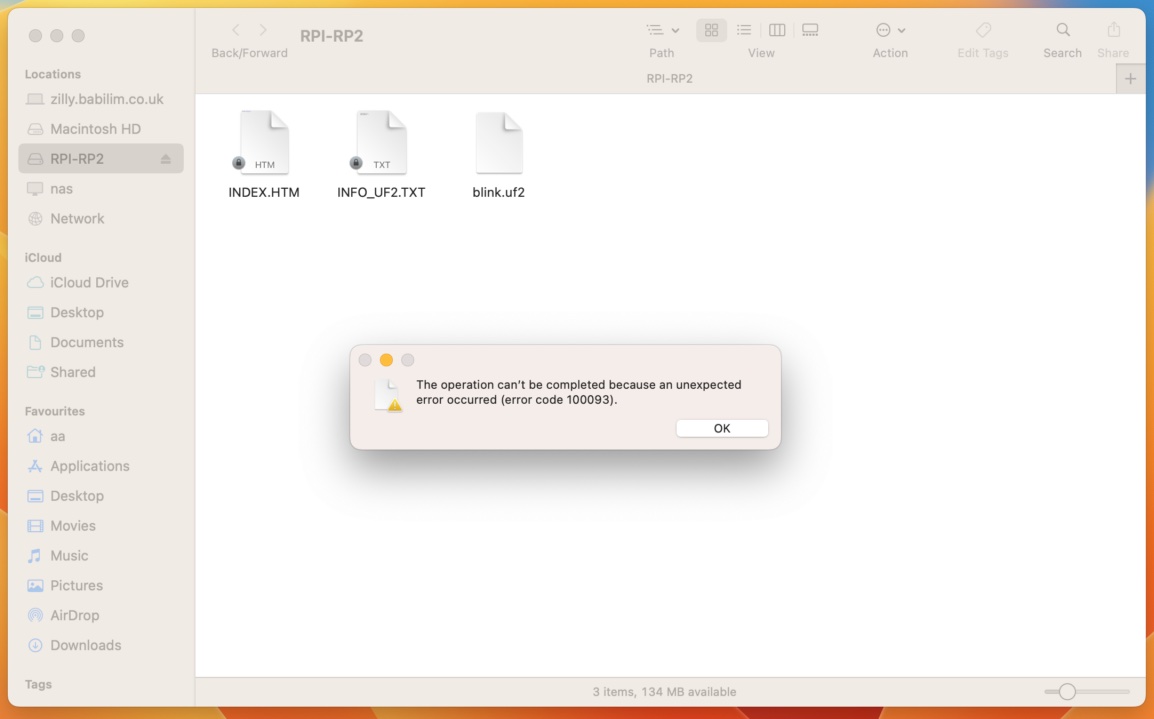
Please go to CONFIG->SD_CARD->BACKUP, then email me the microp25rx_backup.ini file that is generated on the uSD card. I'll see if I can spot the issue. What type of scanning are you wanting to do? Multiple systems? The most flexible mode is roaming mode=5. In this mode, you select every site you want to be in the scan list. After that, select the monitor mode and it will change frequencies every roaming timeout period if there is no traffic.I have updated the Wio terminal firmware and MicroP25RX to the latest. I have also added the zip code databases and downloaded my local talkback groups/sites from RR and placed them on a uSD card. When I perform the zip search or import the groups/sites I get confirmation of it reading the files or finding my local zip code, but it seems nothing actually persists. When I toggle back to monitor mode, I see no groups, and it just sits on a single frequency (have also tried toggling different roaming configs). I have read the user manual multiple times, but feel I am missing something to actually be able to scan. Can someone please help me realize my mistakes? Thanks!
Please go to CONFIG->SD_CARD->BACKUP, then email me the microp25rx_backup.ini file that is generated on the uSD card. I'll see if I can spot the issue. What type of scanning are you wanting to do? Multiple systems? The most flexible mode is roaming mode=5. In this mode, you select every site you want to be in the scan list. After that, select the monitor mode and it will change frequencies every roaming timeout period if there is no traffic.
I've been impatiently waiting for yours to arrive!!! I'm quite anxious to read your review of how it compares with your SDS and even APX, since the Micro has been hyped up quite a bit here with claims of "like-subscriber performance". You're one of the very few I trust to objectively evaluate it, given your credentials and experience, and the RF environment around you.
The attached firmware adds a new button mode "SIGNALS / GAIN MODE".
Select the site you want to change gains for, then press the mode button (joystick press-in). Select SIGNALS
Joystick up / down selects the gain you want to change.
Joystick left / right, increase / decrease the gain
The gain ranges for LNA, MIXER, VGA is 1 - 15. If you go above 15, then it switches to AUTO mode for that gain.
After configuring the gains to achieve the best EVM / performance, then press the TOP-MIDDLE button to save the configuration for that SITE. The gains are unique to WACN-SYSID-SITEID-RFSSID
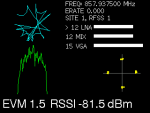
Video of the new FW still tweaking it

