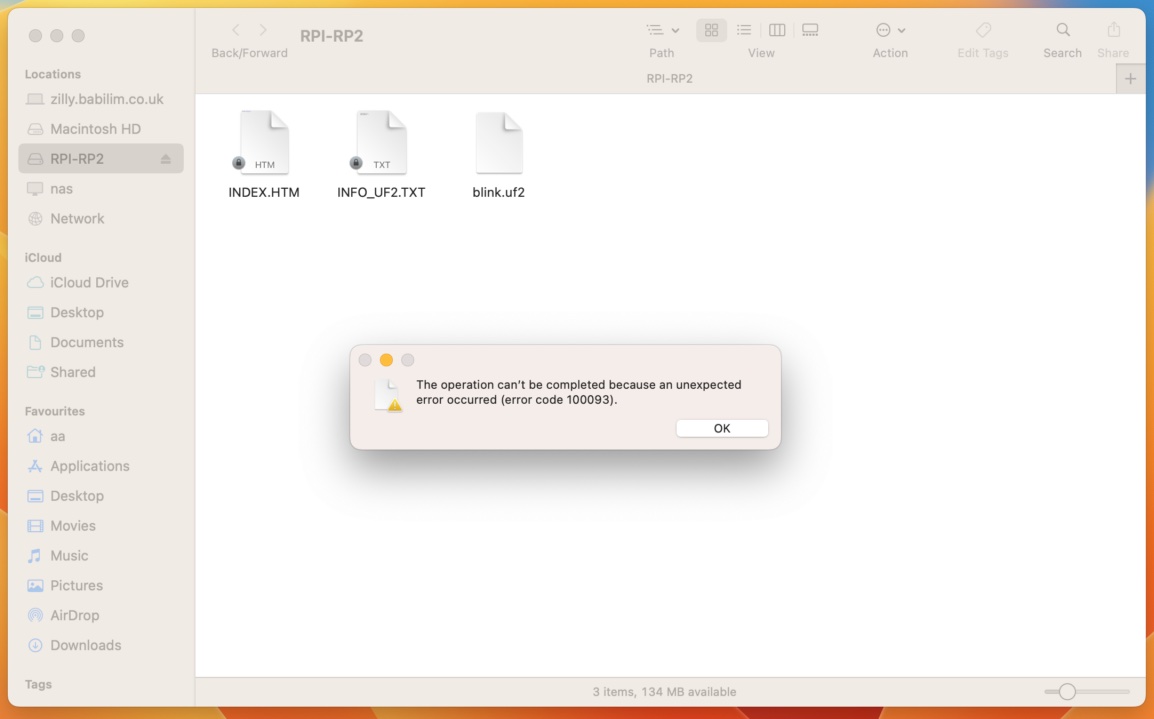Firmware 11-23-01 is available.
2022-11-23-01
2022-11-23-01
- Fix issue with "allow unknown talk groups". Disable TG that have alpha tag of UNKNOWN when "allow unknown TG" is disabled.
- In SIGNALS mode, top-left button enables/disables scanning (if roaming mode enabled), top-middle button save gain config, top-right button changes demod mode.
- Fix gain control, save configuration
- Add SD Card Formatter to the SD menu