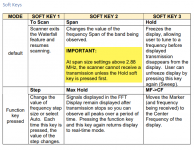On the local San Diego City system, discovered the "LOUD" radios are officers and firefighters using the "LOUD AUDIO" profile on their APX handhelds, thinking it means it will make the speaker louder, but instead it is maxing out the MIC GAIN! Should never let the option to change mic levels be left to inexperienced end users who cannot even figure out how to change zones.
I miss AGC scanner RX.
Paul
Harris County, Texas (TxWARN P25) Sheriff's Office is bad about this also. They have some units who will knock your socks off
when they transmit but the rest of the folks are at a reasonable volume.
QUESTION: On the SDS 100/200 where would the adjustment be made? Everybody uses the same TG so it couldn't be
done there. The actual radio frequency used is different each time as well because this is a trunk tracked system.
So....how does one get rid of the loud mouths?