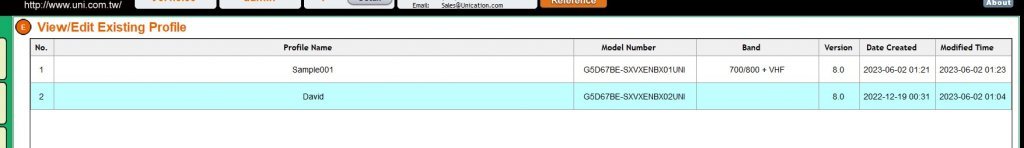Like all software, you have to apply upgrades to stay current with a supported version. If you contact support and you aren’t running latest version, the first corrective action advised will be to upgrade. But like I said prior, if you don’t use PPS then it won’t benefit you.
-
To anyone looking to acquire commercial radio programming software:
Please do not make requests for copies of radio programming software which is sold (or was sold) by the manufacturer for any monetary value. All requests will be deleted and a forum infraction issued. Making a request such as this is attempting to engage in software piracy and this forum cannot be involved or associated with this activity. The same goes for any private transaction via Private Message. Even if you attempt to engage in this activity in PM's we will still enforce the forum rules. Your PM's are not private and the administration has the right to read them if there's a hint to criminal activity.
If you are having trouble legally obtaining software please state so. We do not want any hurt feelings when your vague post is mistaken for a free request. It is YOUR responsibility to properly word your request.
To obtain Motorola software see the Sticky in the Motorola forum.
The various other vendors often permit their dealers to sell the software online (i.e., Kenwood). Please use Google or some other search engine to find a dealer that sells the software. Typically each series or individual radio requires its own software package. Often the Kenwood software is less than $100 so don't be a cheapskate; just purchase it.
For M/A Com/Harris/GE, etc: there are two software packages that program all current and past radios. One package is for conventional programming and the other for trunked programming. The trunked package is in upwards of $2,500. The conventional package is more reasonable though is still several hundred dollars. The benefit is you do not need multiple versions for each radio (unlike Motorola).
This is a large and very visible forum. We cannot jeopardize the ability to provide the RadioReference services by allowing this activity to occur. Please respect this.
You are using an out of date browser. It may not display this or other websites correctly.
You should upgrade or use an alternative browser.
You should upgrade or use an alternative browser.
New Ver G2-G5 PPS 4.0 (V0.4.0.30) is out.
- Thread starter n7maq-1
- Start date
- Status
- Not open for further replies.
Has anyone had success with importing UID's? I figured I'd give the new PPS a try and it's not looking too promising. I started to build a new profile and imported all the talk groups and sites from RR with no issue. I'm running into a roadblock with UID's. I made a csv file and tried to import, but was met with a format error message. I figured I'd try to generate one on PPS, export, add to it, and import it back into PPS. I ended up getting the same error message.
Looks as though the answer is yes... see their announcement on the download page.Will PPS 4.0 support Firmware 1.33?

Downloads- G2-G5 P25 Voice Pager | Unication USA
Access PPS (Pager Programming Software), Product Manuals, Brochures and other resources for the G-Series P25 Voice Pagers.
 www.unicationusa.com
www.unicationusa.com
My attempt to edit a complicated multizone, multi-system configuration created in V3.x PPS ended in the crashing of V4.x PPS. The G5 is running FW 1.31. I'm going to create a simple config in V 3.x PPS, and see if it is editable in V 4.x PPS.
At least the installation of a new PPS version doesn't overwrite the old one.
blackbelter
Member
- Joined
- Feb 1, 2004
- Messages
- 909
- Reaction score
- 459
Thanks for keeping us in the loop as I have chosen not to move to V 4.s PPS. My current 1.31 with the previous PPS works great for me . The last 2 firm wares of 1.32 or 1.34 showed no compelling reasons to work with. Perhaps in the future any new FW would require the 4.x PPS, however my strategy is to wait and observe .
Thanks
Thanks
Last edited:
Thanks! I totally missed that.Looks as though the answer is yes... see their announcement on the download page.

Downloads- G2-G5 P25 Voice Pager | Unication USA
Access PPS (Pager Programming Software), Product Manuals, Brochures and other resources for the G-Series P25 Voice Pagers.www.unicationusa.com
Same happened to me.Epic fail for me after importing an existing profile. Had to kill the prog via Task Manager.
View attachment 142515
G5, FW V1.33-08182022 PPS VER. V0.4.0.30
Just my 2 cents. After pulling my hair out to learn the PPS all over again, I do like the new format. Having said that...
While in the E7 tab, (Zone & Channel Setting) I entered "FIRE OP'S" in a knob position tag. The PPS accepted the entry and allowed me to save the profile to disk. However, when I tried to program the G5, no good. An error message came up and it would not allow me to program. I changed the entry to "FIRE OPS" and all was well. I've used the / forward slash in the knob alpha tag and Zone Alias tag without issue.
Just thought I'd throw that out there in hopes that it might help someone else.
Just my 2 cents. After pulling my hair out to learn the PPS all over again, I do like the new format. Having said that...
While in the E7 tab, (Zone & Channel Setting) I entered "FIRE OP'S" in a knob position tag. The PPS accepted the entry and allowed me to save the profile to disk. However, when I tried to program the G5, no good. An error message came up and it would not allow me to program. I changed the entry to "FIRE OPS" and all was well. I've used the / forward slash in the knob alpha tag and Zone Alias tag without issue.
Just thought I'd throw that out there in hopes that it might help someone else.
I've gotta say its pretty cool having the ability to remove TG's from a system, it is indeed a little challenging. I'm still getting the hang of it. Thank god I read the part about exporting my profile from the previous version software, saved me lots of time. The .csv file import feature is pretty cool
We cannot duplicate your issue.G5, FW V1.33-08182022 PPS VER. V0.4.0.30
Just my 2 cents. After pulling my hair out to learn the PPS all over again, I do like the new format. Having said that...
While in the E7 tab, (Zone & Channel Setting) I entered "FIRE OP'S" in a knob position tag. The PPS accepted the entry and allowed me to save the profile to disk. However, when I tried to program the G5, no good. An error message came up and it would not allow me to program. I changed the entry to "FIRE OPS" and all was well. I've used the / forward slash in the knob alpha tag and Zone Alias tag without issue.
Just thought I'd throw that out there in hopes that it might help someone else.
Attachments
Was there anything changed with the amount of characters added? I noticed in PPS, some TG’s I could add more characters whereas others I couldn’tWe cannot duplicate your issue.
CATAWBA911
Member
I had this same issue. I did however discover that it does not un-select the sub groups on the first P25 system in the pager. If you use any other system it will do what you described. I did submit my findings to unication. Let's hope they resolve this issue soon.Hmm. Yea it keeps unselecting no matter what I try on a newly created code plug.
@Uni1 I'm having a host of issues with PPS 4.0. No matter importing a codeplug OR reading directly from the pager, I am getting errors just by clicking on certain profile tabs... And for the record I am running Firmware 1.33
* When I click on Tab E16 (Display Format Setting) I get an error screen below.
* When I click on Tab E8 (Pager Function List Setting) I get an error shown below.
* When I click on Tab E2 (P25 Trunking System) strangely it says "this function is disabled" in the screen below, but yet I am able to see my Zones and Groups just fine.
* When I click on Tab E4 (Protocol Parameter Setting) I get a multitude of annoying pop-up screens that never go away even if I hold down the Enter button they just keep coming back, and that error is displayed below saying "System.ArgumentException: DataGridViewComboBoxCell value is not valid". I literally just installed this and ran it for the first time tonight. Read directly from my G5 pager and all this occurred.
* When I go into the Unication directory and look at the error log files, all it says is:
E[ 2023-06-02 00:42:10 535] IE Version: 11 <Void Main() :0>
E[ 2023-06-02 00:42:44 041] current ProfilePath[C:\ProgramData\Unication\G_Series_PPS_V00-04-00-30\UserData\DataBase\Organization\e63feea3-a213-46f0-b4b9-dfbbef282eb8.db] <Void set_curProfilePath(System.String) :0>
* When I click on Tab E16 (Display Format Setting) I get an error screen below.
* When I click on Tab E8 (Pager Function List Setting) I get an error shown below.
* When I click on Tab E2 (P25 Trunking System) strangely it says "this function is disabled" in the screen below, but yet I am able to see my Zones and Groups just fine.
* When I click on Tab E4 (Protocol Parameter Setting) I get a multitude of annoying pop-up screens that never go away even if I hold down the Enter button they just keep coming back, and that error is displayed below saying "System.ArgumentException: DataGridViewComboBoxCell value is not valid". I literally just installed this and ran it for the first time tonight. Read directly from my G5 pager and all this occurred.
* When I go into the Unication directory and look at the error log files, all it says is:
E[ 2023-06-02 00:42:10 535] IE Version: 11 <Void Main() :0>
E[ 2023-06-02 00:42:44 041] current ProfilePath[C:\ProgramData\Unication\G_Series_PPS_V00-04-00-30\UserData\DataBase\Organization\e63feea3-a213-46f0-b4b9-dfbbef282eb8.db] <Void set_curProfilePath(System.String) :0>
Attachments
Last edited:
One of the strange things is when I try to make a new profile based on my G5 Model # it doesn't show up in the list. I'm using a G5 700/800 & VHF. Model # shows as G5D67BE-SXVXENBX02UNI, however when trying to make a new profile in PPS 4.0 the version I have shows as a BX01UNI there is no BX02UNI, not sure if that makes a difference and why my model # doesn't show... You see the new Sample profile below it shows my Band and everything, but below it is a direct read from my G5 and it's like it doesn't recognize my model... And if it matters it DOES have the DMR upgrade...
Attachments
Last edited:
- Joined
- Jul 19, 2004
- Messages
- 290
- Reaction score
- 24
Please forgive my ignorance and help me understand this part. I see that I have to create a new CP file but then it says We highly recommend taking the time to import all your systems into the Public Resource manager, it is worth the effort. But I can’t just import all my systems because then it would not work properly with all the features. Help me understand the difference. I would think that I’d have to create all new CP’s for each of my systems. I’m confused about what I can import into the public resource manager. Thanks in advance!Once you have created one in the new V4 PPS you should be able to convert the new V4 CP to the other model numbers. Additionally, once you import the system/systems into Tab C - C-1, and voice prompts into C - C-3 they will be available for all future models and new CPs, making it a lot easier in the future.
You import the systems/sites/talkgroups into the Public Resource Manager Tab C-1, not into the pager, to start, then you use that information in tab E-2 to import into the new CPWe highly recommend taking the time to import all your systems into the Public Resource manager, it is worth the effort. I’m confused about what I can import into the public resource manager. Thanks in advance!
Yes that is what it is saying, create a new CP from the information in the PRM on tab C-1I would think that I’d have to create all new CP’s for each of my systems.
- Status
- Not open for further replies.
Similar threads
- Replies
- 14
- Views
- 2K
- Replies
- 3
- Views
- 3K