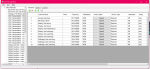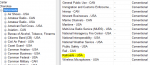Hi All,
I'm relatively new with my SDS200, I bought last month. I've had very little time to read up on DMA tech or much detailed op of the scanner. My previous scanner was a yellow portable Uniden of some sort with a fixed # of "channels" with a ducky*. I bought that thing maybe 20 years ago. So I guess I've made a quantum leap in tech with the SDS200.
There are 2 services I like to listen to. Local public service (PD, FD, EMS) and railroad. The railroad stuff is what I have a question about. I've downloaded the database (only when I see changes in OK since the last update I did). Currently, all I have is a Smiley 5/8 161 MHz slim duck & the stock telescoping antenna. It's rare that I heard any RR traffic at the house. I'll get a decent external antenna. But I digress (somewhat! ).
).
Today's questions:
1) When I drive to an area rail yard (Cherokee in Tulsa), I hear a lot of traffic. But the channels seemed to be specifically tagged - like instead of "Railroads - USA" and "AAR001-106" I'll see "Oklahoma Railroads" and "Union Pacific Cherokee Yard" (or some such). But when I look in Sentinel I don't see the later set, just the generic (Railroads - USA) ones. So WHERE do these explicitly tagged ones live and can I see / edit them (if I wanted to add something or correct something)?
2) Am I needlessly prolonging my scanning cycle time by apparently scanning RR freqs 2x (once as the Railroads - USA / AAR nnn and then again scanning the ones tagged as the "Union Pacific Cherokee Yard")? How do I edit the tagged ones if I wanted, and how do I remove the generic if they're duplicates?
Thanks a lot!
* = I just looked it up, it was a Sportcat SC150Y, lol. Great for NASCAR races back in the day.
I'm relatively new with my SDS200, I bought last month. I've had very little time to read up on DMA tech or much detailed op of the scanner. My previous scanner was a yellow portable Uniden of some sort with a fixed # of "channels" with a ducky*. I bought that thing maybe 20 years ago. So I guess I've made a quantum leap in tech with the SDS200.
There are 2 services I like to listen to. Local public service (PD, FD, EMS) and railroad. The railroad stuff is what I have a question about. I've downloaded the database (only when I see changes in OK since the last update I did). Currently, all I have is a Smiley 5/8 161 MHz slim duck & the stock telescoping antenna. It's rare that I heard any RR traffic at the house. I'll get a decent external antenna. But I digress (somewhat!
Today's questions:
1) When I drive to an area rail yard (Cherokee in Tulsa), I hear a lot of traffic. But the channels seemed to be specifically tagged - like instead of "Railroads - USA" and "AAR001-106" I'll see "Oklahoma Railroads" and "Union Pacific Cherokee Yard" (or some such). But when I look in Sentinel I don't see the later set, just the generic (Railroads - USA) ones. So WHERE do these explicitly tagged ones live and can I see / edit them (if I wanted to add something or correct something)?
2) Am I needlessly prolonging my scanning cycle time by apparently scanning RR freqs 2x (once as the Railroads - USA / AAR nnn and then again scanning the ones tagged as the "Union Pacific Cherokee Yard")? How do I edit the tagged ones if I wanted, and how do I remove the generic if they're duplicates?
Thanks a lot!
* = I just looked it up, it was a Sportcat SC150Y, lol. Great for NASCAR races back in the day.