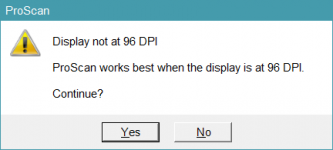I have somehow got to this screen and can't get it back. I was going to uninstall ProScan and reinstall again but I can't figure that out either. When I select no it closes the program. I'm using a HP laptop. Registered ProScan user. As always help is appreciated.

Picture did'nt display:
Display not at 96 DPI.
Program works best when the display is at 96 DPI Continue Yes-No?

Picture did'nt display:
Display not at 96 DPI.
Program works best when the display is at 96 DPI Continue Yes-No?
Last edited: