@Fixitt I have had this issue for a long time. I lose analogue channels (ethernet cable/Proscan) and have to power cycle to resolve temporarily. Just curious, is the smart plug attached to the scanner or the wifi dongle? I thought about trying this but expected that I would need to physically turn the power knob to power on after I cut power to the SDS200 with a smart plug.I have been experiencing this exact issue for months and it usually happens several times a day. I have a smart plug attached to the scanner so all I need to do is tell Alexa to reboot the scanner. Works every time. I am using an Iomega WiFi dongle and have tried another dongle and another Ethernet cable. Hasn’t aggravated me enough to bother Bob.
Proscan / SDS200 scanner connection dropping on internal WiFi
- Thread starter kh2
- Start date
Another way to reboot the scanner without a smart plug is to send the protocol command "MSM,0" to the scanner. Look for the Protocol Command box in the Test & Extras tab. That's if ProScan is communicating with the scanner already and you just want to restore the audio.@Fixitt I have had this issue for a long time. I lose analogue channels (ethernet cable/Proscan) and have to power cycle to resolve temporarily. Just curious, is the smart plug attached to the scanner or the wifi dongle? I thought about trying this but expected that I would need to physically turn the power knob to power on after I cut power to the SDS200 with a smart plug.
Thank you. I have done this in the past! Love Proscan! Feature Request: Configure a reboot on a set time or interval. Reboot at 2AM or reboot every 12 hours.Another way to reboot the scanner without a smart plug is to send the protocol command "MSM,0" to the scanner. Look for the Protocol Command box in the Test & Extras tab. That's if ProScan is communicating with the scanner already and you just want to restore the audio.
belvdr
No longer interested in living
- Joined
- Aug 2, 2013
- Messages
- 2,567
No. When I lost power to the house, my 200 came on automatically, as it's a physical switch on the 200.@Fixitt I have had this issue for a long time. I lose analogue channels (ethernet cable/Proscan) and have to power cycle to resolve temporarily. Just curious, is the smart plug attached to the scanner or the wifi dongle? I thought about trying this but expected that I would need to physically turn the power knob to power on after I cut power to the SDS200 with a smart plug.
If you have a smart plug, you can do the same with it.Thank you. I have done this in the past! Love Proscan! Feature Request: Configure a reboot on a set time or interval. Reboot at 2AM or reboot every 12 hours.
jtwalker
Member
If you have lost connectivity then ProScan can’t send a reboot command. Not sure what you hope to accomplish with this feature request.Thank you. I have done this in the past! Love Proscan! Feature Request: Configure a reboot on a set time or interval. Reboot at 2AM or reboot every 12 hours.
belvdr
No longer interested in living
- Joined
- Aug 2, 2013
- Messages
- 2,567
Probably proactively reboot before communication is lost. For whatever reason, I have never experienced this issue.If you have lost connectivity then ProScan can’t send a reboot command. Not sure what you hope to accomplish with this feature request.
jtwalker
Member
Ahhh, correct the error right before it occurs.Probably proactively reboot before communication is lost. For whatever reason, I have never experienced this issue.
I only have the issue after I do a restart or change something then occasionally audio won’t connect.
Understood, but I have a different use case. My analog stations go silent or get distorted after a while when connected with a LAN cable using Proscan. Periodic reboots would prevent that issue. I will try the smart plug approve suggested above.If you have lost connectivity then ProScan can’t send a reboot command. Not sure what you hope to accomplish with this feature request.
There are 3 issues with the SDS200 LAN, all are intermittent. Some are saying "I have the same issue" but they are not the same exact same issues so it could be confusing.
Issue #1 - The scanner ethernet timeouts if the ethernet signal is lost.
For a test, shut off ProScan to eliminate a variable then:
1. Using a web browser, enter in the scanner IP address in the browser URL area and you should get back "I am scanner called UB375Z." .
2. Disconnect the ethernet cable for about a minute or longer then try step 1 again.
3. Try step 1 and 2 again but keep the ethernet cable disconnected for about 15 minutes or overnight and see if in the morning, step 1 works.
My experience is that the ethernet timeout time is intermittent.
SOLUTION - Power cycle the scanner. If problem persist then try another ethernet cable
Issue #2 - The scanner ethernet RTSP audio is lost
The ethernet RTSP audio is finicky. If the computer or ProScan abruptly shuts down, then the scanner doesn't receive the RTSP TEARDOWN command and the scanner RTSP code stops sending audio.
SOLUTION - Power cycle the scanner or send the MSM,0 protocol command. If problem persist then try another ethernet cable
Issue #3 - The scanner internal speaker mutes when using ProScan, VLC, or another RTSP client
Not all SDS200 are affected. I've heard it happens with analog only, digital only, conventional only, & trunking only.
Nothing external to the scanner should cause the scanner speaker to mute other than sending the VOL,0 protocol command but that's not the case as the scanner display doesn't show the VOL at 0.
SOLUTION - Power cycle the scanner or send the MSM,0 protocol command.
The BCD536HP Wi-Fi has similar Issues except: Issue #1. Using the Wi-Fi dongle which could be due to WiFi interference or a weak signal. I haven't seen issue #3.
Issue #1 - The scanner ethernet timeouts if the ethernet signal is lost.
For a test, shut off ProScan to eliminate a variable then:
1. Using a web browser, enter in the scanner IP address in the browser URL area and you should get back "I am scanner called UB375Z." .
2. Disconnect the ethernet cable for about a minute or longer then try step 1 again.
3. Try step 1 and 2 again but keep the ethernet cable disconnected for about 15 minutes or overnight and see if in the morning, step 1 works.
My experience is that the ethernet timeout time is intermittent.
SOLUTION - Power cycle the scanner. If problem persist then try another ethernet cable
Issue #2 - The scanner ethernet RTSP audio is lost
The ethernet RTSP audio is finicky. If the computer or ProScan abruptly shuts down, then the scanner doesn't receive the RTSP TEARDOWN command and the scanner RTSP code stops sending audio.
SOLUTION - Power cycle the scanner or send the MSM,0 protocol command. If problem persist then try another ethernet cable
Issue #3 - The scanner internal speaker mutes when using ProScan, VLC, or another RTSP client
Not all SDS200 are affected. I've heard it happens with analog only, digital only, conventional only, & trunking only.
Nothing external to the scanner should cause the scanner speaker to mute other than sending the VOL,0 protocol command but that's not the case as the scanner display doesn't show the VOL at 0.
SOLUTION - Power cycle the scanner or send the MSM,0 protocol command.
The BCD536HP Wi-Fi has similar Issues except: Issue #1. Using the Wi-Fi dongle which could be due to WiFi interference or a weak signal. I haven't seen issue #3.
@Storm5m@Fixitt I have had this issue for a long time. I lose analogue channels (ethernet cable/Proscan) and have to power cycle to resolve temporarily. Just curious, is the smart plug attached to the scanner or the wifi dongle? I thought about trying this but expected that I would need to physically turn the power knob to power on after I cut power to the SDS200 with a smart plug.
The scsnner plugs into the smart plug. I have tried interrupting power to the dongle but once ProScan is not communicating, only a power down and reboot will get ProScan working again until the next time.
Ubbe
Member
My 536's WiFi connection will usually have failed if I check it after a weeks time of not using it. The router are 1 meter from the dongle and hasn't been rebooted or changed frequency. Sometimes it's enough to go into the scanner menu and reconnect but other times I need to pull the dongles connector and reinsert. The network code segments in the firmware are probably the same in SDS200 as in the BCD536.The BCD536HP Wi-Fi has similar Issues except: Issue #1. Using the Wi-Fi dongle which could be due to WiFi interference or a weak signal.
/Ubbe
Still so odd, both my SDS200 (LAN port into WiFI bridge) and 536 (WiFi dongle) are rock solid and have been for a long time now.
Kevin I have said all along it is the network dropping for what ever reason. Me I am using commercial router and switches.
Last edited:
belvdr
No longer interested in living
- Joined
- Aug 2, 2013
- Messages
- 2,567
I agree, as that's the only variable left in my opinion. I use NetGear GS-series (the blue metal-cased switches since the 90s) and have no issues whatsoever. It could also be the cabling folks use.Keven I have said all along it is the network dropping for what ever reason. Me I am using commercial router and switches.
This happens to me about twice every 24 hours. I just reboot the scanner with a smart plug and Alexa.
I have run ping -t on the dongle, the SDS200 and the NIC in the PC the SDS is connected to. Pings were consistently in the low 40s and did not change when the scanner stopped communicating.
It just happened. I was watching a YouTube video on my iPad and saw ProScan’s message box stating “Detected Loss of LAN AUDIO”
After the countdown, the SDS is supposed to restart, but it doesn’t. The message box just disappears.
The YouTube video did not stop when ProScan detected the loss of LAN audio, so the internet connection should be ok.
Again, this is a minor issue and can be temporarily resolved by hollering at Alexa.
I have run ping -t on the dongle, the SDS200 and the NIC in the PC the SDS is connected to. Pings were consistently in the low 40s and did not change when the scanner stopped communicating.
It just happened. I was watching a YouTube video on my iPad and saw ProScan’s message box stating “Detected Loss of LAN AUDIO”
After the countdown, the SDS is supposed to restart, but it doesn’t. The message box just disappears.
The YouTube video did not stop when ProScan detected the loss of LAN audio, so the internet connection should be ok.
Again, this is a minor issue and can be temporarily resolved by hollering at Alexa.
1. Using a web browser, enter in the scanner IP address in the browser URL area and you should get back "I am scanner called UB375Z." .
So I got UB375Z. After a few hours, I get this
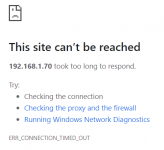
then ran this
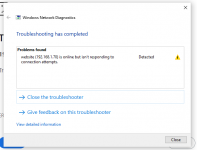
Unplugged POS Vonets LAN and plugged back in. 6 minutes later still cant connect. Power cycle gets it to connect again. Tomorrow I am going to try LAN cable instead of Vonets wifi adaptor.
jtwalker
Member
Was ProScan actively connected to this scanner during this time?So I got UB375Z. After a few hours, I get this
View attachment 152536
then ran this
View attachment 152535
Unplugged POS Vonets LAN and plugged back in. 6 minutes later still cant connect. Power cycle gets it to connect again. Tomorrow I am going to try LAN cable instead of Vonets wifi adaptor.
It was not. I have 2 out of the three issues, I lose lan connection at times. and the speaker stops speaking. Ran the scanner for 4 weeks without lan and did not lose the speaker.Was ProScan actively connected to this scanner during this time?
Maybe premature, but yesterday using the vonet wifi thing, connection was interrupted after about 2 hours and required a power cycle to regain a connection. Today, using wired LAN, I checked about 20 times throughout the day, and each time I received a connection to the scanner. This was also done without Proscan running.
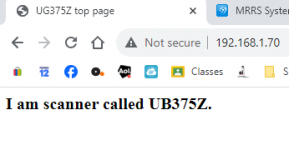
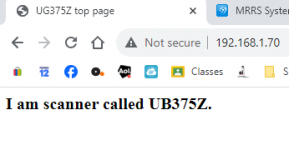
I may have missed it, but can you still ping the scanner when it's in this weird state?
Similar threads
- Replies
- 1
- Views
- 368
- Replies
- 8
- Views
- 461
- Replies
- 1
- Views
- 308
- Replies
- 2
- Views
- 304

