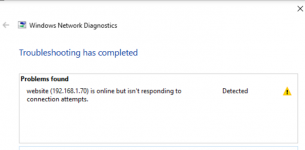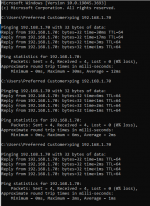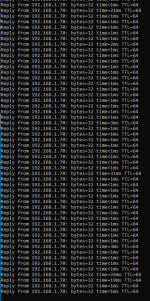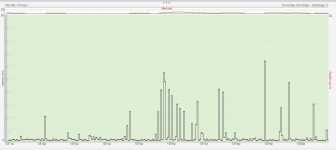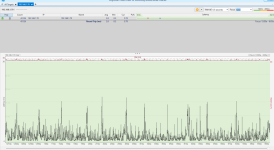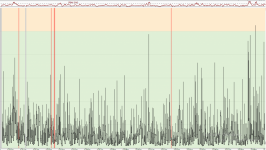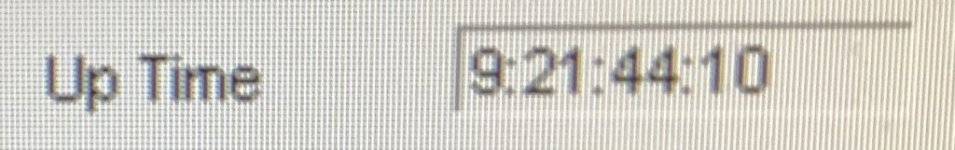Proscan / SDS200 scanner connection dropping on internal WiFi
- Thread starter kh2
- Start date
jtwalker
Member
Maybe do a continuous ping (-t) just to see what happens.I did not think to try that, but will try tomorrow. I am leaning towards yes since Windows was able to detect the scanner during that state.
View attachment 152626
Pinged it now and proscan is still not running and first ping avg 12ms, 2nd and 3rd, 1-2 ms.
View attachment 152627
Maybe do a continuous ping (-t) just to see what happens.
I did not think to try that, but will try tomorrow. I am leaning towards yes since Windows was able to detect the scanner during that state.
View attachment 152626
Pinged it now and proscan is still not running and first ping avg 12ms, 2nd and 3rd, 1-2 ms.
Also maybe try UDP ping versus the traditional ICMP ping.
The data side uses UDP only and the audio uses TCP and UDP
How to Perform UDP Ping A Step-by-Step Guide
UDP Ping is a powerful tool used to test the connectivity and response time of a network device or server. Unlike traditional ICMP ping, which uses the Internet Control Message Protocol, UDP ping utilizes the User Datagram Protocol (UDP) to send and receive packets of data. This makes UDP ping...
I'm not having the issue but I'll run PingPlotter with UDP overnight and see what happens.Also maybe try UDP ping versus the traditional ICMP ping.
The data side uses UDP only and the audio uses TCP and UDP
How to Perform UDP Ping A Step-by-Step Guide
UDP Ping is a powerful tool used to test the connectivity and response time of a network device or server. Unlike traditional ICMP ping, which uses the Internet Control Message Protocol, UDP ping utilizes the User Datagram Protocol (UDP) to send and receive packets of data. This makes UDP ping...tcp-udp-ports.com
Get Ping Plotter and use that. I’m pinging several devices overnight to see if any drop. You can easily do UDP with it also.
The scanner web server uses TCP. The scanner protocol uses UDP which is used for the ProScan logging, and virtual displayIt’s like the web server crashes. @ProScan do you use web service api calls to talk to scanner for logging and virtual display?
Ran Ping Plotter all night (UDP to SDS200) and no dropouts. No shocker and doesn't really help, other than my network is stable and others may not be, which is what causes the issue.
I would say WiFi adds a little color.
I never used this ping program but take it red is excessive long ping or drop out?
I wonder if the 200 has a cumulative counter and after x number of seconds/minutes/whatever of loss of connectivity the issue starts? And a power cycle resets it? Just thinking outside the box for a root cause.
Everything has been working great up until a week ago. The ProScan display is blank and the web server is down. The only remedy is powering the scanner off then on.I don’t want to jinx myself, but I have not had to reboot the SDS200 for over 9 days. Previously I had to turn the scanner off and back on twice a day when ProScan stated it couldn’t communicate with the scanner.
View attachment 154146
The only changes were the firmware update and the ProScan update.
In the past 40 days updates were released from Uniden, Microsoft, and ProScan.
Hardware has not been touched.
Has anyone else experienced this issue after everything was ok for quite some time?
Previously I would have to power the scanner off about twice a day.
Can you try another Ethernet cable? I've heard of one case that swapping in a Cat 6a cable solved the problem.Everything has been working great up until a week ago. The ProScan display is blank and the web server is down. The only remedy is powering the scanner off then on.
In the past 40 days updates were released from Uniden, Microsoft, and ProScan.
Hardware has not been touched.
Has anyone else experienced this issue after everything was ok for quite some time?
Previously I would have to power the scanner off about twice a day.
I've had the same issue before. It was resolved in the past by rebooting my orbi router, but it's happening again lately. same thing as you. Not sure if it's the router again or something with proscan update. like you said, a lot of updates with everything lately.Everything has been working great up until a week ago. The ProScan display is blank and the web server is down. The only remedy is powering the scanner off then on.
In the past 40 days updates were released from Uniden, Microsoft, and ProScan.
Hardware has not been touched.
Has anyone else experienced this issue after everything was ok for quite some time?
Previously I would have to power the scanner off about twice a day.
We often do wifi testing here, what we know from experience, is that if we test unidirectional udp, we also need a small udp flow in the opposite direction (a kind of ARP keep-alive). If not, a router could loose its ARP entry for that client after some time, when the router cleans up its ARP table Maybe this effect could be in play here?. (please note that this is for pure udp, so when no tcp is involved. As tcp is bi-dir, it doesn't apply)
If you power cycle the Scanner without doing anything else it goes back to working this proves it is a Scanner problem not Proscan. When the Scanner looses its connection even for just a short time the Scanner will not communicate over the network port until the Scanner is RESET.
This happens with the SDS200 and the 536HP both the better the Router the less this happens I use MikroTik Router and have very little problems also running the Scanner as a Static Address also helps with this problem. I am running 8 536's and 1 SDS200 and do not have this problem now.
This happens with the SDS200 and the 536HP both the better the Router the less this happens I use MikroTik Router and have very little problems also running the Scanner as a Static Address also helps with this problem. I am running 8 536's and 1 SDS200 and do not have this problem now.
Similar threads
- Replies
- 1
- Views
- 367
- Replies
- 8
- Views
- 460
- Replies
- 1
- Views
- 308
- Replies
- 2
- Views
- 304