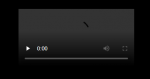I set the webserver up on my computer at home. Around the house I see this:

I set up the port forward on my router and enabled both TCP and UDP. When I go to the address on my computer at work, I see this:

Any pointers? I'm not sure why its not loading everything. I have 25Mbps upload bandwidth, so It shouldn't be an issue at all.
Thanks

I set up the port forward on my router and enabled both TCP and UDP. When I go to the address on my computer at work, I see this:

Any pointers? I'm not sure why its not loading everything. I have 25Mbps upload bandwidth, so It shouldn't be an issue at all.
Thanks