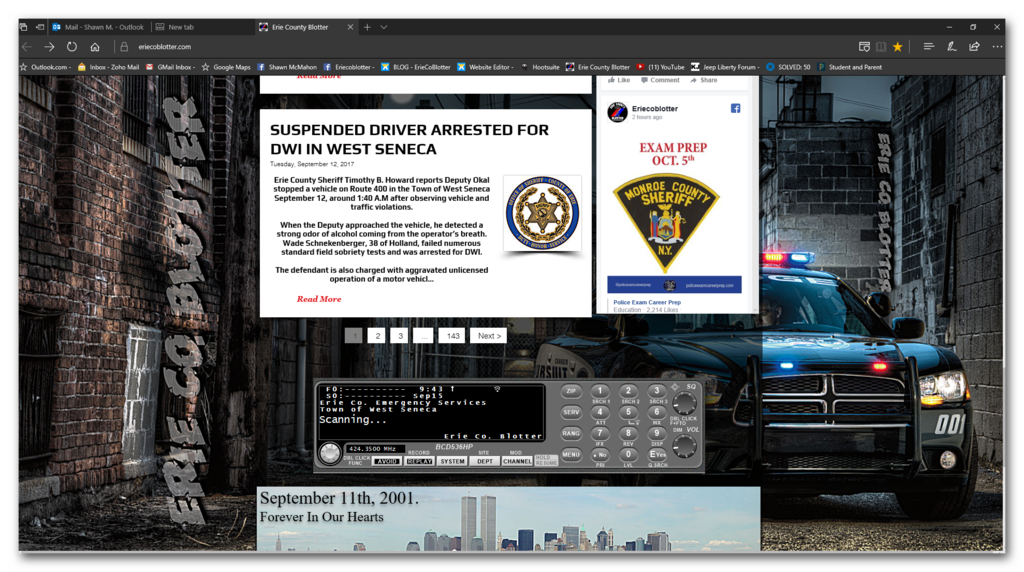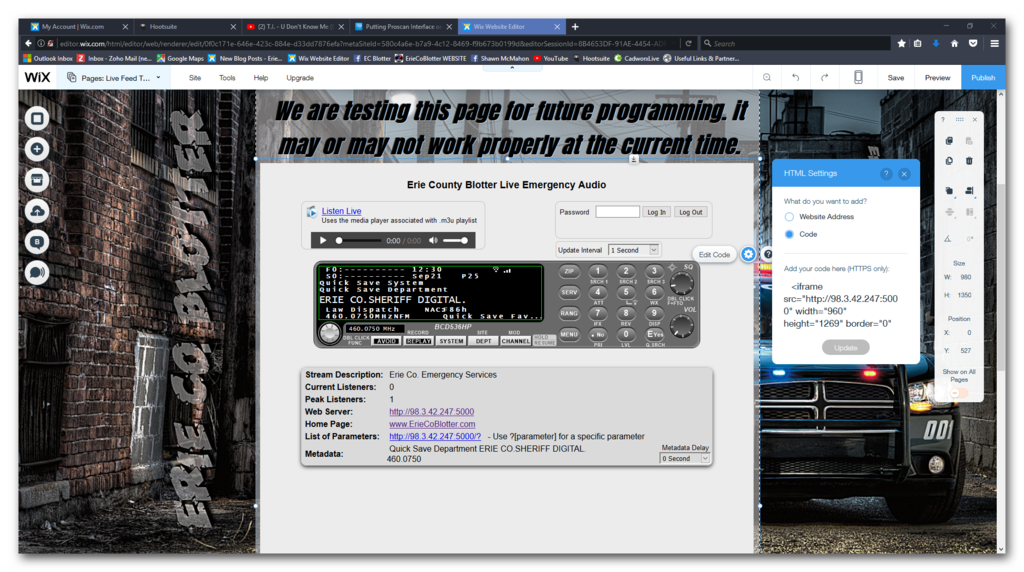You are using an out of date browser. It may not display this or other websites correctly.
You should upgrade or use an alternative browser.
You should upgrade or use an alternative browser.
Putting Proscan Interface onto Website
- Thread starter Nysff
- Start date
- Status
- Not open for further replies.
KC2GVX
Member
I am looking to do the same thing. I cannot get the data to load onto my live feed. I am even getting the blinking green light too.
Use an inline frame.
So I emailed Bob @ ProScan and he suggested I'd ask here.
What I am looking to do it put the ProScan Interface onto my Website and have it stream audio and the alpha display together.
Can anyone help me here?
I don't know exactly what you want but perhaps this will get you started. Google any html questions
Use a text editor. I use Notepad++ and put this in a file with extension .htm.
Code:
<!doctype HTML>
<html>
<head>
</head>
<body>
<div>
<iframe src="http://47.148.169.197:5000" width="400" height="300" border="0" scrolling="no" frameBorder="0"></iframe>
</div>
<div>
<audio controls>
<source src="http://47.148.169.197:5000/HTMLAudioPlayerstream" type="audio/mpeg">
</audio>
</div>
</body>
</html>
Last edited:
Okay it seems what you have posted might be what I am looking for. But can you point me to how to set this up. Do I need to set my Linksys router to anything special or can I just use my outgoing IP address?
I don't know exactly what you want but perhaps this will get you started. Google any html questions
Use a text editor. I use Notepad++ and put this in a file with extension .htm.
Code:<!doctype HTML> <html> <head> </head> <body> <div> <iframe src="http://47.148.169.197:5000" width="400" height="300" border="0" scrolling="no" frameBorder="0"></iframe> </div> <div> <audio controls> <source src="http://47.148.169.197:5000/HTMLAudioPlayerstream" type="audio/mpeg"> </audio> </div> </body> </html>
Okay it seems what you have posted might be what I am looking for. But can you point me to how to set this up. Do I need to set my Linksys router to anything special or can I just use my outgoing IP address?
Do you have a web site like your first question suggest? Theses questions sounds like you don't. The code I posted for a html page is designed to drop in your web site. It will not work if you don't have a web site.
I still don't know what you are trying to do. Build a web site and serve a web page? If you want to make a web site, Use Apache for Windows to get you started but there are issues with your own web site such as ISP block incoming port 80 and IP address needs to be static.
I'm going to stay on the side lines and let others answer because I'm working on the next version of ProScan and this can consume a lot of time.
Lol. Of course I have a website. This is the whole reason i asked. My website is ErieCoBlotter.com
Do you have a web site like your first question suggest? Theses questions sounds like you don't. The code I posted for a html page is designed to drop in your web site. It will not work if you don't have a web site.
I still don't know what you are trying to do. Build a web site and serve a web page? If you want to make a web site, Use Apache for Windows to get you started but there are issues with your own web site such as ISP block incoming port 80 and IP address needs to be static.
I'm going to stay on the side lines and let others answer because I'm working on the next version of ProScan and this can consume a lot of time.
Lol. Of course I have a website. This is the whole reason i asked. My website is ErieCoBlotter.com
I see now. You don't have to do anything to the router since I see the web page. Just put code on the web page.
Okay it seems what you have posted might be what I am looking for. But can you point me to how to set this up. Do I need to set my Linksys router to anything special or can I just use my outgoing IP address?
I think I understand your question now. You would like to put the Web Browser screen on your web page or just a media player. To do that, you will want to use the Web Server feature. For the Web Server to be seen from the outside of your network, setup the Linksys router Port Forwarding with same port number that in the Web Server and TCP.
well it is showing up on my end when i put the codes in but when i publish its not showing on the browser. I obviously don't know what I am doing.
Did you configure the Router Port Forwarding?
Can you post the code or web page link so I can try to troubleshoot it from my end.
Last edited:
Don't use port 80. Many ISP's block incoming traffic on port 80 and 443.
Use another port and reconfig the Port Forwarding with new port.
{edit} disregard the above. I'm able to access it.
{edit again} Be sure the code on the web page points to the outside address and not the local.
Last edited:
Don't use port 80. Many ISP's block incoming traffic on port 80 and 443.
Use another port and reconfig the Port Forwarding with new port.
{edit} disregard the above. I'm able to access it.
{edit again} Be sure the code on the web page points to the outside address and not the local.
yes I see that you are connected at my end
- Status
- Not open for further replies.
Similar threads
SDS100/SDS200:
No audio or recording on SDS200
- Replies
- 24
- Views
- 8K
- Replies
- 7
- Views
- 4K
- Replies
- 33
- Views
- 9K
- Replies
- 42
- Views
- 2K