I recently got me a RTL-SDR and purchased DSDPLUS fast lane but I cant find any info how to set this all up. Can someone point me in the right direction to get this working please?
You are using an out of date browser. It may not display this or other websites correctly.
You should upgrade or use an alternative browser.
You should upgrade or use an alternative browser.
RTL-SDR setup with DSDPlus
- Thread starter Ronnierozier2
- Start date
I think this is the video I used. I have used DSD+ years ago however so I wasn't starting from scratch.
I am missing a setting somewhere however and could not get it working properly. I moved on to SDRTrunk and it is working great. I will revisit DSD+ in the future, I all ready paid for it. lol
Last edited:
When I launch the 1R.bat file for dsdplus it’s telling me 3 files are missing
Dsdplus.groups
Dsdplus.frequencies
Dsdplus.sites
Where do I get these files?
Dsdplus.groups
Dsdplus.frequencies
Dsdplus.sites
Where do I get these files?
The RR database. You are a premium member so Go to the database go to the system you are listening to. Click the Menu button on the top right. Click the download option, download the 2 DSD formatted options put both them in the dsdplus folder you are using.When I launch the 1R.bat file for dsdplus it’s telling me 3 files are missing
Dsdplus.groups
Dsdplus.frequencies
Dsdplus.sites
Where do I get these files?
The files are simply text files that have been saved with a different extension. They will be editable as text files.
I just did that and placed in the folder and when I launch it's still saying the files DSDplus.Frequencies, DSDplus.network, DSDplus.radios are missing ???The RR database. You are a premium member so Go to the database go to the system you are listening to. Click the Menu button on the top right. Click the download option, download the 2 DSD formatted options put both them in the dsdplus folder you are using.
not sure what im doing wrong
Hopefully someone else will have a better explanation. I am not an expert.
The setup I use didn't launch 1R.bat so I don't know exactly what you are doing. However if you put those files in the same folder as the 1R.bat you are opening it should find them I would think.
The set up I am using uses
fmp24-cc.bat
cc.bat
fmp24-vc.bat
vc.bat
fmp24-cc.com has the control channel freq in it.
The rest I left as is.
I added the files from the database to the main folder the same one the .bat files are in.
The setup I use didn't launch 1R.bat so I don't know exactly what you are doing. However if you put those files in the same folder as the 1R.bat you are opening it should find them I would think.
The set up I am using uses
fmp24-cc.bat
cc.bat
fmp24-vc.bat
vc.bat
fmp24-cc.com has the control channel freq in it.
The rest I left as is.
I added the files from the database to the main folder the same one the .bat files are in.
start a new text document, name itI just did that and placed in the folder and when I launch it's still saying the files DSDplus.Frequencies, DSDplus.network, DSDplus.radios are missing ???
not sure what im doing wrong
This is the content of the file in my setupDSDplus.Frequencies
; DSD+ frequency file
;
; you can edit this file while DSD+ is running
;
; line format:
;
; protocol, networkID, siteNumber, OTAchannelNumber, TXfrequency, RXfrequency, sortOrder
;
; for TIII, siteNumber format = area.site
;
;
; use site number = 0 for network-wide definition
;
; use 0.0 for unknown frequencies
;
; use sort order = 0 to sort by OTA channel number
;
;
; protocols:
;
; D-Star
; IDAS
; NEXEDGE48
; NEXEDGE96
; dPMR
; DMR
; Cap+
; Con+
; TIII
; P25
; ProVoice
.network
; DSD+ networks file
;
; you can edit this file while DSD+ is running
;
; line format: protocol, networkID, "network name"[, TIIIareaLength]
Those files are pretty much empty the posted "stuff" is how the file is formatted.
My radios file has information in it however, I doubt it would help you. Again hopefully someone else will be along.
I got it working the three files that were missing I just created empty files with those names and everything starting working once I typed in the control channel.Hopefully someone else will have a better explanation. I am not an expert.
The setup I use didn't launch 1R.bat so I don't know exactly what you are doing. However if you put those files in the same folder as the 1R.bat you are opening it should find them I would think.
The set up I am using uses
fmp24-cc.bat
cc.bat
fmp24-vc.bat
vc.bat
fmp24-cc.com has the control channel freq in it.
The rest I left as is.
I added the files from the database to the main folder the same one the .bat files are in.
Comparing it to the sds100 it is picking up everything the sds100 is but the decode quality is definitely lower. The sound isn’t as clear and it’s a little delayed, I assume it has to process all that data. But for 29.99 you can’t beat it that’s for sure
I was gonna say just let dsd+ create them. You can also edit them live if you want to manually add info like sites, groups and radios. Glad you got it working! I've modified my files to run two SDRs monitoring two systems. Close to maxing out my CPU though, so that's the limit for me!
Thanks for the info!I was gonna say just let dsd+ create them. You can also edit them live if you want to manually add info like sites, groups and radios. Glad you got it working! I've modified my files to run two SDRs monitoring two systems. Close to maxing out my CPU though, so that's the limit for me!
How do you use dsdplus to find control channels?
When I launch the 1R.bat file for dsdplus it’s telling me 3 files are missing
Dsdplus.groups
Dsdplus.frequencies
Dsdplus.sites
Where do I get these files?
The RR database. You are a premium member so Go to the database go to the system you are listening to. Click the Menu button on the top right. Click the download option, download the 2 DSD formatted options put both them in the dsdplus folder you are using.
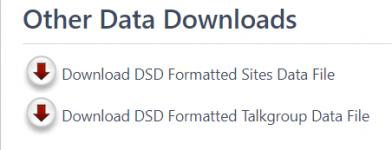
If your referring to those, then that would not be the correct answer. Those files are merely files formatted into the format DSDPlus uses. It clearly states in those downloads ,
; Copy and Paste this data into your DSDPlus.groups file
While you can download and insert into your existing DSDPlus files, the only downloads offered in the proper DSDPlus format are for P25 systems. The feature is not offered for other systems.
Also note, P25 freqs are not used in the DSDPlus frequencies file. They will auto populate in the DSDPlus.P25Data file when you lock onto a P25 control channel.
Hopefully someone else will have a better explanation. I am not an expert.
When DSDPlus is open, click the Misc tab
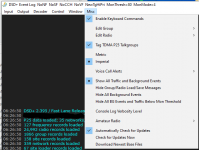
Click the last item, Download Newest Base Files. It will download a zip file into your DSDPlus directory.
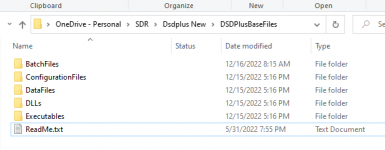
Unzip and read the ReadMe.txt as it explains what to do.
The files you listed as missing are in the DataFiles folder
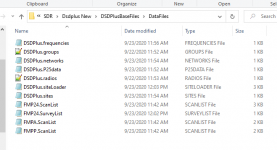
How do you use dsdplus to find control channels?
You don't. DSDPlus is just the decoder. Fmp24 is the tuner.
Last edited:
Best way to find control channels is to use the RRDB's tables. Find the system you want to monitor, locate a site you can receive, then tune to the frequencies in red and marked with "cc" that indicates "control channel. You may need to try multiple cc's before you find the active one. Happy hunting!
Similar threads
- Replies
- 16
- Views
- 621
- Replies
- 6
- Views
- 305
- Replies
- 1
- Views
- 239
- Replies
- 6
- Views
- 309
- Replies
- 4
- Views
- 642

