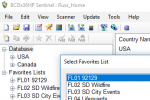Had the San Diego and Poway Fire Feed pre-programmed -- switchover seems to not have impacted the feed.
- Forums
- U.S. Regional Radio Discussion Forums
- California Radio Discussion Forum
- San Diego Metro Area Discussion
You are using an out of date browser. It may not display this or other websites correctly.
You should upgrade or use an alternative browser.
You should upgrade or use an alternative browser.
San Diego City 800MHz Trunked System Rebanding Information
- Thread starter MtnBiker2005
- Start date
- Status
- Not open for further replies.
Hearing a lot of rebanding coordination taking place on the 700Mhz system today.
Does anyone have the the list of the new Control Channels? They are not listed on the Radio Reference page.Part of me wonders if the system admins were hoping they would be switched over to the new systems before they were forced to eventually flip the remand switch.
Paul
Does anyone have the the list of the new Control Channels? They are not listed on the Radio Reference page.
The first post has a link to the scandiego post which has the control channels.
That linked post has a bunch of stuff in it, it's not obvious to the laymen scanner dude who relys on imports from RR dB to program their scanner.. Including me.The first post has a link to the scandiego post which has the control channels.
This is basically what we need right?
Use the ‘Motorola Standard’ setting in the scanner.
Site: 2 - Simulcast - Rebanding Information
854.0125
854.1125 - Control Channel ?
854.2375
854.3625
854.6375
854.6625
854.7375
854.9625
855.0625
855.0875
855.2625
855.5875
855.6875 - Control Channel ?
855.9125
856.1875 - Control Channel ?
856.3125 - Control Channel ?
856.8375
856.8875
857.0875
857.1375
So if you import the San Diego City system you just change it from a Splinter System back to Normal and that's it? Or do you choose Custom and then enter in any information? Thanks
I am totally lost here. I am using a SD100 an HPI, HPII and a HP536. I cannot receive SDPD even after updating and downloading from the HP Sentinel site. What am I doing wrong?
JoeyC
Senior Member
I don't think the RR database is updated yet for those that are pulling info from the database to program your scanners.
All of my scanners are tracking the system now perfectly, INCLUDING the older 785D and 780xlt that I didn't expect to work. After reading up on this, it is likely due to the fact that the channels all are between 854 and 862 mhz and not splinter freqs. Thanks for that!
All of my scanners are tracking the system now perfectly, INCLUDING the older 785D and 780xlt that I didn't expect to work. After reading up on this, it is likely due to the fact that the channels all are between 854 and 862 mhz and not splinter freqs. Thanks for that!
SDBud
Member
San Diego City Rebanding Feb 25th thru March 1st in two phases. First half of the system and second half of the system.
Woke up this morning to NO City system. Trying the rebanded freqs now..
My Sentinel looks nothing like that. I see what you are talking about but my SD100 doesn't let me input those frequencies.
SDBud
Member
Woke up this morning to NO City system. Trying the rebanded freqs now..
Well, rebanded freqs DO get trunking back, but NO voice traffic even in search mode.
I don't see in Sentinel how to change the system. The only option it gives me is "Motorola"I had asked previously if anyone updated the RR DB but I haven't seen anyone state they have. Until that happens, your aujomatic import won't work. You will have to manually change the system in Sentinel.
I'll check againYou're clicking on the FL editor (yellow star with a pencil) and trying to change them for the desired FL?
The screen shot is from the Sentinel for SDS100/200.
View attachment 69132
Yes but I dont see how to change from splinter to normalI'll check again
I don't have a "Band Plan" optionYes but I dont see how to change from splinter to normal
n0gps
Member
- Joined
- Jun 30, 2005
- Messages
- 12
have a home patrol II so far no radio reference updates .
I also have a BCD 996P2 using ProScan
I don’t see the required button or boxes to make the changes.
Also on this thread where they listed control channels there is a question mark next to them .
I guess everything is still in flux and have to wait for radio reference to update and pay for another membership.
I also have a BCD 996P2 using ProScan
I don’t see the required button or boxes to make the changes.
Also on this thread where they listed control channels there is a question mark next to them .
I guess everything is still in flux and have to wait for radio reference to update and pay for another membership.
While having the FL editor open, you clicked on the 'folder' or entry that has the list of control / voice channels currently and you don't have "Band Plan" tab?I don't have a "Band Plan" option
- Status
- Not open for further replies.
Similar threads
- Replies
- 12
- Views
- 2K
- Replies
- 10
- Views
- 2K
- Replies
- 17
- Views
- 2K