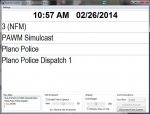You are using an out of date browser. It may not display this or other websites correctly.
You should upgrade or use an alternative browser.
You should upgrade or use an alternative browser.
Scanner Screen software for 436 and 536
- Thread starter Vonskie
- Start date
- Status
- Not open for further replies.
It's working good. Thank you
You can change your font size now and resize the window after hiding settings.
If this thing had a logging feature that would really be the cats rear end
Explain what you mean by logging feature?
If this thing had a logging feature that would really be the cats rear end
I never knew there was such software, after a quick look they go from very basic to very complex logging.
I think it would be neat to have a logit it menu item button next to the settings one.
It could show you the last events for the last hour or so you could click on it and it would fill in the date time channel name system name department name freq and then you could populate the notes field.
It would be real simple what fileds would you like to have in the logger?
Dafe1er
Member
can you do a screen shot on here to show me what an icall is.
Took me a little while today but finally got a snagit of the Icall in progress. If you need more let me know.
Thank you.
Attachments
New version .15
Found a problem if the department and channel name was not filled out in the database it would not display the transmission info thank you Dafe1er for the screen shot.
<see newer post for download link>
Try this version and let me know
I had a few other people complain about transmissions not showing up at times I had no clue what it was until I got the screen shot.
Found a problem if the department and channel name was not filled out in the database it would not display the transmission info thank you Dafe1er for the screen shot.
<see newer post for download link>
Try this version and let me know
I had a few other people complain about transmissions not showing up at times I had no clue what it was until I got the screen shot.
Last edited by a moderator:
If you could have the UID number and any alpha tag displayed in the next line down on the display that would be cool.
If you could have the UID number and any alpha tag displayed in the next line down on the display that would be cool.
Unfortunately that's all the GLG command returns from the scanner.
When they come out with the reference sheet of supported commands maybe that will change.
I never knew there was such software, after a quick look they go from very basic to very complex logging.
I think it would be neat to have a logit it menu item button next to the settings one.
It could show you the last events for the last hour or so you could click on it and it would fill in the date time channel name system name department name freq and then you could populate the notes field.
It would be real simple what fileds would you like to have in the logger?
Name,Freq,Subtone,Time,and what ever else you can squeeze in there ect and so forth
Dafe1er
Member
New version .15
Found a problem if the department and channel name was not filled out in the database it would not display the transmission info thank you Dafe1er for the screen shot.
<see newer post for download link>
Try this version and let me know
I had a few other people complain about transmissions not showing up at times I had no clue what it was until I got the screen shot.
No, thank you once again.
I have this screen shot of the newer version working the Icall.
It does not alert TTS since the bottom box does not have anything in it. In my favorites list I have it listed as ICalls. Is there a way for this software to read the scanner or just the RRDB?
Attachments
Last edited by a moderator:
How do I get that software
No, thank you once again.
I have this screen shot of the newer version working the Icall.
It does not alert TTS since the bottom box does not have anything in it. In my favorites list I have it listed as ICalls. Is there a way for this software to read the scanner or just the RRDB?
What would you like the TTS to read, I can have it read anything above.
I could make check boxes and you could select what you want it to read.
Too much though and it becomes a nuisance if all the boxes are filled out.
I could say read the first two lines if the last to are not populated. Maybe that would be better.
What are your thoughts give me some ideas?
I want this software
Dafe1er
Member
Well, just sticking to the ICalls for now I really do not know.
The database does not list Icalls at all. Folk's have to manually enter the Icall setting into the scanners. Maybe since in the Icalls the UID shows an "i" before the UID itself we can have it say> "I", Simulcast or vise versa?
If the software cannot read channels from the scanner or just the bottom line of these new scanners then I really do not know what to offer as an idea.
It really is not that big of a deal as not many people have EDACS systems around them and probably do not know what I am talking about with the Icall....lol
Truthfully, I am waiting to see if you add audio to it so I can stream the audio through the scanner into the PC leaving the scanner on the desk somewhere while doing things in the office. I know at some point this will be around.
I will think for a little while for ideas. Maybe some others can chime in on ideas for this?
Thank you once again.
You are doing a hell of a job for us and this is more than enough for me.
The database does not list Icalls at all. Folk's have to manually enter the Icall setting into the scanners. Maybe since in the Icalls the UID shows an "i" before the UID itself we can have it say> "I", Simulcast or vise versa?
If the software cannot read channels from the scanner or just the bottom line of these new scanners then I really do not know what to offer as an idea.
It really is not that big of a deal as not many people have EDACS systems around them and probably do not know what I am talking about with the Icall....lol
Truthfully, I am waiting to see if you add audio to it so I can stream the audio through the scanner into the PC leaving the scanner on the desk somewhere while doing things in the office. I know at some point this will be around.
I will think for a little while for ideas. Maybe some others can chime in on ideas for this?
Thank you once again.
You are doing a hell of a job for us and this is more than enough for me.
Dafe1er
Member
How do I get that software
OK buddy let's give it a shot.
First and foremost make sure you have and installed the serial drivers located at the bottom of the page for the BCD436 from here:
BCD436HP < UnidenMan4 < TWiki
When the serial driver software is installed go to your device manager on the computer and find what com port your scanner is now on. Remember that as you will need it in a future step.
Next go to this link for the newest version of Scanner screen: https://docs.google.com/file/d/0B_Jndzk4GdzJNHdDQWJNR0hqUFU/edit?pli=1
Go to the very first line where it shows:
ScannerScreen / ScannerScreen.exe Executable File 2.8 MB with a drop down box.
Select the drop down box and select download.
Once you have it downloaded and on the PC open the software.
Once you have the Scanner Screen opened plug your scanner in and select the com port setting from above I told you to remember. Once you select the com port select connect to computer. When it is connected you will see "Scanner busy" on the Software screen. Make sure you have the Text To Speech check box marked and you should hear it say the channel that livens up with transmission. Example> Sheriff> Dispatch 1.
Remember that you will need to turn the scanner off then back on before plugging into the USB and using the serial mode. There is a flaw of some sort that does not allow full operation of serial mode on some third party software. This is the work around for it for now.
- Status
- Not open for further replies.
Similar threads
- Replies
- 11
- Views
- 628
- Replies
- 8
- Views
- 1K
- Replies
- 4
- Views
- 904