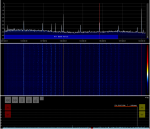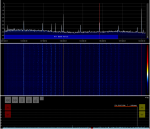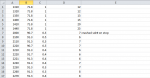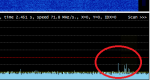Hi All,
There seems to be differences of opinion about different builds of frequency scanner so I thought,
as I had a new I7 based PC running my airspy 2.0, I should do some comparative testing.
And the results are interesting , so I thought I would share them in the hope it helps other users and
Messrs Wraith / Vasilli
My metrics were:
People want usability
People want the fastest scan rate
My caveat is that I
hate the new UI (dont re-write a hit!) which came in at SDR# version >1700 , so I baselined my findings on
V1700.
So then I had to think about
what to measure?
Three key metrics came to mind
* height of noise floor displayed on the screen - because the narrower the noise floor and height of relative signal peaks, the
harder to set the red and yellow lines accurately - I chose centimetres as my scale and have an accurate monitor calibration of 92 dPI
(measured with a ruler and Quark Xpress

)
* Height of highest peak relative to noise on graticule - the higher the peak above the noise, the easier it is to detect and adjust
I took the graticule scale as my metric
* Scan Rate - pick a wide frequency range and measure the highest scan speed reported - I chose Mil airband - 230-400. mainly because
here in the UK 380-400 is assigned to emergency services with some BIG signals and I wanted to see how the scanner coped with the dynamic range. For this I just used the debug figures
So the results :
Column A - Plugin version number (dots removed)
Column B - Reported time to scan (in MHz per second) 230-400Mhz in 25KHz steps
Column C - Height of noise floor (cm) displayed on monitor
Column D - Height of highest peak signal on graticule
Column E - other observations
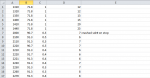
So what did I learn ?
* The change in displayed noise floor height came in with version 2.0.0.0
* versions above 1.4.4.0. showed speed increases but the dynamic range displayed was lost, making it much harder to detect signals due to less visible SNR, and much harder to set the red line.
* The outright fastest version was 2.2.2.0
Based upon my findings here, I will be going back to 1.4.4.0 with SDR# 1700 , yes its 20MHz / second slower but if it trips more signals I can live with that.
As they say on the BBC "Other opinions are available" - these are not definitive, but I hope it gives some real world user metrics to help people
decide which version to use for their own purpose
73 de 'CQU