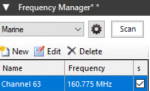Hello,
I have one suggestion for improving the scanner plugin - to add "avoid ranges".
Explanation: when I define search ranges (from-to), the range is for example 440 - 470 MHz with 12.5kHz step. But there are two "gaps" which I would like to avoid - 457,40-458,50 and 467,40-468,55. Right now, that means that I have to define 3 ranges instead one (440,00-457,40, 458,50-467,40 and 468,55-470,00) which causes of course slower scan as the AirSpy has 8MHz range so it tunes the band in each defined range. OR I can define the range as 440-470 and manually click and lock out the desired frequencies one-by-one in the scanner interface on the bottom of the screen, but this is quite time consuming and when I reset the lockouts globally, I have to define it again).
I hope I described it in clear way, feel free to ask. It kind of remins me the Uniden's "broadcast screen" function, with the exception, that with the SDR design these "avoid ranges" don't have to be scanned, but sipped.
Possible implementation: add a new button next to "Edit scan ranges" labeled "Edit avoid ranges". The scanner engine would work like now but respect the avoid ranges (not scanning these). The respective frequency bars in the "channel analyzer" could have a specific new colour for these "avoid ranges"
There is another suggestion with connection to this - is there a possibility do implement indivitual buttons (the icons with the closed and open lock) - one for "permanent lockout" (valid until reseted manually - it is how the current lockout works) and new "temporary lockout" (valid only in the current scan run, reseted automatically after scan stop - for avoiding only temporary interference).
Thank you for constatnt development of this plugin and I home my suggestion will help and can be implemented. Thi is my no.1 plugin!