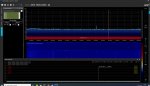You are using an out of date browser. It may not display this or other websites correctly.
You should upgrade or use an alternative browser.
You should upgrade or use an alternative browser.
SDR# SDR# Plug-in: Frequency Scanner updated
- Thread starter thewraith2008
- Start date
sharp V1781
scanner V2.0.0.0
Range 137000000 to 143975000 AM 6000 25000
Scanning with no problems (other than the strong national pager allocation which I haven't bothered to lock out)
As your interest is milair I also tried the higher part of the VHF usage as well as UHF. No problems on any. I then selected all four of the created ranges and scanned them as 'one' - again no problems
Then I repeated each using 'save new' - again, no problems whatsoever
Tried it with V1780, 1766, 1716, 1700 and still I can't reproduce your 'doesn't scan air to air frequencies'
In some way you have another setting which is causing your problem fiann - it isn't the scanner plugin itself nor is it sdrsharp
vhf and uhf is oke it does only with 137.000 to 143.975 today
rumcajs_tr
Member
Thanks for the update!This is a update v2.0.0.0 to the great Frequency Scanner plug-in for SDR#.
This plug-in version adds/changes and fixes some items:
Code:v2.0.0.0 This release sees the completion of the merger of features from the two plug-in versions that existed. Added: Temporary lockout mode Added/Changed: Check channel levels selectively Changed: 'Auto disable channel analyser refresh' is now 'Auto suspend draw' Added: 'Auto suspend draw' has been made variable from 1-300 seconds. Changed: Tweaks to improve UI when themes are used Changes: To channel analyser panel - Added margin to left and right side of channel analyser. This should help with selecting channels on the edges and provide an area for the SNR graduations values. - Limit the maximum that the trigger and hysteresis level markers can reach. (Just under the active channel label) - Push hysteresis level down when trigger level is lowered to same level or lower. - Push trigger level up when hysteresis level is increased to same level or higher. - Limit the height of the mouse cursor channel marker. - Limit the area that the cursor label will display in. (Just under the active channel label) - Added 'Show SNR' value next to active frequency label (optional) - Increase the font size for label shown at mouse cursor on channel analyser panel. - Added small active channel spectrum view (optional) - Visual acknowledgement/feedback of a button press. - Removed the mouse position and channel index and replaced with active time. Active time shows only the active portion ('overs') of signal activity. The active time may become a logging option in a future version. (no timeline as to when) - Improved how the zoom functions - Centre clicking mouse (in Z1/Z2) will quick zoom to a more reasonable zoom level regardless of number of frequencies scanned. - Zoom will shift the target frequency to the centre of the channel analyser area. Z1: Target frequency is the active frequency or last active frequency. Z2: Target frequency is the frequency at mouse cursor at time of centre click. Added: Scan mode "Scan only enabled in manager*" Added: Dynamic noise floor (optional) Added: SDR# side panel: Scan button - When scanning has started, the tooltip for this button will show number of channels and the selected ranges currently been scanned. Updated: PDF Documentation - Please read it see changelog.txt for more details
Documentation has been created to help with it's installation and usage, please read it.
NOTE: Support is not guaranteed. Especially if the answers are contained in the documentation or on this forum.
I have tried to be as thorough as possible with the documentation to explain usage and features.
I believe any questions can be answered by reading this documentation.
This documentation most likely is not complete and may contain errors and is not laid out as good as it could be.
Testing has mainly been done with SDR# 1766.
Limited testing has been done with SDR# 1700.
NOTE: SDR# has been going through some changes (1732+) and the new features may see this plug-in play up.
Download
NOTE: Use 7zip or WinRAR to extract files from the .7z file and read the .PDF file for installation and usage of files with SDR#.
HASH: ad4ab21af5e9f4c977b11f137363c4e6
BTW, the new sdrsharp layout is just too much for me... like the old one much better. Will stick to the old version and this new plugin, thanks.
causeway74
Member
- Joined
- Jan 6, 2017
- Messages
- 53
- Reaction score
- 3
This is the link to last build with collapsible panels - https://airspy.com/downloads/sdrsharp-x86-collapsible-panels.zip
Andyjuk
Member
it started this morning with v2.0.0.0 v1.4.4.0 was oke did v2 screwed up my airspy idk now all frequentie scanner versions stops in the air to air i cant use my forward arrows nothing vhf and uhf band is ok i tryed reset airspy everything i cant get it to work again
thewraith2008
Member
- Joined
- Nov 22, 2016
- Messages
- 1,896
- Reaction score
- 897
Your screenshot shows you are using the Airspy with a bandwidth of approx. 8 MSPS (MHz)it started this morning with v2.0.0.0 v1.4.4.0 was oke did v2 screwed up my airspy idk now all frequentie scanner versions stops in the air to air i cant use my forward arrows nothing vhf and uhf band is ok i tryed reset airspy everything i cant get it to work again
Since your defined scan range is just a bit less than 7 MHz (137.000 to 143.975), it fits in the entire SDR# visible bandwidth.
When scanning, there is not going to be any visible movement in the VFO.
If you don't see a signal then nothing is going to happen.
Since I can't see any of the settings for the scanner, I can't tell if some other option is having an affect.
The screenshot shows no signal at all, not even the noise floor.
When not using the scanner, do you even see any signal activity?
I still think you should set the "Detect" value to 100 until you get it working.
Failing all this, then you will need to make a video showing the setup running. Also show the settings in video.
Latest version (v2.0.0.0) can be found here: MEGA - Download
Release post here
Magpie
Member
- Joined
- Apr 26, 2009
- Messages
- 86
- Reaction score
- 5
hey it doesnt scan air to air frequenties 137 to 144 mhz in sdr sharp 1780 airband en uhf is oke
View attachment 94106
Hi Fiann, I see you have the right side slides set at 0, this may cause you don't see anything on the spectrum analyser. And I see 138.087.500 on the top of the screen. This can be solved by changing the scanrange. Best (tmho) is to use ranges that are 8 MHz wide.
Henk - the zoom/contrast etc. set to zero will have no effect on whether the plugin scans or not. They are display settings. In this instance what do you mean by changing the scanrange to 8MHz wide? 137 - 143.975MHz as a range will work perfectly well.

Above screenshot is that range, sliders all set down to zero and scanning. It works perfectly.
(The screenshot doesn't represent how I use it - it is purely to show that it works....I on't use the waterfall/spectrum when scanning so have them OFF)
fiann, as I said earlier - there is something else at play with your setup. I cannot reproduce your problem with a single scan range not scanning based on frequency alone.
Please show us screenshots of the Source and Radio panel settings you are using during the failed scan.
Andy - if you dock the scanner visualisation panel at the bottom rather than have it floating you will have a tidier looking screen...but more importantly gain a tiny bit of screen estate for it (would be nice if that position could be saved for visualisations not just controls...maybe that will come at some point)

Above screenshot is that range, sliders all set down to zero and scanning. It works perfectly.
(The screenshot doesn't represent how I use it - it is purely to show that it works....I on't use the waterfall/spectrum when scanning so have them OFF)
fiann, as I said earlier - there is something else at play with your setup. I cannot reproduce your problem with a single scan range not scanning based on frequency alone.
Please show us screenshots of the Source and Radio panel settings you are using during the failed scan.
Andy - if you dock the scanner visualisation panel at the bottom rather than have it floating you will have a tidier looking screen...but more importantly gain a tiny bit of screen estate for it (would be nice if that position could be saved for visualisations not just controls...maybe that will come at some point)
Henk - the zoom/contrast etc. set to zero will have no effect on whether the plugin scans or not. They are display settings. In this instance what do you mean by changing the scanrange to 8MHz wide? 137 - 143.975MHz as a range will work perfectly well.
View attachment 94145
Above screenshot is that range, sliders all set down to zero and scanning. It works perfectly.
(The screenshot doesn't represent how I use it - it is purely to show that it works....I on't use the waterfall/spectrum when scanning so have them OFF)
fiann, as I said earlier - there is something else at play with your setup. I cannot reproduce your problem with a single scan range not scanning based on frequency alone.
Please show us screenshots of the Source and Radio panel settings you are using during the failed scan.
Andy - if you dock the scanner visualisation panel at the bottom rather than have it floating you will have a tidier looking screen...but more importantly gain a tiny bit of screen estate for it (would be nice if that position could be saved for visualisations not just controls...maybe that will come at some point)
i use this setting all the time
before noise flore i use skip 30 seconds
Attachments
Last edited:
i use this setting all the time
Why do you have the bias-T and Spyverter enabled when monitoring your V/UHF airband?
Why do you have the bias-T and Spyverter enabled when monitoring your V/UHF airband?
i have a lna for satcom i monitor to
i can disable spyverter
i have a lna for satcom i monitor to
i can disable spyverter
The spyverter and LNA won't stop the scanner plugin from working but I am trying to understand what is different about your setup so that I can then try and replicate the problem here.
So far I haven't been able to prevent the scanner plugin from working on that specific frequency range
The spyverter and LNA won't stop the scanner plugin from working but I am trying to understand what is different about your setup so that I can then try and replicate the problem here.
So far I haven't been able to prevent the scanner plugin from working on that specific frequency range
when i scan all bands air to air uhf works fine 243.33 MB file on MEGA
when i scan air to air only 120.46 MB file on MEGA
it doesnt move all nothing stays on that frequentie
when i scan all bands air to air uhf works fine 243.33 MB file on MEGA
when i scan air to air only 120.46 MB file on MEGA
it doesnt move all nothing stays on that frequentie
Right, now we are getting somewhere - it IS scanning on BOTH of your videos
Note that that the individual channel markers are moving on the VHF one but none reach the red trigger setting.
Right, now we are getting somewhere - it IS scanning on BOTH of your videos
Note that that the individual channel markers are moving on the VHF one but none reach the red trigger setting.
it is so strange i dont know more scan all bands then
it is so strange i dont know more scan all bands then
I would suggest you read the pdf documentation again and pay particular attention to page 10
The trigger level looks as though it is set significantly higher than it needs to be.
Careful adjustment of the Trigger and Hysteresis are needed to get the best from the scanner plugin (as the 'squelch' would be on a conventional scanner).
I would suggest you read the pdf documentation again and pay particular attention to page 10
The trigger level looks as though it is set significantly higher than it needs to be.
Careful adjustment of the Trigger and Hysteresis are needed to get the best from the scanner plugin (as the 'squelch' would be on a conventional scanner).
i tryed anything morfis last night changed red line it doesnt move at all yellow line to it stays on that a frequentie and doesnt move yes with skip on brb shop
Last edited:
Similar threads
- Replies
- 1
- Views
- 474
- Replies
- 3
- Views
- 144
BCD325P2/BCD996P2:
BCD996P2 scanner advice for a newbie
- Replies
- 14
- Views
- 701
- Replies
- 3
- Views
- 709