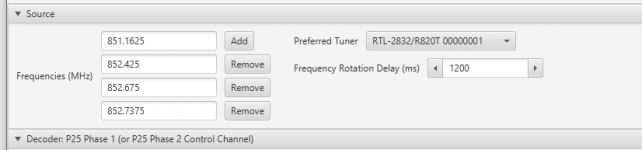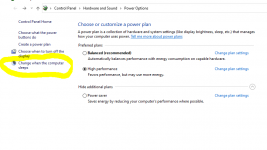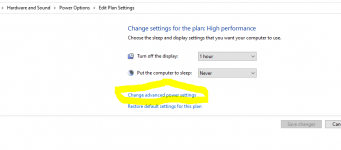Hello. I'm new to scanning and newer to SDRs, but I do actually have 75% of it figured out. I know how to use sdr++, pdw, sdrtrunk, satsagen, dsd+, and all that stuff. After I figured out sdrtrunk, I discovered it was comical Ly easy to create a broadcastify calls node and a feed. So I did both, as there was only 1 feed and in my area and it was the fleetnet system. So I created a calls node for both sites of my cities radio system, and then created a feed. Everything has been going fine except for 2 things:
1. My laptop is connected to an Ethernet cable. However, when I wake up, there's ALWAYS 5-7 emails from Broadcastify saying my calls nodes and feed is offline, then right after (usually 5-30 minutes after) there's an email saying it's online again. So for some reason, in the middle of the night ONLY, they go offline temporarily and then come back online, even though there's no evidence that my internet connection has gone down, and it would be strange if that's the case, ie, why the hell would my internet come offline and online multiple times a night and ONLY at night.
2. Today I woke up and wasn't hearing as much traffic as I'm used to. I noticed that one of the control channels says "idle". I restarted the app, no luck, restarted the computer, no luck. Only one control channel was working. So I created 2 NEW channels from the RR tab, with the exact same settings. And it worked... Both control channels said "Control" and not one saying "Control" and the other "idle". Also, when I saw one was idle, calls would pop up but instead of it saying "call" or "encrypted" it said "teardown". My understanding of what teardown means is that the channel is stuck between 2 variables? After I created the 2 new channels, I pressed play on both, and boom, everything worked as normal.
Does anyone have any insight as to what could be going on and how I can prevent it or fix it from happening?
Thank you.
1. My laptop is connected to an Ethernet cable. However, when I wake up, there's ALWAYS 5-7 emails from Broadcastify saying my calls nodes and feed is offline, then right after (usually 5-30 minutes after) there's an email saying it's online again. So for some reason, in the middle of the night ONLY, they go offline temporarily and then come back online, even though there's no evidence that my internet connection has gone down, and it would be strange if that's the case, ie, why the hell would my internet come offline and online multiple times a night and ONLY at night.
2. Today I woke up and wasn't hearing as much traffic as I'm used to. I noticed that one of the control channels says "idle". I restarted the app, no luck, restarted the computer, no luck. Only one control channel was working. So I created 2 NEW channels from the RR tab, with the exact same settings. And it worked... Both control channels said "Control" and not one saying "Control" and the other "idle". Also, when I saw one was idle, calls would pop up but instead of it saying "call" or "encrypted" it said "teardown". My understanding of what teardown means is that the channel is stuck between 2 variables? After I created the 2 new channels, I pressed play on both, and boom, everything worked as normal.
Does anyone have any insight as to what could be going on and how I can prevent it or fix it from happening?
Thank you.