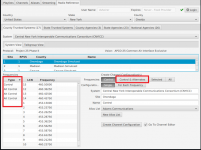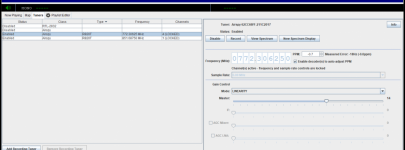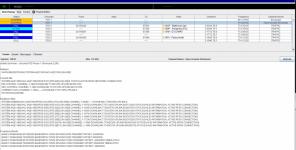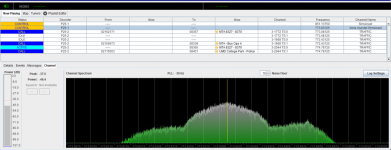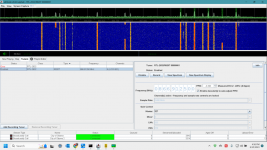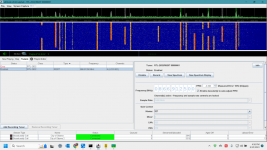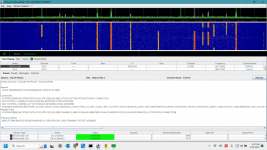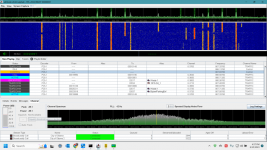Hello, after I figured out how to use Sdrtrunk and became more educated on the matter, I decided to create 2 calls nodes (one for each site), and 1 feed to fill a void in my areas BCFY feeds. Everything has been smooth sailing, but recently ive been running into problems after playing around with different settings. So I have a few questions:
1. What is the difference between selecting "control" & "control & alternates" & "selected" & "all" when it comes to site configuration? What is the best way to configure this?
2. What is the difference between "single" & "for each frequency" when it comes to "configurations" and what is the best way to configure this?
3. Why am i experiencing "teardown" all of a sudden? I do know the definition of teardown, but i do not understand why multiple channels are saying this as the status.
4. Is it possible i am experiencing this because i maxed out the possible calls per channel at 50? (even though this wasnt a problem at all initially, from the get-go when i first started using sdrtrunk was to configure it at the max of 50). WHat is the optimal setting for this?
5. What are the optimal settings for the best possible trunktracking and results? Whats the best maximum calls per channel, and what is the best configuration settings, for example but not limited to the "frequency rotation"? By default the value is 400, but i was advised to set it at 1200?
6. Are there any other tips, tricks, or ways of confuguring sdrtrunk so that it is running optimally, picking up as many calls as possible, and all that stuff that you guys may have to offer?
I am running windows 11 home, up to date, and i have an intel core i5 2.00ghz 8 core processor with a 1TB SSD and 24gb RAM. I am using 3 Noolec Nesdr Smartee SDR dongles, 1 of which is tied up decoding POCSAG pages, and the other 2 i have for SDRTrunk. I was advised that if you run multiple dongles, that sdrtrunk will use the other one if nessecary such as maximum bandwith exceeded or stuff like that? Is this true?
Sorry for asking questions that seem to be elementary in nature, when it comes to scanning and radio I have much, much more knowledge about commercial scanners as i do with SDRs and software programs. I want my feed to be the best as possible and i want it configured for optimal reception and such. I have a Tram 1411 discone antenna, but have noticed no differerence when I switched to a RaTLsnake M6 antenna which is apparently tuned for 800mhz+ which is what my system is on, so i switched the discone back to one of my scanners monitoring my provinces Fleetnet system. The system my sdr dongles and sdrtrunk are monitoring is an APCO P25 Phase 1 & Phase 2 system with some AES256 encrypted talkgroups.
Any help would be greatly appreciated! Thanks in advance
1. What is the difference between selecting "control" & "control & alternates" & "selected" & "all" when it comes to site configuration? What is the best way to configure this?
2. What is the difference between "single" & "for each frequency" when it comes to "configurations" and what is the best way to configure this?
3. Why am i experiencing "teardown" all of a sudden? I do know the definition of teardown, but i do not understand why multiple channels are saying this as the status.
4. Is it possible i am experiencing this because i maxed out the possible calls per channel at 50? (even though this wasnt a problem at all initially, from the get-go when i first started using sdrtrunk was to configure it at the max of 50). WHat is the optimal setting for this?
5. What are the optimal settings for the best possible trunktracking and results? Whats the best maximum calls per channel, and what is the best configuration settings, for example but not limited to the "frequency rotation"? By default the value is 400, but i was advised to set it at 1200?
6. Are there any other tips, tricks, or ways of confuguring sdrtrunk so that it is running optimally, picking up as many calls as possible, and all that stuff that you guys may have to offer?
I am running windows 11 home, up to date, and i have an intel core i5 2.00ghz 8 core processor with a 1TB SSD and 24gb RAM. I am using 3 Noolec Nesdr Smartee SDR dongles, 1 of which is tied up decoding POCSAG pages, and the other 2 i have for SDRTrunk. I was advised that if you run multiple dongles, that sdrtrunk will use the other one if nessecary such as maximum bandwith exceeded or stuff like that? Is this true?
Sorry for asking questions that seem to be elementary in nature, when it comes to scanning and radio I have much, much more knowledge about commercial scanners as i do with SDRs and software programs. I want my feed to be the best as possible and i want it configured for optimal reception and such. I have a Tram 1411 discone antenna, but have noticed no differerence when I switched to a RaTLsnake M6 antenna which is apparently tuned for 800mhz+ which is what my system is on, so i switched the discone back to one of my scanners monitoring my provinces Fleetnet system. The system my sdr dongles and sdrtrunk are monitoring is an APCO P25 Phase 1 & Phase 2 system with some AES256 encrypted talkgroups.
Any help would be greatly appreciated! Thanks in advance