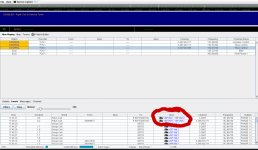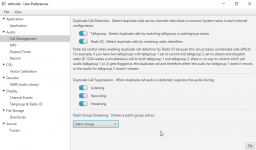While using SDRtrunk i'v noticed some things that i just don't understand. I'll attach some pics showing but how come at the bottom of the first pic i have two TG's showing up side by side i'v never seen it do this before is it a bug or is it suppose to do that?
In the alias tab i have like 6 TG's that i listen to i set the first one to priority 1 and set the rest as priority 2 now just to clarify does that mean the TG with priority 1 will always be first meaning if TG with priority 2 is going on and the TG with priority 1 becomes active then the priority 2 TG will go silent? " hope i explained that right" lol.
and what if i set all 6 TG's to priority 1 will it just become one big mess?
And in the preferred tuner part when u set a control channel to listen to if say i have 2 dongles and i just leave them both set to none will it matter or is it best to set eacy control channel to a preferred tuner?
I noticed that encrypted TG's still show up in the now playing area is that taking up room on my SDR is it still processing that TG, what if i unmuted the encrypted TG and set the priority to like 99 would that make any difference?
I noticed SDRTrunk saves recordings as .mp3 files is their a way to make it save to .wav files?
Many thanks to everyone.
In the alias tab i have like 6 TG's that i listen to i set the first one to priority 1 and set the rest as priority 2 now just to clarify does that mean the TG with priority 1 will always be first meaning if TG with priority 2 is going on and the TG with priority 1 becomes active then the priority 2 TG will go silent? " hope i explained that right" lol.
and what if i set all 6 TG's to priority 1 will it just become one big mess?
And in the preferred tuner part when u set a control channel to listen to if say i have 2 dongles and i just leave them both set to none will it matter or is it best to set eacy control channel to a preferred tuner?
I noticed that encrypted TG's still show up in the now playing area is that taking up room on my SDR is it still processing that TG, what if i unmuted the encrypted TG and set the priority to like 99 would that make any difference?
I noticed SDRTrunk saves recordings as .mp3 files is their a way to make it save to .wav files?
Many thanks to everyone.