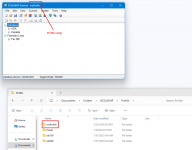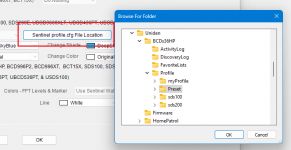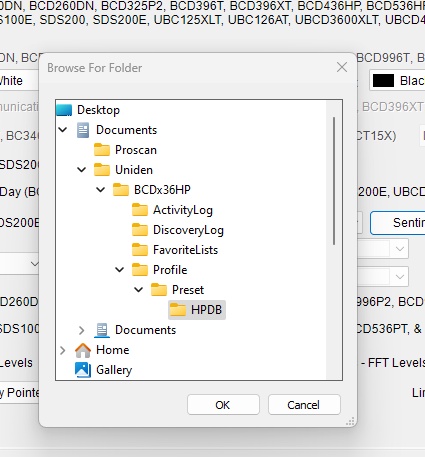This scanner has worked for several years on my old computer that was fried with a power failure spike. I have been able to download the favorites into the Proscan software so it seems the computer is communicating with the scanner but on the other hand I am not able to upload the favorites so the Proscan screen is the same as the Scanner screen and also I am not able to hear the scanner over my computer. I have disabled and re-enabled the IP several times in LAN settings. It seems like I am missing something simple. I have checked the port settings and everything seems ok. Any help would be appreciated. Thanks
You are using an out of date browser. It may not display this or other websites correctly.
You should upgrade or use an alternative browser.
You should upgrade or use an alternative browser.
SDS200 issue trying to get scanner to communicate properly to new computer.
- Thread starter tnbound
- Start date
Sound - Audio Control> (set Recorder, Source Client, Web Server, Remote Scanner Over IP) Set all to Input Sound Device = URL
Audio Control> Monitor & Test, make sure loopback is checked.
Display - Options> Scanner Specific, look for Display Color Mode, set to Use Sentinel Display Colors, Set Sentinel profile.cfg File Location, then click on Re-Read The Sentinel profile.cfg File. ProScan should then display same configuration and colors as the SDS200.
Audio Control> Monitor & Test, make sure loopback is checked.
Display - Options> Scanner Specific, look for Display Color Mode, set to Use Sentinel Display Colors, Set Sentinel profile.cfg File Location, then click on Re-Read The Sentinel profile.cfg File. ProScan should then display same configuration and colors as the SDS200.
Last edited:
"download" Do you mean read from the scanner? Is that correct?I have been able to download the favorites into the Proscan software so it seems the computer is communicating with the scanner
The scanner has to be in Mass Storage mode to read the favorites from the scanner . When it's in Mass Storage mode, it isn't in Serial Port mode therefore the screen in ProScan will blank out.
The scanner needs to be in Mass Storage mode to write the favorites to the scanner.I am not able to upload the favorites
Last edited:
"download" Do you mean read from the scanner? Is that correct?
The scanner has to be in Mass Storage mode to read the favorites from the scanner . When it's in Mass Storage mode, it isn't in Serial Port mode therefore the screen in ProScan will blank out.
The scanner needs to be in Mass Storage mode to write the favorites to the scanner.
Now I want the scanner to communicate with the computer so I can see it on my computer screen and hear it through my computer speakers or headphones."download" Do you mean read from the scanner? Is that correct? (Yes correct I was able to read the favorites from the scanner into the Proscan favorites database)
The scanner is already programmed with all the correct frequencies and working fine just not through the computer or on the visual display from Proscan..
Did you do the steps I outlined above?Now I want the scanner to communicate with the computer so I can see it on my computer screen and hear it through my computer speakers or headphones.
The scanner is already programmed with all the correct frequencies and working fine just not through the computer or on the visual display from Proscan..
Now I want the scanner to communicate with the computer so I can see it on my computer screen and hear it through my computer speakers or headphones.
What method are you using to connect ProScan with the scanner?
1 Using the LAN port for display & audio
2. Using the Micro USB port for display and the External Speaker jack for audio
3. Using a combination:
Micro USB port for display
LAN for display or audio
External Speaker jack for audio
{edit} I see you're using the LAN. First, go to the scanner LAN settings and verify that the scanner has acquired an IP address.
If so far, so good then in ProScan Comm. Port setting, click the URL Setup button then click the Auto Detect button. See if you can take it from there. Do the same in the Audio Control - Recorder (or any audio service).
Last edited:
1. LAN for display and audio
2. I have the sound working over the computer now
3. Under scanner specific I have use Sentinel Display Colors selected
4. When I select Sentinel profile.cfg File location it is opening a folder directory and it is highlighting documents file and when I select Proscan I get a popup that says unable to locate The Sentinel profile.cfg to retrieve Display colors and keeps repeating try again. Then when I select Re-read The Sentinel file it states unable to locate.
2. I have the sound working over the computer now
3. Under scanner specific I have use Sentinel Display Colors selected
4. When I select Sentinel profile.cfg File location it is opening a folder directory and it is highlighting documents file and when I select Proscan I get a popup that says unable to locate The Sentinel profile.cfg to retrieve Display colors and keeps repeating try again. Then when I select Re-read The Sentinel file it states unable to locate.
I had to download Sentinel since I lost that on my old computer and all I see as in your first picture is BCDx36HP Sentinel : Preset. I am not able to go to a profile. I thought maybe I could edit it to add my info but I guess not. Do I have to connect it to my SDS200 to get that info in the program?
Select Preset.I see as in your first picture is BCDx36HP Sentinel : Preset.
NoDo I have to connect it to my SDS200 to get that info in the program?
{edit} But if you want the display on ProScan to show then yes.
Last edited:
That brings me to
Documents
Proscan
Uniden
BCDx36HP
ActivityLog
DiscoveryLog
FavoritesList
Profile
Preset
HPDB
That is as far as it goes and there is no files in any of those and when I try again I get (Unable to locate the Sentinel profile.cfg folder to retrieve display colors)
Documents
Proscan
Uniden
BCDx36HP
ActivityLog
DiscoveryLog
FavoritesList
Profile
Preset
HPDB
That is as far as it goes and there is no files in any of those and when I try again I get (Unable to locate the Sentinel profile.cfg folder to retrieve display colors)
In this step you are selecting a folder, not a file. Your profile appears to be named "Preset" which is the default value. Select "Preset" and hit ok.
Highlight preset and hit ok button. Can’t be more clear than this.
Ok here was the problem simple but I never thought of it and I guess no one else did either. I don't use Sentinel so it was never installed on my new computer. I only use Proscan to run my scanner. Once installed it worked immediately. This is a good lesson to start with the basics and not look for something more technical than it can be. Patience is a virtue and thank you to all that helped. In the end a little bit of information from everyone helped solve the problem. I would highly suggest if you own an SDS200 that you buy Proscan software. Bob you have a great product thank you again.
Thanks for the nice words. I'm always looking for ways to improve ProScan. Perhaps I can add a display colors option to use the Sentinel default colors if ProScan can't select the Sentinel Profile folder due to it not being installed.Ok here was the problem simple but I never thought of it and I guess no one else did either. I don't use Sentinel so it was never installed on my new computer. I only use Proscan to run my scanner. Once installed it worked immediately. This is a good lesson to start with the basics and not look for something more technical than it can be. Patience is a virtue and thank you to all that helped. In the end a little bit of information from everyone helped solve the problem. I would highly suggest if you own an SDS200 that you buy Proscan software. Bob you have a great product thank you again.
Last edited:
Similar threads
- Replies
- 20
- Views
- 931
- Replies
- 151
- Views
- 8K
- Replies
- 3
- Views
- 364
- Replies
- 9
- Views
- 815