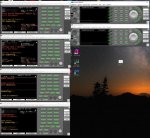TailGator911
Silent Key/KF4ANC
So, from what I am reading here in the forums, the percentages don't add up to consider yourself 'lucky' that you got an SDS200 that is in good working condition. The numbers are off. I'd say it's the other way around. If you get an SDS200 and there is something wrong with it, consider yourself 'unlucky' that you got a radio that is not in good working condition. That is, if luck has anything to do with it.
JD
kf4anc
JD
kf4anc