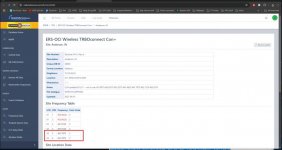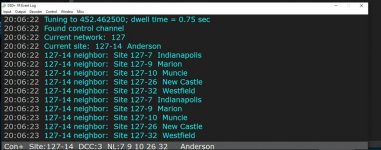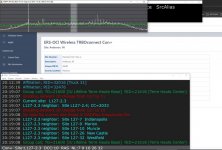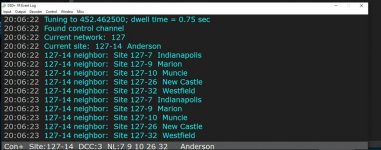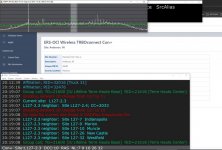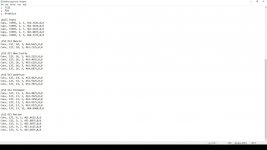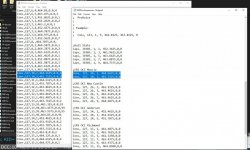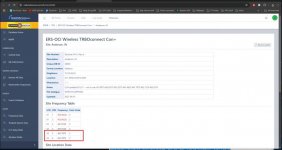well adding the "3" to the string didnt work. It got onto the anderson site just fine but as soon as someone keyed up to talk (road painting crew indy) it jumped over to a L11 2.3 then it went to L10-10 which is the tier 3 here in muncie and kept on scrolling in the event window till i changed it back to another ERS-OCI that I wasnt having a problem with. I noticed that the tier 3 control channel here in Muncie is on 451.7875 and the anderson ers-oci 3rd channel is 451.7875. I guess ill just delete the 451.7875 off the freq file for anderson cause it isnt listed as the control channel for anderson. Heres a small section of the activity log
2024/10/16 15:18:45 Freq=452.462500 DCC=3 Found control channel
2024/10/16 15:18:45 Freq=452.462500 Current network: 127
2024/10/16 15:18:45 Freq=452.462500 Current site: 127-14 Anderson
2024/10/16 15:18:45 Freq=452.462500 127-14 neighbor: Site 127-7 Indianapolis
2024/10/16 15:18:45 Freq=452.462500 127-14 neighbor: Site 127-9 Marion
2024/10/16 15:18:45 Freq=452.462500 127-14 neighbor: Site 127-10 Muncie
2024/10/16 15:18:45 Freq=452.462500 127-14 neighbor: Site 127-26 New Castle
2024/10/16 15:18:45 Freq=452.462500 127-14 neighbor: Site 127-32 Westfield
2024/10/16 15:18:45 Freq=452.462500 DCC=3 127-14 neighbor: Site 127-7 Indianapolis
2024/10/16 15:18:45 Freq=452.462500 DCC=3 127-14 neighbor: Site 127-9 Marion
2024/10/16 15:18:45 Freq=452.462500 DCC=3 127-14 neighbor: Site 127-10 Muncie
2024/10/16 15:18:45 Freq=452.462500 DCC=3 127-14 neighbor: Site 127-26 New Castle
2024/10/16 15:18:45 Freq=452.462500 DCC=3 127-14 neighbor: Site 127-32 Westfield
2024/10/16 15:18:50 Freq=452.462500 DCC=3 Group call; TG=35000 [Road Painting Crew Indy] RID=35004 Ch=5 16s
2024/10/16 15:18:50 Freq=451.787500 Current network: L11
2024/10/16 15:18:50 Freq=451.787500 Current site: L11-2.3
2024/10/16 15:18:51 Freq=451.787500 Current network: L10
2024/10/16 15:18:51 Freq=451.787500 Current site: L10-10
2024/10/16 15:18:51 Freq=451.787500 DCC=10 RAS L10-10 neighbor: Site L10-11; CC=2033
2024/10/16 15:18:51 Freq=451.787500 DCC=10 RAS L10-10 neighbor: Site L10-9; CC=2019
2024/10/16 15:18:52 Freq=452.462500 DCC=10 RAS No data for current site found in DSDPlus.frequencies file
2024/10/16 15:18:52 Freq=452.462500 DCC=10 RAS L10-10 neighbor: Site L10-9
2024/10/16 15:18:52 Freq=452.462500 DCC=10 RAS L10-10 neighbor: Site L10-7
2024/10/16 15:18:52 Freq=452.462500 DCC=10 RAS L10-10 neighbor: Site L10-32
2024/10/16 15:18:52 Freq=452.462500 DCC=10 RAS L10-10 neighbor: Site L10-26
2024/10/16 15:18:52 Freq=452.462500 DCC=10 RAS Blocking network ID change from L10 to ?127
2024/10/16 15:18:52 Freq=452.462500 DCC=10 RAS L10-10 neighbor: Site L10-9
2024/10/16 15:18:52 Freq=452.462500 DCC=10 RAS L10-10 neighbor: Site L10-7
2024/10/16 15:18:52 Freq=452.462500 DCC=10 RAS L10-10 neighbor: Site L10-32
2024/10/16 15:18:52 Freq=452.462500 DCC=10 RAS L10-10 neighbor: Site L10-26
2024/10/16 15:18:52 Freq=452.462500 DCC=10 RAS L10-10 neighbor: Site L10-9
2024/10/16 15:18:52 Freq=452.462500 DCC=10 RAS L10-10 neighbor: Site L10-7
2024/10/16 15:18:52 Freq=452.462500 DCC=10 RAS L10-10 neighbor: Site L10-32
2024/10/16 15:18:52 Freq=452.462500 DCC=10 RAS L10-10 neighbor: Site L10-26
2024/10/16 15:18:52 Freq=452.462500 DCC=10 RAS L10-10 neighbor: Site L10-9
2024/10/16 15:18:52 Freq=452.462500 DCC=10 RAS L10-10 neighbor: Site L10-7
it goes on way longer than that but you guys get the idea.
heres pics of the anderson ers-oci and muncies tier 3. Im in muncie and anderson is probably less than 15 miles from me