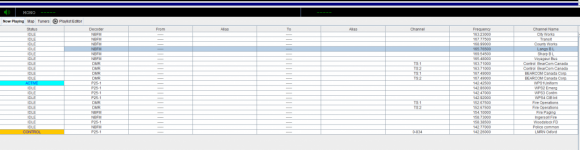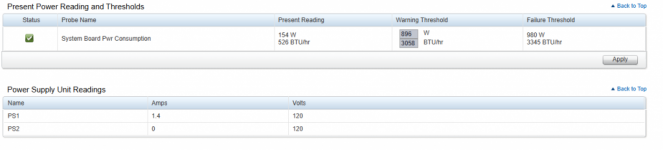I have been running my sdr box on a 4th gen Intel i5 and found a Dell R360 for sale $50. Specs are 2X Xeon E5-2620 v3 cpus, 65 gigs of ram also had 2 Broadcom Quad port nics and a LSI sas card. One broadcom card was removed as well as the LSI card. It has 8 2.5 inch slots of which only one is in use (OS). Big problem is lack of usb ports I have ordered a USB 3.0 card. Next is a sound card (currently a usb sound card) and maybe a USB 3.2 card in the future.
What I had to do. Unless you are installing a server os it won't let you, Installed Win11IoT on intel gen 4 i5 drop ssd into server point the boot and thats it . As I said usb is at a premium. It has two in the front two in the back all 2.0 and one usb3.0 internal. I have run an extension from the usb 3.0 to a hub which has 2 rtlsdr plugged in and the two Airspys are plugged into the two back ports any other config and they won't work , Hopefully that will change when the card gets here
Some stats
Intel i5 4690k 16 GB ram, first board MSI Guard Pro Z97 ( fried it overclocking) second board Asus Q87M-E ( cant really overclock)
3 RTL-SDR 1 AirspyR2 average cpu 85% receiving 95-100% scanning 6 channels (TS included as channel) 3 analog 2 DMR 1 P25p2
Intel Xeon E5-2620 v3 64 GB ram Dell r360 board
2 RTL-SDR (1 died after 4.8 years 24/7) 2 AirspyR2 21 channels average cpu 28% mem 18% no change when receiving. I have shut off the paging file as its not needed
Has anybody else done this if so what was your experience like any advice etc and if you have not done this what do you think?
P.S The software is SDRTrunk v61
What I had to do. Unless you are installing a server os it won't let you, Installed Win11IoT on intel gen 4 i5 drop ssd into server point the boot and thats it . As I said usb is at a premium. It has two in the front two in the back all 2.0 and one usb3.0 internal. I have run an extension from the usb 3.0 to a hub which has 2 rtlsdr plugged in and the two Airspys are plugged into the two back ports any other config and they won't work , Hopefully that will change when the card gets here
Some stats
Intel i5 4690k 16 GB ram, first board MSI Guard Pro Z97 ( fried it overclocking) second board Asus Q87M-E ( cant really overclock)
3 RTL-SDR 1 AirspyR2 average cpu 85% receiving 95-100% scanning 6 channels (TS included as channel) 3 analog 2 DMR 1 P25p2
Intel Xeon E5-2620 v3 64 GB ram Dell r360 board
2 RTL-SDR (1 died after 4.8 years 24/7) 2 AirspyR2 21 channels average cpu 28% mem 18% no change when receiving. I have shut off the paging file as its not needed
Has anybody else done this if so what was your experience like any advice etc and if you have not done this what do you think?
P.S The software is SDRTrunk v61
Attachments
Last edited: