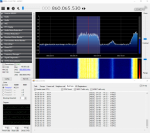8th Public Release - TETRA Trunk Tracker v1.0.8 - PART 2 of 2 post.
This TETRA Trunk Tracker version changes/adds and fixes some items:
Code:
v1.0.8.0
FIXED: There was no call release sound (when used) when D_Release PDU was not seen (when call timeout occurred)
CHANGED: TTT call state/priority sounds
The call setup sound will not play if priority is triggered and if the priority sound exists.
If the priority sound does not exist and priority is triggered then the call setup sound will play.
Because playback of both sounds occur almost at same time, it can make it a bit hard to hear each sound.
ADDED: Option to disable the 'Network Info' window minimizing.
ADDED: Save/Restore 'Network Info' window position.
ADDED: G/SSI Editor - Right clicking in GSSI lisbox and pressing either "CTRL" or "Shift" will set or
clear all GSSIs lockout states in the list respectively.
A limitation of the listbox with checkbox means multi-select entries is not possible.
ADDED: Cancel the record 'Hold Delay' by clicking the visual counter for the record 'Hold Delay' when it is active.
The counter is in the same place as the call timeout counter which is next to the call indicator and is redish when active.
FIXED: Position SDR#/Network Info window value, if not set would cause crash of TTT.
ADDED: If desktop size has changed since last run and window positions are outside desktop, then values will be
reset to a default values inside desktop.
FIXED: TTT would hang on shutdown when SDR# was started with no dongles connected.
ADDED: Timeslot information to call event log entry. (as TS:#)
FIXED: Some D_TX_Granted PDUs where been missed because of a slight difference in element structure.
FIXED: Some D_TX_Ceased PDUs where been missed because of De-duplication of PDUs.
These PDUs are fairly generic and where been removed in some cases.
ADDED: Defined rules for PDU 'D_STATUS'. NOTE: The Pre-coded values are mostly user defined (i.e. Unknown) except 0 which is 'Emergency'
FIXED: G/SSI Editor. The label "Seen SSI for GSSI (####)" was wrapping around on 4+ digit values.
CHANGED: Changes to the TETRA demodulator plug-in required a change to the Network Info PDU panel detection.
CHANGED: Mode (Dual/Single) change has always required a TTT restart.
This change now forces a call halt state and pop-up message to restart.
This is to prevent unknown errors because of the changed conditions.
ADDED/FIX: This is to deal with the missing "D_Release" PDUs
I do not know why this PDU is missing:
- I don't think dropped burst cause this (I don't see dropped burst when PDU is expected)
- A bug with some MS radios. (I think the BS would still send if MS dropped out)
- A bug with BS. Maybe a bug when radios drop out?
- A guess is the call moves off the current LA. I think PDUs exits which would indicate this. But I don't see them.
Plug-in (v1.0.8) now outputs when the timeslot becomes unallocated, This is to help deal with when "D_Release" is not seen.
Normally "D_Release" will be seen before the unallocated timeslot occurs so the call with end as expected.
TTT looks for this unallocated timeslot output during a call and if it see's it, will end the call rather than go into the
usual timeout state. (which it will still do if both "D_Release" and unallocated timeslot detection are not seen.)
This fix may prevent missing the following calls after a missing "D_Release" (GSSI related or not).
I have seen when "D_Release" is not seen (and when unallocated timeslot detection is seen), calls seem to abruptly end.
No further transmissions are usually seen and a call release does not occur. This for some reason results in the call just aborting.
To disable this feature use '-du' on the commandline (shortcut). See v0.99.8 in changelog for creating shortcut.
FIXED: G/SSI Editor: The G/SSI label fields where only allowing ACSII characters up to 0x7F, this was preventing country specific characters.
CHANGED: The TTT call state/priority sounds presence is now scanned for about every second. No TTT restart is required when adding and removing the WAVs.
FIXED: Compact mode was not saving last state
CHANGED: Added MNC,LA labels to exiting MCC label in menu bar.
Also added labels to entry in event log panel (when carrier changed on CC) if they exist.
Will show # if no label exists.
Will only show # when in compact mode. MNC/LA label will still be shown as a tooltip when mouse hover over "MNC:x LA:x"
in either mode.
This menu bar is limited to a combined MCC/MNC/LA size of 65 characters. Anything over will be truncated.
If you use an altered font sizes for windows and the labels overflow the menu bar area, Window corruption may result for TTT.
See 'changelog.txt' for more details.
Has been tested on Windows 7 - Basic (64 bit)
Has been tested on Windows 7 - Professional SP1 (32 bit), English
Has been tested on Windows 10 - Professional (64 bit)
I have created it to suit my needs. And it currently works for me with the TETRA network I monitor.
I make no claim that it will work for other networks.
Please read the provided files for set-up and usage:
-
- TTT_Features_and_Usage.pdf
I have tried to be as thorough as possible with the documentation to explain usage and features.
I believe any questions can be answered by reading these files.
These files most likely are not complete and contain errors and are not laid out as good as they could be.
It only works with the provided TETRA plug-in supplied in zip. (2019-January-10).
This version uses a custom compiled version of 'Net Remote' supplied in zip
It is only meant to be a temporary solution until something better comes along.
Hopefully all goes well for you setting it up.
[size=+2]
Download link[/size]
MD5 HASH ba116affce865dee426efa760f65c813
Hopefully not to many bugs, after all these changes.