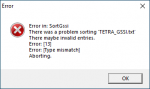thewraith2008
Member
- Joined
- Nov 22, 2016
- Messages
- 1,896
- Reaction score
- 897
16th Public Release - TETRA Trunk Tracker and TETRA Demodulator plug-in - v1.0.15.10
This package (version) of TETRA Trunk Tracker and TETRA Demodulator plug-in (with codec libtetradec.dll) are only meant to be used
with each other and with no other previous versions. To do so will most likely cause issues.
No changes to TETRA Demodulator plug-in in this release.
If SDR# is crashing when 'Demodulator' is enabled, it's because you have not set-up the plug-in correctly.
You MUST do this 1st. This is NOT TETRA Trunk Trackers fault.
You generally need to get these installed:
"Microsoft .NET Framework 4.6.2 (Offline Installer)"
"Microsoft .NET Framework 4.7.2 (Offline Installer)"
"Microsoft Visual C++ 2015 Redistributable" and install both 32/64 bit versions (if you use 64 bit OS)
This TETRA Trunk Tracker version changes/adds and fixes some items:
Has been tested on Windows 7 - Basic (64 bit)
Has been tested on Windows 7 - Professional SP1 (32 bit), English
Has been tested on Windows 10 - Professional (64 bit)
I have created it to suit my needs. And it currently works for me with the TETRA network I monitor.
I make no claim that it will work for other networks.
Please read the provided files for set-up and usage:
I have tried to be as thorough as possible with the documentation to explain usage and features.
I believe any questions can be answered by reading these files.
These files most likely are not complete and contain errors and are not laid out as good as they could be.
The TETRA plug-in is now been mainly tested with SDR# 1700 on Windows 7 Professional 32 bit with no issues seen.
The TETRA plug-in with SDR# 1700 on Windows 7-10 64 bit PCs is untested by me and is known.
It only works with the provided TETRA plug-in supplied in zip. (2019-May-10).
This version uses a custom compiled version of 'Net Remote' supplied in zip
It is only meant to be a temporary solution until something better comes along.
It would be helpful if the users who where having the crashing issue with TTT could test this version to see if TTT still crashes when you use the old sound device (in SDR#) that was causing crash.
If this fix works, it should stop TTT crashing and notify of you of error with a beep plus a report in the status panel and 'error.txt'.
This won't make recording work as you still need to change the sound device for that.
If someone can report back there finds that what be helpful.
Note: This link now is to a folder that stores the download, which means the link to the location of the files will stay the same but the files in it can vary.
Download
MD5 HASH 457d2d952065043f6fb8e1cd5f4a7cfb
This package (version) of TETRA Trunk Tracker and TETRA Demodulator plug-in (with codec libtetradec.dll) are only meant to be used
with each other and with no other previous versions. To do so will most likely cause issues.
No changes to TETRA Demodulator plug-in in this release.
If SDR# is crashing when 'Demodulator' is enabled, it's because you have not set-up the plug-in correctly.
You MUST do this 1st. This is NOT TETRA Trunk Trackers fault.
You generally need to get these installed:
"Microsoft .NET Framework 4.6.2 (Offline Installer)"
"Microsoft .NET Framework 4.7.2 (Offline Installer)"
"Microsoft Visual C++ 2015 Redistributable" and install both 32/64 bit versions (if you use 64 bit OS)
This TETRA Trunk Tracker version changes/adds and fixes some items:
Code:
v1.0.15.10 - Minor update
FIX: On some conditions, a error may be see on (private?) call timeout.
- An expected value returned NULL.
CHANGED: TEST - Added error trapping to try and stop crash on record in TTT for some setups.
- A beep will be heard on error and the error is displayed in status panel and output to 'errors.txt'
- Users have reported that using a device with [Windows Directsound] instead of [MME] in SDR# 'audio'
output fixes the crash and recording issue.Has been tested on Windows 7 - Basic (64 bit)
Has been tested on Windows 7 - Professional SP1 (32 bit), English
Has been tested on Windows 10 - Professional (64 bit)
I have created it to suit my needs. And it currently works for me with the TETRA network I monitor.
I make no claim that it will work for other networks.
Please read the provided files for set-up and usage:
- TTT_set-up_manual.pdf
- TTT_Features_and_Usage.pdf
I have tried to be as thorough as possible with the documentation to explain usage and features.
I believe any questions can be answered by reading these files.
These files most likely are not complete and contain errors and are not laid out as good as they could be.
The TETRA plug-in is now been mainly tested with SDR# 1700 on Windows 7 Professional 32 bit with no issues seen.
The TETRA plug-in with SDR# 1700 on Windows 7-10 64 bit PCs is untested by me and is known.
It only works with the provided TETRA plug-in supplied in zip. (2019-May-10).
This version uses a custom compiled version of 'Net Remote' supplied in zip
It is only meant to be a temporary solution until something better comes along.
It would be helpful if the users who where having the crashing issue with TTT could test this version to see if TTT still crashes when you use the old sound device (in SDR#) that was causing crash.
If this fix works, it should stop TTT crashing and notify of you of error with a beep plus a report in the status panel and 'error.txt'.
This won't make recording work as you still need to change the sound device for that.
If someone can report back there finds that what be helpful.
Note: This link now is to a folder that stores the download, which means the link to the location of the files will stay the same but the files in it can vary.
Download
MD5 HASH 457d2d952065043f6fb8e1cd5f4a7cfb