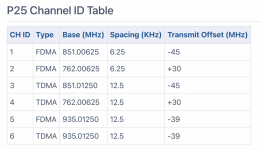Thank you... i have programmed all the C-channels into TRX-1. I get no "bars" or Tx from any normally active TG's... I am not a scanner novice... i have successfully programmed a Uniden BCD325P2 with same system using just the Control channels... works as expected. I also tried prog all the C-channels and Voice Channels into TRX1.. no love. Do i need to manually set the tables? RR shows the table freqs and spacing but the radio only has so many features to input some of that table data so im not sure i understand how to do that on this radio.. The TRX1 is approx 2 years old. At this time i dont have means to upgrade the firmware or program thru a PC since i have all MAC devices... Also, i tried to find how to do a factory reset to no avail. Im trying to delete a previously prog P25 P2 system and it won''t even load it. Gives error code to "reset SD card"... All other functions, conventional systems work on this unit.... Any advice would be greatly appreciated. Thanks in advance.
TRX-1 PROG MERA Gen2 System
- Thread starter oblivius
- Start date
Similar threads
XTL/XTS5000
CPS issue with personalities
SDS100/SDS200:
Finally got my sds100 need some guidance on programming it.