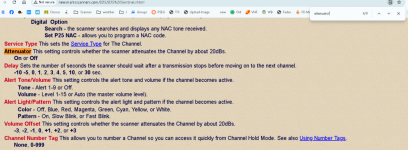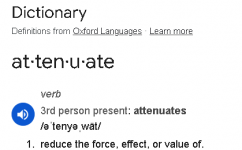Ok yes i am getting the overload on the sds100 it makes my traffic go bizerk . i know the freqs that is causing it i would get a filter but the problem there is i have 2 more freqs right beside it that i listen to . so the apply the IFX do i go to the site that is causing it and press function and 7? and to apply the attenuation i just go into settings find the site and turn it on correct?Are you observing the affect of overload on the SDS100? I know you experienced it on the dongles.
On the sds100, you will apply either IFX or ATT to the channel/site that you believe is the victim of interference. You can either apply them from the keypad or through sentinel.
- Intermediate Frequency Exchange (IFX) - Changes the IF (intermediate frequency) used for a selected channel/frequency to help avoid image and other mixer-product interference on a frequency.
- Attenuator (ATT) - This setting controls whether the scanner attenuates the Channel/Site by about 20dB
You are using an out of date browser. It may not display this or other websites correctly.
You should upgrade or use an alternative browser.
You should upgrade or use an alternative browser.
SDS100/SDS200: Finally got my sds100 need some guidance on programming it.
- Thread starter AngWay
- Start date
-
- Tags
- help programming scanner sds100
trust me i have been using that alot the tab never closes in my browser . but this stuff confuses the hell out of meCome on man, read the easier to read manual by Marks scanners. Use the "find in page feature".
View attachment 170718
i tried using function and 7 it does nothing except make a negative beep thats all i even went into sentienel and tried changing the IFX that wayFor words you don't know or understand the meaning of, google them. Just don't ask Google AI
View attachment 170720
ATT and IFX are applied to the frequency you are trying to receive - the one that is the victim of the interference. Since the scanner is not being tuned to the frequency you think is causing the interference, applying ATT/IFX to this frequency (the aggressor) will not overcome the interference.Ok yes i am getting the overload on the sds100 it makes my traffic go bizerk . i know the freqs that is causing it i would get a filter but the problem there is i have 2 more freqs right beside it that i listen to . so the apply the IFX do i go to the site that is causing it and press function and 7? and to apply the attenuation i just go into settings find the site and turn it on correct?
You may also want to see if the filter settings in the sds100 improve you situation. Be warned, this is mostly a trial and error process. There are numerous threads that
oh so it doesn't cut down a freqs that is to high instead it amps up low freqs? i was thinking because i am scanning that freqs that is the problem it's a P25 trunked freqs but i thought if i turned on attenuate on that freqs it would push it down but u are saying it would just make it higher?ATT and IFX are applied to the frequency you are trying to receive - the one that is the victim of the interference. Since the scanner is not being tuned to the frequency you think is causing the interference, applying ATT/IFX to this frequency (the aggressor) will not overcome the interference.
You may also want to see if the filter settings in the sds100 improve you situation. Be warned, this is mostly a trial and error process. There are numerous threads thatdebatediscuss the use of filters. Look at this:
For a conventional frequency, make sure you are holding on the channel you want to apply IFX to.i tried using function and 7 it does nothing except make a negative beep thats all i even went into sentienel and tried changing the IFX that way
In Channel hold mode on a conventional channel, press Func then
7 to toggle intermediate frequency exchange on/off for the current
channel
It is not as straightforward to apply ifx to a trunking system. This is probably easiest done in Sentinel. Be sure to write to the scanner after setting IFX in the miscellaneous settings of the profile editor.
I never said either IFX or ATT will make a signal stronger.oh so it doesn't cut down a freqs that is to high instead it amps up low freqs? i was thinking because i am scanning that freqs that is the problem it's a P25 trunked freqs but i thought if i turned on attenuate on that freqs it would push it down but u are saying it would just make it higher?
When are you scanning the frequency that is causing the interference?i was thinking because i am scanning that freqs that is the problem it's a P25 trunked freqs ...
ok so will ifx and attenuating lower a strong freq or make it higher? and it's not wanting to let me add that to the trunked system it does on other conv. i'm reading what i can online but it's hard to understandFor a conventional frequency, make sure you are holding on the channel you want to apply IFX to.
In Channel hold mode on a conventional channel, press Func then7 to toggle intermediate frequency exchange on/off for the currentchannel
It is not as straightforward to apply ifx to a trunking system. This is probably easiest done in Sentinel. Be sure to write to the scanner after setting IFX in the miscellaneous settings of the profile editor.
Attenuating a strong signal will make it about 20db lower.ok so will ifx and attenuating lower a strong freq or make it higher? and it's not wanting to let me add that to the trunked system it does on other conv. i'm reading what i can online but it's hard to understand
IFX (Intermediate Frequency Exchange) is used to mitigate interference from strong transmitters. The SDS100 uses an intermediate frequency (IF) to process incoming signals. IFX shifts the intermediate frequency to avoid interference from other strong signals. In simpler terms, it mathematically moves the offending signal out of the way.
Again, setting ifx on a trunked system is probably easiest done in Sentinel. In the Sentinel profile editor, you can set a list of frequencies for IFX under the Miscellaneous tab. You may want to add all of the frequencies for the site that is affected to the ifx frequency list. Be sure to write to the scanner after setting IFX in sentinel.
ok now i understand that... i got it pulled up in sentinel so i need to put in all the freqs that are effected by the offending freqs i listen to those freqs so it won't interupt that will it? i have about 5 other freqs around the offending oneAttenuating a strong signal will make it about 20db lower.
IFX (Intermediate Frequency Exchange) is used to mitigate interference from strong transmitters. The SDS100 uses an intermediate frequency (IF) to process incoming signals. IFX shifts the intermediate frequency to avoid interference from other strong signals. In simpler terms, it mathematically moves the offending signal out of the way.
Again, setting ifx on a trunked system is probably easiest done in Sentinel. In the Sentinel profile editor, you can set a list of frequencies for IFX under the Miscellaneous tab. You may want to add all of the frequencies for the site that is affected to the ifx frequency list. Be sure to write to the scanner after setting IFX in sentinel.
Heres how i done itAttenuating a strong signal will make it about 20db lower.
IFX (Intermediate Frequency Exchange) is used to mitigate interference from strong transmitters. The SDS100 uses an intermediate frequency (IF) to process incoming signals. IFX shifts the intermediate frequency to avoid interference from other strong signals. In simpler terms, it mathematically moves the offending signal out of the way.
Again, setting ifx on a trunked system is probably easiest done in Sentinel. In the Sentinel profile editor, you can set a list of frequencies for IFX under the Miscellaneous tab. You may want to add all of the frequencies for the site that is affected to the ifx frequency list. Be sure to write to the scanner after setting IFX in sentinel.
Attachments
So you have one freq wiping all those out? What freq is causing this?
152.6825. it is the strongest freqs in my area period no other freqs in the entire spectrum is as high as that one anytime i am maybe in the 160mhz everything is fine . but when around that freqs everything goes fine until the overload hitsSo you have one freq wiping all those out? What freq is causing this?
That looks reasonable to experiment with.Heres how i done it
I know I said:So you have one freq wiping all those out? What freq is causing this?
Which frequencies do you believe are being affected by interference/overload? I forgot that the site you are monitoring has a pretty wide frequency spread.You may want to add all of the frequencies for the site that is affected to the ifx frequency list.
I like leaving things at their default value unless there is a reason to change it. In other words, try the setting to see if it has an impact. If it does - great. If not, put it back to the default/original value.
- If setting ifx improves your problem, I would probably see if you can remove the frequencies that are not near the signal causing the interference/overload.
- If setting ifx does not address your problem, I would remove all the frequencies from the fix frequency list
I'm testing it right now by letting dsdplus run on the same freq as my scanner so i can see the spectrum in dsdplus and know when the overload happens and i'm checking to see if the scanner goes out on traffic like dsdplus does.That looks reasonable to experiment with.
I know I said:
Which frequencies do you believe are being affected by interference/overload? I forgot that the site you are monitoring has a pretty wide frequency spread.
I like leaving things at their default value unless there is a reason to change it:
- If setting ifx improves your problem, I would probably see if you can remove the frequencies that are not near the signal causing the interference/overload.
- If setting ifx does not address your problem, I would remove all the frequencies from the fix frequency list
the freqs i know are being affected are 152.5325 152.0375 151.6725 and 154.8125
also dsdplus while on the same control channel as my sds100 dsdplus is picking up more traffic than the sds100That looks reasonable to experiment with.
I know I said:
Which frequencies do you believe are being affected by interference/overload? I forgot that the site you are monitoring has a pretty wide frequency spread.
I like leaving things at their default value unless there is a reason to change it. In other words, try the setting to see if it has an impact. If it does - great. If not, put it back to the default/original value.
- If setting ifx improves your problem, I would probably see if you can remove the frequencies that are not near the signal causing the interference/overload.
- If setting ifx does not address your problem, I would remove all the frequencies from the fix frequency list
also dsdplus while on the same control channel as my sds100 dsdplus is picking up more traffic than the sds100
Is your SDS100 running off the Jpole thats hooked to DSDPlus?
Are you sure its 152.6825 and not 152.6900?
Something out of whack. 152.6825 is listed on the Honaker site on Stars, yet the license listed for that site does not reflect the freq.
I am going to reconsider this statement. Although the scanner is not tuned to the frequency you think is causing the interference, the attenuator will affect everything within the window that the sdr tuner is receiving.ATT and IFX are applied to the frequency you are trying to receive - the one that is the victim of the interference. Since the scanner is not being tuned to the frequency you think is causing the interference, applying ATT/IFX to this frequency (the aggressor) will not overcome the interference.
Similar threads
SDS100/SDS200:
SDS100 scanning talkgroups
- Replies
- 8
- Views
- 749
SDS100/SDS200:
P25 phase 1 programming to SDS100
- Replies
- 11
- Views
- 649
SDS100/SDS200:
How should i run my SDS100?
- Replies
- 12
- Views
- 596
SDS100/SDS200:
Help! SDS100 Not charging.
- Replies
- 29
- Views
- 1K
- Replies
- 12
- Views
- 1K