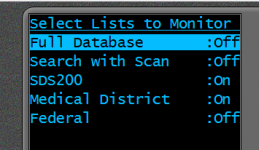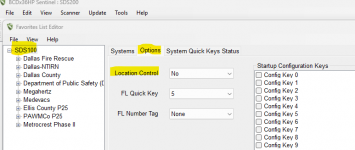So I’ve programmed my Uniden bcd436hp via the Sentinel app and turned on EMS, Fire and Law service types among other things. But when I write to scanner and the turn on, load up my favorites list I see this. I don’t even have the ability to turn these on, there are just dashes next to the service types. What am I missing here?
Uniden bcd436hp. May be a stupid question, Newbie here
- Thread starter Shanin777
- Start date