Car95
Member
Thank you
Sorry to bother but does the SDS200 have a actuator you can turn on or off
Since you just got the scanner, its recommended you read both of these. They pretty much explain everything you will ask in the future.
Easier to Read SDS100/200 Digital Scanner Manual
SDS Sentinel Software Manual
Hudson county?To brales60 having trouble receiving newark new jersey fire help
You said that thrice already but that doesn't answer my question aboveProgram ing was done by scanner master
Have a new sds200 it was prog done by scanner master have Essex County in it can pik up newark nj fire has data and single help
S Essex FD Disp | South Essex FD Dispatch |
Tg 4205 is active and in the clear. Whether it is in his scanner or not is a different story.You are monitoring NJICS correct? Press CHANNEL, enter 4205 press CHANNEL again. Does the Newark Fire Dispatch talkgroup come up & if yes, stay on it for a bit. Any activity?

I'm beginning to wonder if that's not the problem. Did they program the NJICS?Program ing was done by scanner master
I have my doubts as well.I'm beginning to wonder if that's not the problem. Did they program the NJICS?
You keep repeating that programming was done by ScannerMaster. When you purchased the scanner, how many, and which, counties did you have them program? If all you specified was one county, then it's likely they only programmed your home county, Bergen. Your order confirmation should show exactly what they loaded.Program ing was done by scanner master
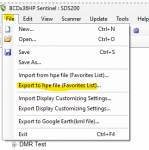
How far away from Newark are you?No activity

