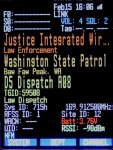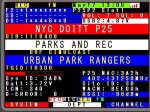It certainly took me long enough, but I got pictures of "Detail Trunk" and "Detail Conventional" as I set them up to be simpler and easier to pick out the data I actually want. If I had a SDS200 as a desktop, I'd use a more detailed set up, but this is good for mobile use.
View attachment 121743
As you can see, there is a lot of information that isn't displayed. Since I have filtering dialed in I don't need that displayed or RSSI for that matter. Don't need FL name I know at a glance what that is. Don't need Service Type either as I now what those are. I also limited color schemes. I'll change that NFM to white when I have a minute. I could probably delete Lat/Long, but I like to have those in case I have to call someone with my location.
View attachment 121744
Same sort of thing for Conventional. I should mention that I like haveing the F/S/D information in the upper left corner. I have several FLs set to one Start Up Key and turn those on and off as I travel around. I could use the GPS for that, but prefer the autonomy of turning FLs on and off as I see fit. I do use GPS for several private trunking systems and eventually will use it for the new MA State Police Phase 2 system whenever that gets on line. I expect that to be a much more granular system in regard to the various "zones" than is the case with the current analog Type II system.