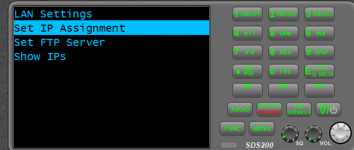You are using an out of date browser. It may not display this or other websites correctly.
You should upgrade or use an alternative browser.
You should upgrade or use an alternative browser.
SDS100/SDS200: uniden sds200 10ft programing cable
- Thread starter wizzardproduction
- Start date
SWEET THAT SHOULD WORK thanks
You'll obviously have to assign the scanners IP in the same subnet range as your computer LAN port.
I would try one as an experiment to be sure you understand what you're doing.
I would try one as an experiment to be sure you understand what you're doing.
ok everything is on its way and also a lan to serial port maybe work also maybe not lol
I really would have tried one as a proof of concept.ok everything is on its way and also a lan to serial port maybe work also maybe not lol
i hear ya wish me luck lol
I have never heard of a network switch being used without a router. The router is the brains of the network. The switch just forwards the packets to the correct device. Not trying to make things harder, just never seen a switch be used by itself.Why would you need a router? Assign an IP in each radio via the menu. Or am I missing something?
As happens a lot on RR, some people just make things a lot harder than they need to be.
In most home networks the "router" (which is actually a wi-fi access point that hooks to the ISP connection) is also a DHCP server. I think that's what has you confused ... I'm sure on your network you connect to wi-fi and the WAP gives you an IP address.I have never heard of a network switch being used without a router. The router is the brains of the network. The switch just forwards the packets to the correct device. Not trying to make things harder, just never seen a switch be used by itself.
But that's not the only way to do it. On my network, I have a Linux box that is the DHCP server and that function is turned off on my WAP.
If every device on the switch has a static IP (which is set on the device) there is no need for a DHCP server at all.
Last edited:
- Joined
- Jan 5, 2003
- Messages
- 13,497
- Reaction score
- 8,855
- Location
- Retired 40 Year Firefighter NW Tenn
And MAC Address Filtering is another layer of security.
Ok, I guess it depends on what the OP has available and what the needs are. Is Internet available at the scanner site? Is hooking the scanners up to the Internet desired or not.In most home networks the "router" (which is actually a wi-fi access point that hooks to the ISP connection) is also a DHCP server. I think that's what has you confused ... I'm sure on your network you connect to wi-fi and the WAP gives you an IP address.
But that's not the only way to do it. On my network, I have a Linux box that is the DHCP server and that function is turned off on my WAP.
If every device on the switch has a static IP (which is set on the device) there is no need for a DHCP server at all.
In any-case having all the scanners hooked up to at least a LAN and having an instance of Proscan running for each on a large monitor would be a radio heads dream man cave.
After the OP gets this all working it's going to be one heck of a system!
Ok, I guess it depends on what the OP has available and what the needs are. Is Internet available at the scanner site? Is hooking the scanners up to the Internet desired or not.
In any-case having all the scanners hooked up to at least a LAN and having an instance of Proscan running for each on a large monitor would be a radio heads dream man cave.
After the OP gets this all working it's going to be one heck of a system!

That is an amazing setup you have there!
It's not me, it's @buddrousa.That is an amazing setup you have there!
WILL THIS GIVE ME THE PORTS AND SEPARATE URLS I NEED ?
HP V1910-16G 16-Port 4xSFP Managed Ethernet Switch JE005A with Power Cord
HP V1910-16G 16-Port 4xSFP Managed Ethernet Switch JE005A with Power Cord
and i should use the unmanaged over the managed ? and if i choose to use the wirless i could use it with this setup as well ? to hook to computer or router ?So yes, if you don't need wireless connectivity just the switch is all you need (plus associated cables). Like @buddrousa said the Netgear unmanaged is a good choice. Be advised the switch may generate noise in the VHF band which will be transmitted via the cable to the scanner. I had that issue and shielded CAT6 cables resolved it for me.
And your setup looks very nice and professional!
A managed switch will allow you to log into the switch either locally or remotely and do things like create VLANs (which split the switch into two or more separate networks), gather network statistics, send logs to a collection device, etc.and i should use the unmanaged over the managed ? and if i choose to use the wirless i could use it with this setup as well ? to hook to computer or router ?
Switches that are deployed as part of a corporate network are usually managed switches. For most home networks they are overkill.
ok so it sounds like i wont need managedA managed switch will allow you to log into the switch either locally or remotely and do things like create VLANs (which split the switch into two or more separate networks), gather network statistics, send logs to a collection device, etc.
Switches that are deployed as part of a corporate network are usually managed switches. For most home networks they are overkill.
these sure are cheep tho lol
HP V1910-16G 16-Port 4xSFP Managed Ethernet Switch JE005A with Power Cord
so i cant find if this managed or unmanaged but pretty reasonable ?
netgear prosafe fs116 16 port ethernet switch
netgear prosafe fs116 16 port ethernet switch
It doesn't. I don't recall that there is an OEM programming cable for the SDS 200. I've used all sorts of micro USB cables without issue. Now I just pull the micro SD card out and pop it into a card holder. It's faster and easier than using a cable.
Just to clarify, the OEM programming cable for the SDS200 may have a unique chip in it that the software will require to work correctly. I have run across this may times on my ham radio HTs. The chip might be in the cable or the radio but in any case using an USB extension cable and the OEM cable may head off connection issues that a non OEM long USB/micro cable might cause.
i have bought a ton of these cables recently and none work and all claim to be power and data so maybe they wont work for 10 feet on the sds 200 is my guessIt doesn't. I don't recall that there is an OEM programming cable for the SDS 200. I've used all sorts of micro USB cables without issue. Now I just pull the micro SD card out and pop it into a card holder. It's faster and easier than using a cable.
Similar threads
- Replies
- 53
- Views
- 21K
- Replies
- 17
- Views
- 9K
SDS100/SDS200:
At the risk of sounding clueless
- Replies
- 9
- Views
- 1K
- Replies
- 16
- Views
- 16K