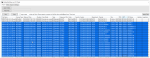You are using an out of date browser. It may not display this or other websites correctly.
You should upgrade or use an alternative browser.
You should upgrade or use an alternative browser.
Uniden wav files player and organizer
- Thread starter deim
- Start date
- Status
- Not open for further replies.
Reconrider
Inside the Galaxy
The recordings are so small that it would take a long time to fill up. Just yesterday I cleaned my card from the recordings and I had about ~3000 recorded files on my 8gb card, it still wasn't near full yet.Thanks for the suggestions... I think my next step will be to see if I can set the network folder to save the files from the scanner to. I have a 2TB drive that I am saving them to as I did not want to save them to the small card on the scanner.
If you want to listen to the files, download VLC media player and install it. After it's installed, select all files then add to VLC media playlist and listen that way. I don't think it will tell you any metadata though
Ubbe
Member
The wavplayer can't read just any type of wav file, like the ones that ProScan uses. It has to be the original Uniden or Whistler types.
Doesn't the program show a popup box with "Unsupported types" ?
/Ubbe
Doesn't the program show a popup box with "Unsupported types" ?
/Ubbe
Ham654
Member
Thanks guys ... I was just looking for a way to reconstruct a call from a few different talk groups and then export to one file for training/critique purposes. I may still record to the scanner card and try to open with the wav player. The error I was getting no matter what folder level I tried to open was "no supported files found". I will continue on and use proscan to attempt to set the files in the order and filter out talk groups. Again Thanks for trying to get me where I needed to be.
Terry
Terry
Reconrider
Inside the Galaxy
Might be a pain, but try opening the wag file in a hex editor and see what headers it’s logging the tags to. Then see if windows has those tags available for the explorer so you can see them.Thanks guys ... I was just looking for a way to reconstruct a call from a few different talk groups and then export to one file for training/critique purposes. I may still record to the scanner card and try to open with the wav player. The error I was getting no matter what folder level I tried to open was "no supported files found". I will continue on and use proscan to attempt to set the files in the order and filter out talk groups. Again Thanks for trying to get me where I needed to be.
Terry
deim
Universal Scanner Audio Player developer
Ham654
Member
I didn't know that ProScan write wav files with different tags. @Ham654 can you send me some of your files.
@deim
I can send them but I think you are correct. It looks like from my post #239 Screenshot that the only tag that it writes is the title. Let me know after looking at the screenshot if you still want some of them and I will put them together and get them to you.
Thanks for what you do!
Terry
deim
Universal Scanner Audio Player developer
maybe program save some info in wav file header like uniden or whistler scanner and this additional info can't parse with standart windows explorer. Send me link by pm or email.@deim
I can send them but I think you are correct. It looks like from my post #239 Screenshot that the only tag that it writes is the title. Let me know after looking at the screenshot if you still want some of them and I will put them together and get them to you.
Thanks for what you do!
Terry
Vermonster
Member
This software has been tremendously useful. Thanks to @deim and others that have contributed to development.
The one issue I am having is that files generated from my 536 do not seem to register the NAC, whether this is already programmed into the channel or the frequency is programmed as digital but in "code search" mode.
Analog frequencies register CTCSS or DCS fine.
Digital frequencies that are DMR register slot and color code fine (and TGID + UID)
Digital frequencies that are P25 do not display NAC
When I play back the recording in the 536 it does display the NAC, so I know the NAC is contained in the audio file data.
Anyone have any ideas if this could be user error, or just a software glitch?
The one issue I am having is that files generated from my 536 do not seem to register the NAC, whether this is already programmed into the channel or the frequency is programmed as digital but in "code search" mode.
Analog frequencies register CTCSS or DCS fine.
Digital frequencies that are DMR register slot and color code fine (and TGID + UID)
Digital frequencies that are P25 do not display NAC
When I play back the recording in the 536 it does display the NAC, so I know the NAC is contained in the audio file data.
Anyone have any ideas if this could be user error, or just a software glitch?
deim
Universal Scanner Audio Player developer
Hi @Vermonster! Can you send me this files?
deim
Universal Scanner Audio Player developer
Hi @Vermonster! Can you send me this files?This software has been tremendously useful. Thanks to @deim and others that have contributed to development.
The one issue I am having is that files generated from my 536 do not seem to register the NAC, whether this is already programmed into the channel or the frequency is programmed as digital but in "code search" mode.
Analog frequencies register CTCSS or DCS fine.
Digital frequencies that are DMR register slot and color code fine (and TGID + UID)
Digital frequencies that are P25 do not display NAC
When I play back the recording in the 536 it does display the NAC, so I know the NAC is contained in the audio file data.
Anyone have any ideas if this could be user error, or just a software glitch?
deim
Universal Scanner Audio Player developer
Last few months i have been worked on the new version of my program.
I hope finished work on this program on next two weeks.
Main changes:
I hope finished work on this program on next two weeks.
Main changes:
- New player engine(play, pause, seek).
- support AOR DV-10 wav files
- support Icom R30 wav files
- extended filter
- favorite folders
I updated to the new Ver and notice uid are showing different user name I took a screen shot of it. Not sure if it is on uniden side or a glitch. I did post a forum about it last week.
While I'm sure you have, just a crazy thought here, have you checked the programming in your scanner for the UIDs, they might be programmed in with duplicate names for the UID (looking at 3103151 and 3103160)
I looked before I left town and there is no double uid. I'm thinking its uniden side for firmware. I was testing other files I had and notice on the Conv. side it doesn't display tg or uid. Than I went to DMR samething. Than I went to One Freq Trunk it doesn't show uid/tg don't know if you are able to add the OFT info ?While I'm sure you have, just a crazy thought here, have you checked the programming in your scanner for the UIDs, they might be programmed in with duplicate names for the UID (looking at 3103151 and 3103160)
Vermonster
Member
Just sent ZIP file via PM; please let me know if you don't receive.Hi @Vermonster! Can you send me this files?
deim
Universal Scanner Audio Player developer
Please, send me this files. I'll need to do some tests with it.I updated to the new Ver and notice uid are showing different user name I took a screen shot of it. Not sure if it is on uniden side or a glitch. I did post a forum about it last week.
View attachment 93982
- Status
- Not open for further replies.
Similar threads
- Replies
- 4
- Views
- 411
- Replies
- 1
- Views
- 476
- Replies
- 10
- Views
- 2K
- Replies
- 35
- Views
- 3K