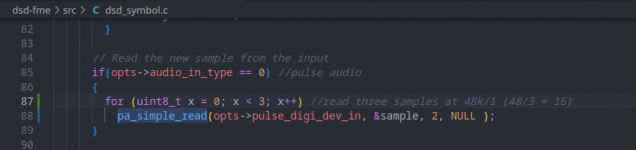lwvmobile
DSD-FME
That may have been from an older version of the patch. The most recent (up until right now) was actually located in the dsd-fme/patch folder and that would have applied to the current source code without issue.
That being said, I just applied it, made the changes where the filename has no spaces (wasn't sure if its exactly the same format as before, but close enough), and saved a new patch for you to tackle the original issue and also the wav opening/closing issue that was originally addressed way back when the patch was first made.
So, download this zip, put it into the dsd-fme/patch folder and extract it, and then open the terminal to the base of the dsd-fme folder, and run:
Note, since you already had a patch applied once, we are using git stash save to save those changes (but we won't be able to reapply them). If you had other custom changes, you may need to reapply them manually, often times, stacking multiple patches doesn't work when both patches may address the same parts of code and git doesn't know how to elequently merge them, so manual merge or just redoing portions of work may be necessary if you had any custom changes OTHER than the filename space replacement with underscores.
That being said, I just applied it, made the changes where the filename has no spaces (wasn't sure if its exactly the same format as before, but close enough), and saved a new patch for you to tackle the original issue and also the wav opening/closing issue that was originally addressed way back when the patch was first made.
So, download this zip, put it into the dsd-fme/patch folder and extract it, and then open the terminal to the base of the dsd-fme folder, and run:
Code:
git stash save
git apply patch/g_dmr_per_call_wav_file_fixes_w_custom_wav_dir_20240730.patch
cd build
sudo make installNote, since you already had a patch applied once, we are using git stash save to save those changes (but we won't be able to reapply them). If you had other custom changes, you may need to reapply them manually, often times, stacking multiple patches doesn't work when both patches may address the same parts of code and git doesn't know how to elequently merge them, so manual merge or just redoing portions of work may be necessary if you had any custom changes OTHER than the filename space replacement with underscores.