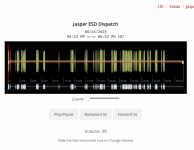You are using an out of date browser. It may not display this or other websites correctly.
You should upgrade or use an alternative browser.
You should upgrade or use an alternative browser.
Broadcastify Advanced Archive Player
- Thread starter blantonl
- Start date
AB5ID
Member
Working well on on Edge mobile browser for Android. A skip silence button would be really sweet.
AB5ID
Member
Back in the day when listening was available on any 3 party app. I used the Tune-in app because it has a DVR type function where you could pause, rewind and payback a feed on the fly with a 30 minute buffer.
Hi Lindsay,
I've always had to save the link as an mp3 then use audacity to find the call I was looking for so this would be a good upgrade eliminating the download and using audacity.
I did try a local feed that had a call last night:
Broadcastify which the downloaded file is named 202308241857-802153-36811.mp3 and the mp3 shows the call at 26 minutes into the file in audacity but I don't see it at all in the advanced archive player. I tried it in Brave, Firefox, and Chromium all in Linux Mint and none of them show where the audio is located. I also tried it on Brave Browser on Android and I do not see it. I also never have seen the red line for volume though either.
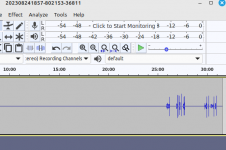
I've always had to save the link as an mp3 then use audacity to find the call I was looking for so this would be a good upgrade eliminating the download and using audacity.
I did try a local feed that had a call last night:
Broadcastify which the downloaded file is named 202308241857-802153-36811.mp3 and the mp3 shows the call at 26 minutes into the file in audacity but I don't see it at all in the advanced archive player. I tried it in Brave, Firefox, and Chromium all in Linux Mint and none of them show where the audio is located. I also tried it on Brave Browser on Android and I do not see it. I also never have seen the red line for volume though either.

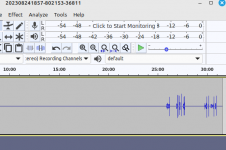
Last edited:
Some of ya'll crack me up with the browsers, extensions, security settings, etc that you use.
I can totally see someone posting something like "I'm running a COBOL text based browser on an IBM AIX in a VMS Time Sharing Option virtual machine on an AS/400 and it's not working." LOL
I can totally see someone posting something like "I'm running a COBOL text based browser on an IBM AIX in a VMS Time Sharing Option virtual machine on an AS/400 and it's not working." LOL
Dude, I'm joking with you. Calm down. No one is making fun of you. JFCWell Lindsay, you asked for feedback and as a feed provider I'm showing you my feedback then you want to make fun of me? Really?
n0esc
Feed Provider
Worked fine on latest stable Chrome build on Windows. Nice having the waveform right there, especially for some of the low activity feeds in my area where there might be minutes or occasionally hours of silence. Easy to see where audio is at at a glance without having to drop the mp3s into another tool.
On Chrome 116 on mobile, nothing ever loads in the waveform box. Tried a couple feeds, as well as desktop site on and off with no change.
On Chrome 116 on mobile, nothing ever loads in the waveform box. Tried a couple feeds, as well as desktop site on and off with no change.
Are you blocking JavaScript or have any other special security settings?I've tried it on 2 windows 10 machines (one at work and one at home) in Brave and Firefox, both up to date and the waveform doesn't show up.
I just did a stock install of Firefox on Windows 10 and it’s working great
No, the settings are set to allow java in my brave and firefox browsers both in linux and windows 10.Are you blocking JavaScript or have any other special security settings?
- Joined
- Jan 15, 2007
- Messages
- 7,492
.Would love your feedback and would like to hear how it works on various devices.
A very fine and welcome addition to the archive player... extremely useful and works without any issues on my latest Win 11 versions of Chrome, Firefox, Edge, as well as iOS, iPadOS, and macOS.
Works fine here in Chrome - saves the step of downloading and using 3rd party app for replay. Thanks
Similar threads
- Replies
- 2
- Views
- 617
- Replies
- 0
- Views
- 547
- Replies
- 63
- Views
- 7K
- Replies
- 13
- Views
- 1K