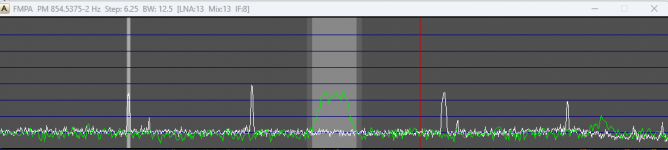That is encouraging.I had about 3200 MOT Aliases in my 41k+ radios file from multiple systems. Backed up the file, did the upgrade and started DSDPlus. It took just over an hour to reacquire all of the aliases (plus 500 that others had acquired but I hadn't received since the MOT Alias support was added) and did nothing with the Harris aliases that already existed in the file.
I haven't fully tested it (I've only got a single MOT system in listening range of home that uses OTA Aliases), but I do appreciate the much cleaner radios file instead of those lengthy encrypted strings after every radio.
Not to mention the addition of the roaming (which is a great addition - I have a Harris system I'll be testing that with today).
You are using an out of date browser. It may not display this or other websites correctly.
You should upgrade or use an alternative browser.
You should upgrade or use an alternative browser.
DSDPlus DSD+ 2.516 Released Sunday, January 12, 2025
- Thread starter CanesFan95
- Start date
Hmm. I have 8840 RIDs in my DSDPlus.radios file.According to the server stats report:
BEE00.695 Albany/Schenectady Co. NY 4723
Looks like there are thousands of talker aliases waiting for you.
However, I cannot easily count the ones who have OTA data...
Anyway, I am going to take the advice of various others in the thread and install it and let it do its thing. I already have backups that I keep updated after every session.
slicerwizard
Member
Rookie numbers.Hmm. I have 8840 RIDs in my DSDPlus.radios file.
Why not? DSD+ reports those numbers every time it saves the .radios file.However, I cannot easily count the ones who have OTA data...
Backups? That probably makes you a one percenter!Anyway, I am going to take the advice of various others in the thread and install it and let it do its thing. I already have backups that I keep updated after every session.
Yes, DSD+ counts the total number of OTAs the program has seen. But on a per-system basis, it does not accurately log how many OTAs you have, and you would need to calculate them yourself. And the AliasStats.txt won't tell you unless you are the only one monitoring that system (if you know that for a fact).Why not? DSD+ reports those numbers every time it saves the .radios file.
Depending on how busy the server is, that should take about an hour or so to require. I have about 4,000, and it took maybe 30-45 mins. It wasnt so bad.Hmm. I have 8840 RIDs in my DSDPlus.radios file.
Depending on how busy the server is, that should take about an hour or so to require. I have about 4,000, and it took maybe 30-45 mins. It wasnt so bad.
I had a few less, 6000-7000 range and it took me about 2 hours.
Yeah, 220, 221. Whatever it takes.I had a few less, 6000-7000 range and it took me about 2 hours.
We should see Duke Power 2d7 for FL to added.
For those wanting to get a count of their OTA aliases, this should work with the latest release 2.516.
From what I'm seeing, each line for a logged OTA alias in the DSDPlus.radios file now ends with an 8 character hexadecimal string. User provided aliases and radios with no alias end in a quotation mark (and possibly a space and/or tab character).
I make no guarantees and offer no support for this method, use at your own risk, remember to work only with a temporary copy of the real file, etc.
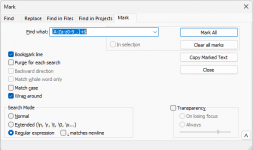
From what I'm seeing, each line for a logged OTA alias in the DSDPlus.radios file now ends with an 8 character hexadecimal string. User provided aliases and radios with no alias end in a quotation mark (and possibly a space and/or tab character).
- Download Notepad++
- Make a copy of your DSDPlus.radios file so that you don't screw up the real file
- Open that temporary DSDPlus.radios file in Notepad++
- CTRL+M to open the Mark dialog box
- In the Find What box, enter [A-Za-z0-9_.]+$
- Enable the Bookmark Line, Wrap Around, and Regular Expression options (see screenshot below)
- Click Mark All button, then close that dialog box
- From the file menu: Search > Bookmark > Remove Non-Bookmarked Lines
I make no guarantees and offer no support for this method, use at your own risk, remember to work only with a temporary copy of the real file, etc.
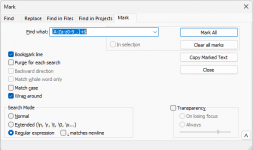
BM82557
Member
slicerwizard
Member
Looks to me like either decoding errors (how strong is the signal?) or some logic error in the program. Seems like a classic example of "You should send them a raw audio sample of that."
BM82557
Member
I wish I could say how long it took, but I checked during the night and Windows had decided that an update was in order regardless of what the computer was doing at the time.Yes, DSD+ counts the total number of OTAs the program has seen. But on a per-system basis, it does not accurately log how many OTAs you have, and you would need to calculate them yourself. And the AliasStats.txt won't tell you unless you are the only one monitoring that system (if you know that for a fact).
Depending on how busy the server is, that should take about an hour or so to require. I have about 4,000, and it took maybe 30-45 mins. It wasnt so bad.
EDIT: Current RID stats after starting up again - 8925 radio records, 8648 user aliases, 4566 P25 talker aliases
I wish I could say how long it took,
Look in the Event file and take note of the timestamps. If PC rebooted due to an update and you stared over, it will all be in there. Just do the math.
Try turning automatic updates in Windows off so that Windows doesn't interrupt anything.I wish I could say how long it took, but I checked during the night and Windows had decided that an update was in order regardless of what the computer was doing at the time.
Ive had that happen with a number of my Moto Aliases. I can't explain it. Maybe there was an update to the checksum. Maybe there was an update to the alias itself. Maybe there was a bug with the server. Maybe the server mistook an Alais update. Too many variables to say for sure.Running V2.516 on A Harris system I noticed something odd, at 00:47:58 and 06:32:07 on the screengrab. Both are the same action on different radio ids, a CHANGED an updated and a CHANGED back to the original alias .
Any ideas on why that occurred?
Reconrider
Inside the Galaxy
Try turning automatic updates in Windows off so that Windows doesn't interrupt anything.
On topic, anyone notice the count being off by ~300 or so for the database to what was previous?
Send me a quick discord message. Need to ask you something. Won't take but a minute and it's only 1 or 2 questionsIve had that happen with a number of my Moto Aliases. I can't explain it. Maybe there was an update to the checksum. Maybe there was an update to the alias itself. Maybe there was a bug with the server. Maybe the server mistook an Alais update. Too many variables to say for sure.
On topic, anyone notice the count being off by ~300 or so for the database to what was previous?
Tom_Neverwinter
Member
We lost some of the t and e flags. my personal notes are outdated it seems
Removed -t -T and -E command line parameters.
so if my understanding is correct to tidy everything up in the new year:
1
Removed -t -T and -E command line parameters.
so if my understanding is correct to tidy everything up in the new year:
1
2REM -------------------------------------------------------------------------
REM FMP24 - Voice Channel
REM -rv Commonly used in examples for "voice" mode
REM -i2 RTL-SDR #2 (the third SDR)
REM -o20002 Outputs voice data to TCP port 20002
REM -e2 Voice-follow mode for trunking
REM -P0.0 No PPM correction
REM -g25 Gain fixed at 25
REM -b12.5 12.5 kHz bandwidth for P25 voice
REM -------------------------------------------------------------------------
FMP24 -rv -i2 -o20002 -e2 -P0.0 -g10 -b12.5
3 [-T1 is obsolete]REM -------------------------------------------------------------------------
REM DSD+ - Voice Decode
REM -fa Frame assembly, good for P25 voice decoding
REM -i20002 Reads demodulated audio/baseband from port 20002
REM -o1 Outputs decoded audio to device #1 (your speakers)
REM -v9 Maximum console detail for all talkgroups, units, etc.
REM -E Mute encrypted noise
REM -M MapVC (Optional) Writes talkgroup/radio metadata to "MapVC"
REM -------------------------------------------------------------------------
DSDPlus -fa -F8 -rv -i20002 -o1
4 [-E is obsolete]REM -------------------------------------------------------------------------
REM FMP24 - Control Channel
REM -rc "Record control" label (not strictly needed, but commonly used)
REM -i1 RTL-SDR #1 (the second SDR)
REM -o20001 Outputs trunking data to TCP port 20001
REM -e1 Control channel mode for trunking
REM -f769.66875 Example CC frequency (replace with your actual P25 CC freq)
REM -P0.0 PPM = 0.0 (no correction)
REM -g25 Gain fixed at 25
REM -b12.5 12.5 kHz bandwidth for P25
REM -------------------------------------------------------------------------
FMP24 -rc -i1 -o20001 -T1 -P0.0 -g10 -b-12.5 -f769.66875
5REM -------------------------------------------------------------------------
REM DSD+ - Control Channel
REM -rc Control channel decode mode
REM -i20001 Reads trunk control data from port 20001
REM -v9 Max verbosity (see everything in the console)
REM -E Ignore raw encrypted audio bursts
REM -M MapCC (Optional) Writes trunk data to "MapCC" for reference,
REM remove if you don't want mapping/logging
REM -------------------------------------------------------------------------
DSDPlus -rc -F7 -fa -i20001 -E -v3
@echo off
REM -------------------------------------------------------------------------
REM Master Launcher for DSD+ Trunking Setup
REM -------------------------------------------------------------------------
REM -- Start FMP24-VC (Voice Channel)
start "FMP24 Voice" /AboveNormal "FMP24-VC.bat"
TIMEOUT 2 >nul
REM -- Start DSD+ Voice
start "DSD+ Voice" /AboveNormal "DSD-VC.bat"
TIMEOUT 2 >nul
REM -- Start FMP24-CC (Control Channel)
start "FMP24 Control" /AboveNormal "FMP24-CC.bat"
TIMEOUT 2 >nul
REM -- Start DSD+ Control
start "DSD+ Control" /AboveNormal "DSD-CC.bat"
TIMEOUT 2 >nul
REM -- Optionally launch FMP-Map or other utilities
start "FMP Map" "FMP-Map.exe"
REM -- End
REM pause
We lost some of the t and e flags. my personal notes are outdated it seems
Removed -t -T and -E command line parameters.
so if my understanding is correct to tidy everything up in the new year:
1
2
3 [-T1 is obsolete]
4 [-E is obsolete]
5
Over the years a lot of command line switches/options have been removed, with most of them being added to the DSD plus menu if they were related to DSDPlus.exe
Takes mine a tad over an hour, why I waited to do the DSD update.I wish I could say how long it took, but I checked during the night and Windows had decided that an update was in order regardless of what the computer was doing at the time.
EDIT: Current RID stats after starting up again - 8925 radio records, 8648 user aliases, 4566 P25 talker aliases
Reconrider
Inside the Galaxy
Can you message the author to have the dsdplus.txt file updated so it's current?Over the years a lot of command line switches/options have been removed, with most of them being added to the DSD plus menu if they were related to DSDPlus.exe
Can you message the author to have the dsdplus.txt file updated so it's current?
Pretty sure that all notes related to what was removed from here and there, what was added in the menu, etc are in DSDPlus.txt and Notes.txt as well as FMP24.txt, FMPA.txt and FMPP.txt. All the text files are your friend.
You can message dsdplusfastlane@gmail.com if you feel they have omitted something
Similar threads
- Replies
- 3
- Views
- 2K
- Replies
- 18
- Views
- 2K