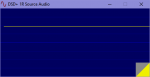slicerwizard
Member
You're suggesting that DSD+ writes to those files? That makes no sense. What's it going to write? It doesn't magically know the names of networks or sites. Those aren't broadcast over the air, so why would it touch those files?My files were in all perfect condition, with commas and in the proper formats listed in top of the files. After loading up new fastlane, dsd reported many error in networks, freqs and site files. When I went in the files, many comma's were gone. I know they were there because I back up networks, sites, radio and group files every month and the commas are in the backups from last week.
My networks, sites and frequencies files haven't been touched in ages, because I haven't had any edits to make. And DSD+ hasn't touched them either. Other files have been getting updated by DSD+, but not the ones you're going on about.
19-Sep-2019 02:46 PM 49,407 DSDPlus.sites
29-Sep-2019 08:53 PM 12,996 DSDPlus.networks
26-Nov-2019 12:11 PM 73,792 DSDPlus.P25data
01-Dec-2019 03:16 PM 74,305 DSDPlus.frequencies
16-Dec-2019 09:25 PM 699,757 DSDPlus.LRRP
19-Dec-2019 04:22 PM 3,039,837 DSDPlus.groups
20-Dec-2019 06:08 PM 2,672 DSDPlus.bin
21-Dec-2019 12:41 PM 39,434,755 DSDPlus.radios
22-Dec-2019 07:59 PM 44,422 DSDPlus.siteLoader