Essexscan
Member
Thx for the heads up UPMan
Discovery mode... Is it possible to have the conventional discovery mode to scan through a favorites list, and plot activity on the different channels, maybe do recordings, etc.? I can see thsi being of use for mapping systems which may have MANY channels from the fcc, but may only use a few of them...
Conventional Discovery is done by setting a low and high frequency and searching the range between them. You could set up the HP1 to scan just the one Favorite and set record on. It will display System, Channel, UID, Time, Date and Service type for each transmission when played back..Note that additional data is being added per the summary of new features in UPMan's note about the next release. (Still not getting SIte)
Yes... But i have this habit of setting things up in the shack or on mydesk, and wandering off....
Just. Basic example, i could set it up to scan rough murs or uhf star channels, and determine if a channel isnt being used so i can park there, or find which channels are on, so i can analyze them later... Without listening to all of the files (im lazy)... It just seems like a bit of a natiral feature that could be included, based on the other functionality included already....
Yes... But i have this habit of setting things up in the shack or on mydesk, and wandering off....
Just. Basic example, i could set it up to scan rough murs or uhf star channels, and determine if a channel isnt being used so i can park there, or find which channels are on, so i can analyze them later... Without listening to all of the files (im lazy)... It just seems like a bit of a natiral feature that could be included, based on the other functionality included already....
I don't understand... choose a Favorite, set it to scan and record and walk away.. What's so tough? (Ahh (reading again) - what you need is an audio file cataloger that lists the Metatdata of each file.)
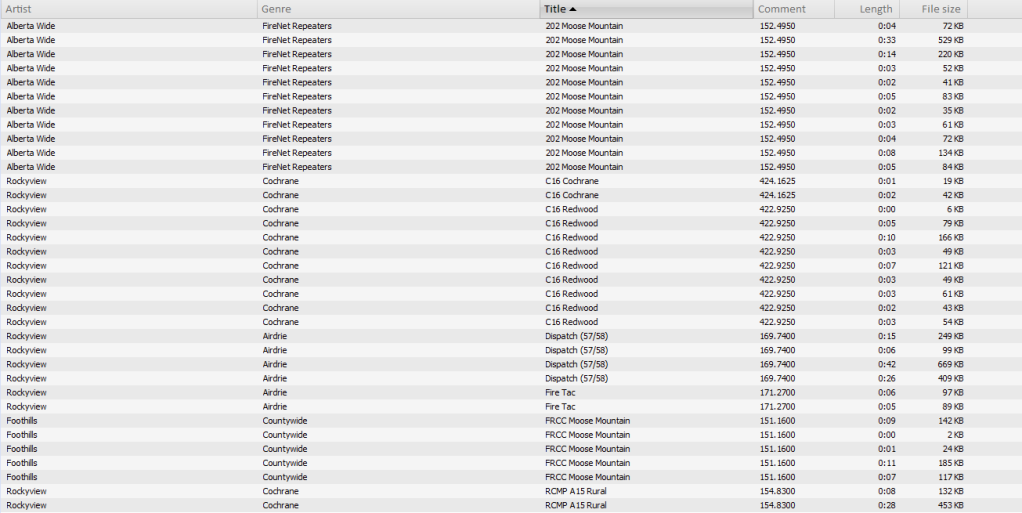
Hmm. Now I'm wondering whether iTunes could do this job....
what do you want to alpha-tag? unless I understand wrong you can alpha-tag almost everything in the HP-1 under your favorites lists.
Very early, 2012 (but not on New Year's Day).

