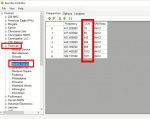scanphreak
Member
Good day all,
I've read the older threads, all most from 2015, and I think things have changed with LCN FINDER since then. For example back then I believe there wasn't a 'save' feature in the scanner when pressing F+SYS to get out of the finder. I have just purchased the DMR key and I'm trying to get the LCN for a 5 frequency XPT site. I've programmed everything in to a site, and went to LCN FINDER and so far it's found 1/5.
When I press F+SYS it's prompting me if I want to save, and I do save.
My question is NOW WHAT??? It saved one, I'd like to find out what that 1 LCN is. All of the other old threads do not explain how to retrieve that information.
Can someone please lay out step by step how to review the stored LCNs in the scanner?
I've read the older threads, all most from 2015, and I think things have changed with LCN FINDER since then. For example back then I believe there wasn't a 'save' feature in the scanner when pressing F+SYS to get out of the finder. I have just purchased the DMR key and I'm trying to get the LCN for a 5 frequency XPT site. I've programmed everything in to a site, and went to LCN FINDER and so far it's found 1/5.
When I press F+SYS it's prompting me if I want to save, and I do save.
My question is NOW WHAT??? It saved one, I'd like to find out what that 1 LCN is. All of the other old threads do not explain how to retrieve that information.
Can someone please lay out step by step how to review the stored LCNs in the scanner?