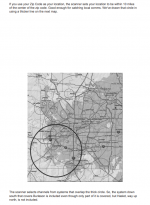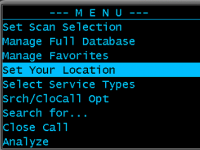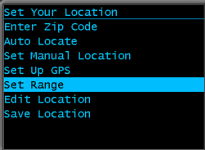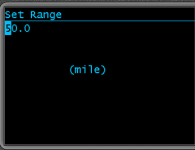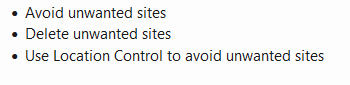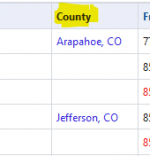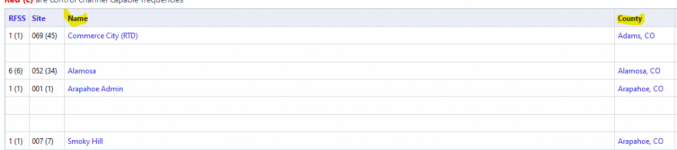As noted by
RMason, you have three choices when dealing with the extra, unwanted, sites when appending a system in Sentinel. While you can select, and append, Departments of your choice, without getting the entire system, Sentinel will still append every site in the database.
View attachment 164417
As shown, there are three schools of choice as to how to deal with them. Using location control on the Favorites list tells the scanner to skip those sites that are out of range. Sentinel, by default, appends
all the sites since there is not a notation in the database as to which talkgroups are carried on any specific site. Location is the easiest & quickest way to deal with them, as long as you remember that any new system that you enter in that list (which is not yet in the main database) must also have correct location & range details or else the scanner will skip it. A blank location is treated as zero degrees for both latitude & longitude, which translates to a location off the coast of Africa, and well out of range.
You can manually set the unwanted sites to Avoid, or simply Delete them. I prefer delete, but some would rather set as Avoid if needed in the future. Sentinel lists sites in a system in alphabetical order, by the name of the site. To make sure you are selecting only the excess sites, not ones you need, start by clicking on the
County column header on the systems database page.
View attachment 164418
This will re-order the sites by counties in alphabetical order, making it easier for you to identify the surplus sites to either manually avoid, or delete.
View attachment 164419
The easiest, and most effective way, to manually get only the sites you want is being a Premium Subscriber (I see that you have made that change). Then, using ProScan, you can import only the departments, and their associated sites, into a Favorites list. (ARC536 also lets you import selected items, but I prefer ProScan.)
I would note that, if you wanted to go back and append one or more additional departments to your list, you can avoid having Sentinel again including all the system sites, including those that you had set as Avoid or deleted. To avoid a repeat of a site tsunami wave, make sure that the name of the system, in your Favorites list, matches the name of the system in the main database. In your case, the name is fairly short,
State of Colorado DTRS. As long as that system name is unchanged in your Favorites list, you can append additional Departments without also pulling the full site list again. If, instead, you shortened the name to
DTRS, and tried to append again, Sentinel would create a new
State of Colorado DTRS system in your Favorites list. Leaving the name unchanged, Sentinel "remembers" that it already appended the complete sites list to a system with the same name, and will not duplicate them again (unless you modify the system name).